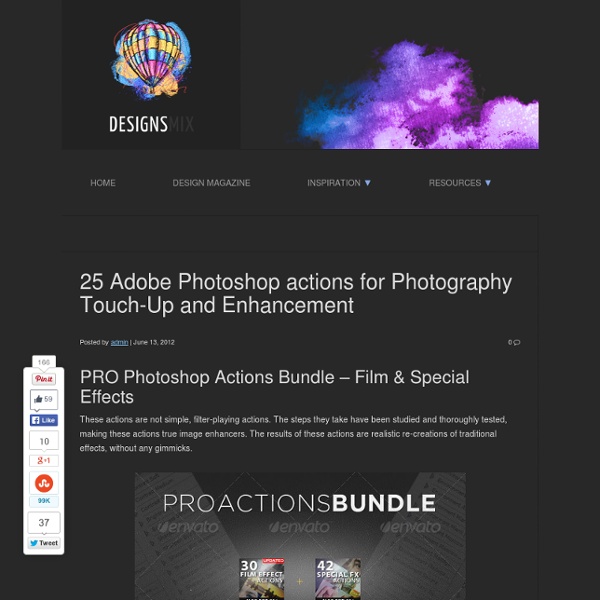Free Texture Packs To Spice Up Your Designs
Feb 25 2011 Every day we try our best to present to you some useful tips, dear reader, to inspire you with fresh ideas and to try out new things. Today, we’ve prepared a nice collection of free texture packs that you just may have been looking for to freshen up your designs you’re working on. 5 High Resolution Brick & Tile Textures 9 High Resolution Metal Surface Textures Starry Textures 4 Free High Resolution Grunge Textures 5 High Resolution Grungy Paper Textures 10 High Resolution Grungy Surface Textures 46 High-Quality Graffiti Textures High Resolution Fabric Texture Pack 6 High Resolution Sand and Seashell Textures 27 High Resolution Watercolor Textures 12 Free Grungy Bokeh Textures 27 High-Res Playdough Textures 8 High Resolution Screen Print Ready Textures 30 High-Res Foam Dot Textures 14 High Resolution Paper & Canvas Textures 12 High Resolution Denim Textures 11 Free High Resolution Fabric Textures 10 Free High Resolution Wood Textures Wood Textures Grunge Texture Texture Pack: Let It Snow! (ik)
8500+ Free Photoshop Brushes. Weekly Roundup from DesignFloat
Hey guys, the time for Friday roundup has come and we want to share some useful resources featuring free Photoshop brushes with you. We all know that brushes turn out to be the essential tools for web designers and help to add the desired atmosphere and create stunning websites. Using this Photoshop tool, it is possible to give the design the impressive touch and make it catchy. Of course, you have seen a vast amount of brush sets all around the web, but here you can find the top-notch collection of the most popular among them. We have decided to compile 8500+ various brush sets for our readers and we hope that this post will come in handy and add inspiration for your future designs. Additionally, we’d also recommend you to check out the compilation of 60 free Photoshop gradient sets, which you can easily use to improve your graphics. 1100+ Abstract High Quality Free Photoshop Brushes High Quality and Useful Photoshop Brushes 22 Free High Quality Doodle Photoshop Brushes Set
Collection of 30 Best Adobe Photoshop Brushes | WebDesignersBlog - The Best Online Resources for Web and Graphic Designers
Something that always comes handy we all need to use Brushes while creating some new designs. There are thousands of incredible Photoshop brush sets available all over the web. So every designer needs to know where to look to find the perfect brushes for the moment. In this today’s post we have showcased 30 Best Adobe Photoshop Brush packs should have in your Bookmarks. Don’t forget to subscribe to our RSS or Follow us on Twitter if you want to keep track of our next post. 01. 02. 03. 04. 05. 06. 07. 08. 09. 10. 11. 12. 13. 14. 15. 16. 17. 18. 19. 20. 21. 22. 23. 24. 25. 26. 27. 28. 29. 30. 31. 32.
Seamless Pattern Background Designs
23 Oct 2013, 18:01 Hi, and thank you for sharing your wonderful pattern creator. I'm getting the hang of it, but there is one option that I cannot figure out how to use. I go to Pattern Cooler home and select a pattern that I want to edit (colors). I click the option to edit colors but the editor never comes up. It seems as though it gets stuck and never gets to the editor. nN 09 Sep 2013, 02:49 it´s amezing !!! 25 Aug 2013, 17:32 I have been looking all over the web for a program that does EXACTLY this. 08 Aug 2013, 11:55 Great GREat BREAT ! Is there any way to creat a pattern ? thanks a lot sousou! 25 Jul 2013, 00:14 I can't thank you enough for what you've done here. 17 Jun 2013, 09:23 Amazing app! I may (do) have a way to send you $$ on a regular basis. Thanks! Robert 14 Jun 2013, 13:50 Great job with this. 28 May 2013, 17:45 very nice. thank you. 23 Apr 2013, 18:49 I really love what you have done! 18 Apr 2013, 16:10 hello from Ukraine... thank you for this project! May Syed nice!!
30 Free Seamless Background Textures
I get a lot of requests to release more seamless textures here on L&T, so this set is for you guys. It includes a giant selection of thirty repeatable textures ranging from paper to fabric to subtle grunge and noise. Each one of them is fully tile-able and will work perfect for website background or pattern overlays in photoshop. The zip file includes each texture in both 1200px and 500px sizes as well as a Photoshop .PAT file for easy integration. Enjoy!
40+ Vintage and Retro Photoshop Actions
499 shares 10 Places to Get Photoshop Actions Delivering high quality images is something every designer should worry about, especially with images being such an important part of a design. To help you with this task, we’ve rounded up ten places where you can get some really useful Photoshop actions to enhance your images. We have some premium resources and also some free,… Read More 1523 shares 20 Excellent Examples of Photo Manipulation Photo manipulations are fun to create and fun to look at.
300 seamless patterns, including metal, pixel, fabric wood and more.
A gigantic collection containing more than 300 seamless patterns for Photoshop, imitating all sorts of materials and displaying lighting and shadow effects. You can purchase this package individually or get the entire DesignShock bundle containing this and dozens of other sets for a surprisingly small price. Read Carefully, Specially: Hotmail / MSN / OutLook users, please check your spam/junk folder to get our msgs and mark us as safe senders (see how) to be sure you can get all our freebies. Our email is: freebies@designshock.com
350+ Free Textures - Web Design Blog – DesignM.ag
17 scratched and scraped textures grab bag 40 random free textures 14 free high res slate textures Aqueous Sun Texture Pack Volume 1 (50) Aqueous Sun Texture Pack Volume 2 (50) Aqueous Sun Presents Rust v.01 (28) Beautiful Textures On Black Backgrounds (22) rust textures (5) victorian dreams texture pack (10) Dreamy Bokeh Textures (4) Glitter Bokeh Texture Pack (33) 20 grungy dirty wood textures tree bark 10 free high res textures 9 colorful rust textures Wood Panels Texture Set (9) turn back time texture pack (5) Vintage II Texture Pack (6) Rust ‘n Such Textures (10) textures (5) Folds: Texture Pack (8) Freebie: Texture Pack 4 – Watercolours (10) Metal Texture Pack – 47 Free Images Brick & Stone: Texture Pack (24) 17 rock and concrete textures 25 subtle and light grunge textures 8 re-stained paper textures 28 High-Res Vintage Postal Textures Old Leather Textures (5) 5 colored grungy bokeh textures 15 High-Res Lens Flare Textures 27 High-Res Fabric Fold Textures out of focus 30 free bokeh textures Bokeh Pack (22)