


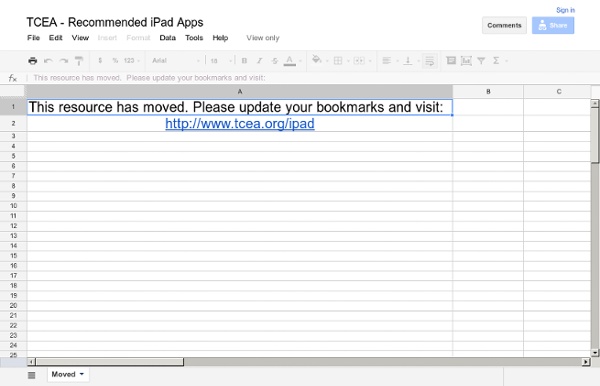
https://docs.google.com/spreadsheet/ccc?key=0AvFbfb1mWoNwdGlweWtkZkFRS1gzUDMtTUtoTEw0MkE#gid=9
Cool Drawing Apps for Primary School So many classroom activities are only fully realised when your students add their sketches to embellish their work, or to annotate a concept. Sometimes they just need to describe an object. Here are a series of apps that allow the creative little Picasso or Frida in your class to express themselves. Most of these are so intuitive that your students will be drawing before you know it. Drawing Pad: $1.99 AU Drawing Pad offers an incredible amount of fun and creativity as a stand alone App but we've worked extra hard to allow parents the ability to extend the fun by offering in app coloring books). Drawing Pad is an "Apple Staff Favorite" and was featured in the "Spotlight" of the App Store - Don't have an iPad yet?
Best Educational Apps For Students And Teachers - Education News Derek Walter for RedOrbit.com As the newest iPad launches today, odds are that it will become an even more popular tool for use in the classroom. A wide range of powerful apps are distinguishing themselves in enhancing classroom instruction, managing student behavior, and organizing the unique chaos of planning for each school day. Educreations (Free): This whiteboard app is one of the best for putting a whiteboard in your hand. The interface is much like interactive whiteboard software found on a Smartboard or Promethean Board. Want to Build a New App? There's an App for That, Too Competition in Apple’s App Store is so tough that even strong concepts must be planned to perfection before any development should start. So enter App Cooker: A hot new iPad app that makes sure other apps have the right ingredients in place before any development begins. App Cooker ($19.99) from Sophia-Antipolis, France-based Hot Apps Factory helps aspiring designers organize, plan and get app projects ready for production. 30-year-old Xavier Veyrat — the designer of App Cooker — spoke to Mashable about the development of the platform and the steps that go into creating a masterpiece app recipe. Have you always been into design? Always.
Kathy Schrock's Guide to Everything - Bloomin' Apps This page gathers all of the Bloomin' Apps projects in one place.Each image has clickable hotspots and includes suggestions for iPad, Android, Google and online tools and applications to support each of the levels of Bloom's Revised Taxonomy.I have created a page to allow you to share your favorite online tool, iOS, or Android app with others. Cogs of the Cognitive Processes I began to think about the triangular shape of Bloom's Taxonomy and realized I thought of it a bit differently.Since the cognitive processes are meant to be used when necessary, and any learner goes in and out of the each level as they acquire new content and turn it into knowledge, I created a different type of image that showcased my thoughts about Bloom's more meaningfully.Here is my visual which showcases the interlocking nature of the cognitive processes or, simply, the "Cogs of the Cognitive Processes". IPAD APPS TO SUPPORT BLOOM'S REVISED TAXONOMYassembled by Kathy Schrock Bloom's and SAMR: My thoughts
Apps for Professional Development Twitter App (free) Twitter is one of the most active and beneficial social networks on the web. All educators would be wise to join the conversation. If you haven’t used Twitter yet, I would recommend that you read these excellent blog posts: Google Voice (free) Text and call for free!
iPad As.... iPads have exploded throughout schools and classrooms. Their flexibility, versatility, and mobility make them a phenomenal learning tool. As teachers seek ways to integrate these devices, we recommend focusing on specific learning goals that promote critical-thinking, creativity, collaboration, and the creation of student-centric learning environments. In other words, begin with..... The iPad as a research tool I’ve spent a lot of time on this blog lately reflecting on Big Education ideas. During that time, my little buddy the iPad has felt a little neglected and unloved. So I thought I’d get back to talking about everybody’s “favourite little tablet that could”. Today, I want to explore the possibilities the iPad has as a tool for researching information.
The Ultimate Guide To Using iPads In The Classroom How Students Benefit From Using Social Media 14.60K Views 0 Likes A lot of criticism has been leveled at social media and the effect it has on the way students process and retain information, as well as how distracting it can be. However, social media offers plenty of opportunities for learning and interactivity, and if you take a moment to think about it, it's not too hard to see how students benefit from using social media. 100 Web 2.0 Tools Every Teacher Should Know About The Must-Have App Review Rubric Added by Jeff Dunn on 2011-11-22 So you just downloaded a few educational apps that you think might be useful in your classroom. How do you accurately compare and contrast them? Thanks to a new app review rubric from by eMobilize , it’s easier than ever to understand just how useful an app may be in the classroom.
Transferring files to and from iPad using FileBrowser Many users bemoan the lack of connectivity when discussing the iPad. True, I would love Apple to include native wireless networking similar to the Mac Finder that has access to all files on either iPad or Mac/PC. There are very useful options out there, however, that do the job very effectively. My favorite app for connecting to computers without iTunes or a cable is FileBrowser (available as a universal app for both iPhone/iPod Touch and iPad ).