


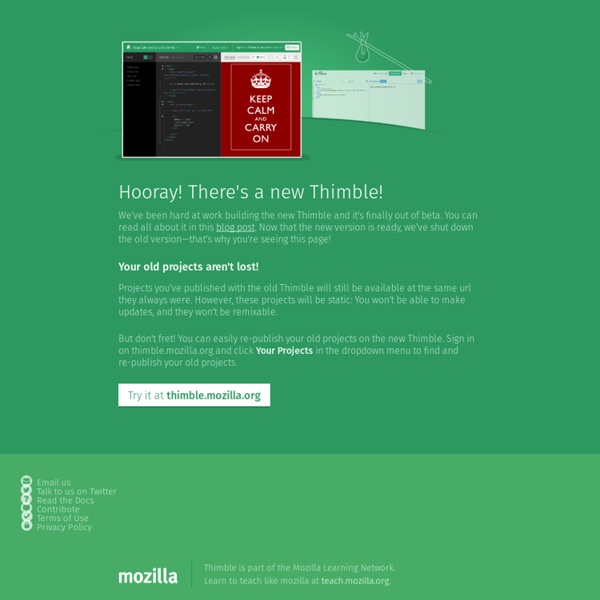
8 Tips To Come Up With Winning Ideas When You Are Brainstorming Alone Brainstorming conjures up images of teams trying to hash out wild ideas around complex problems. Two heads think better than one, but brainstorming is as much about individual problem solving as it is about the group. The energies required for solo brainstorming are probably more, but the methods to build up the “storm” of ideas aren’t that different. One of our readers had asked – How do writers at MakeUseOf find ideas for content? Preparation Is Half the Work Enter your creative sandbox. It’s more about spontaneity — quickly capturing ideas; less deliberate introspection. you are a blogger or a writer, try some freewriting exercises. Tap the Power of Mindmapping Type mindmapping in Google Search and the first auto-suggest connects it to brainstorming. Joel recently covered four excellent web-based mindmapping tools you can use for solo brainstorming. Go Nuts on Google Google gives you a smorgasbord of tools for brainstorming around all the information that’s out there. Take a Walk
Pearltrees Best Design Options for Designers Welcome to the Net Neutrality training! - #TeachTheWeb Discussion Net Neutrality is something more people should be aware of which I wrote an article about and going to repost to fam, friends, and sites I'm affiliated with.I'm in full support of Net Neutrality and after readng this, you'll see why.... My name is irrelevant in this case but like hundreds of thousands of Americans, the price we pay per month to Comcast is highly relevant. 1) I have no choice but to pay comcast an absurd amount of money to watch tv, even local TV channels which were once free. If there were an emergency like an earthquake and I needed to see help information from the local news, I have to pay comcast first. 2) I would not have a phone line which was also nearly free, is now part of comcast, and requires additional fees just to work. 3) The internet fees paid are in the hundreds, and is supposedly 150mbps network speed however it constantly freezes, is slow, and only works 2/3rd of the month. Why are Comcast and TimeWarner NOT considered a telecommunication services?
Diagrams: Tools and Tutorials Advertisement Being a web-developer means not only being able to design web-sites or program their functionality. Sometimes it also means to be able to explain complex issues clearly and be able to present to your potential customers reasonable and convincing arguments – in order to find the best compromise between the customer’s wishes and the standards you respect. In fact, it is essential to make sure the customer understands which advantages you are actually offering and why this or that layout and markup are better for a given web-project. Developing web-sites over the last few years, we’ve been stumbling over the same problem over and over again: how can I visualize my idea easily and quickly? List of nifty tools for drawing diagrams, charts and chart-flows Tutorials Creating Graphs, Part I undCreating Graphs, Part II by Wolfgang Bartelme. Free Web-Tools Free Software 1st Chart creates high-resolution diagrams with the Chart-Elements you provide. Leading commercial products: It's done.
CSS For Bar Graphs Having a working knowledge of XHTML and CSS when developing applications is a big help in knowing what can be done client-side and what should be generated server-side. Recently we’ve had to tackle some interesting visualizations which we coded in XHTML and CSS. The method we used, while fairly simple, was a big help to the engineer and created a very flexible and inexpensive solution. We thought we would share our solution and code in case anyone else ran against similar situations. Update I posted a live example page with everything in tact. Basic CSS Bar Graph This is a simple bar graph we developed for a tool we’re releasing shortly for our client. Complex CSS Bar Graph This is a more complex visualization, yet still following the same basic idea. Vertical CSS Bar Graph In this third example, we utilize the same principle vertically and reproduce it multiple times to create a more complex graph. We hope you enjoyed our examples and find new uses and variations for the concept.
Crazy Egg - Visualize where your visitors click Over 200,000 businesses Convert Better with Crazy Egg, The Original Heatmapping Technology A heatmap is an easy way to understand what users want, care about and do on your site by visually representing their clicks - which are the strongest indicators of visitor motivation and desire. A Crazy Egg heatmap lets you collect more than 88% of the data you would using a traditional eye-tracking process. At a fraction of the price. Because Google Analytics & Site Catalyst Leave Questions Unanswered, Trust Crazy Egg Visualizations to Help You Understand Your Users. Wouldn't you like to fill in the gaps left by analytics… without A/B testing every little assumption… and without breaking the bank on in-lab usability studies? Heat Maps: At a glance, see the hotspots on each page - so you know what to change, preserve or delete "Do our users think they can click greyed out buttons?" Click-Tracking Overlays: Find a hot spot? Scroll Maps: "Where are we losing visitors on our lead gen page?"
Introduction to HTML - iSchool Tutorials Program Synopsis This tutorial provides an introduction to HTML and CSS and describes some of the most common elements in building a web site. It also provides links to additional tutorials, reference materials and available code/programming editors. HTML: Hyper Text Markup Language HTML is a mark-up “publishing” language, (not a programming language like C or Java), that uses elements (tags) to tell the web browser how to display the content of your web page. This section describes some of the most common tags. Elements: Elements are commonly known as “tags” and are used for site structure, text and image formatting, and page layout (positioning). Attributes: Elements may also use attributes to provide additional information to define position or format or to trigger actions (like a mouse-over). Document Structure Elements Html The root element that defines an HTML document. Head Head contains metadata information (title, keywords, description, etc.) used by search engines. Body Block Elements
Free Tools and Programs for Making Money Online Building a business on the web requires tools and software for both research and development. Below you'll find all of the tools we use in our business, and the best part is...they're all free. Keyword Reasearch Google Adwords Keyword Tool: Google's keyword volume tool, where you can find estimated monthly traffic volume for keyword phrases. Google Trends: Use this in conjunction with Google's keyword tool above, to double check on the relative volume of different terms. Hungry Piranha Revenue Estimator: Our custom Adsense based revenue estimator, used for estimating the income potential for a #1 ranked site for a specific keyword phrase. Coding and Web Development Free Website Template: Our custom website template with static and dynamic elements, allowing for maximum flexibility with no "code bloat"...or everything you need with nothing you don't. jEdit: This is an incredible text editor, which you can use to write or edit code for your websites. Photo Editing Search Engine Optimization
E-Commerce Online Store Builders Comparison Chart [1] Overall – Scores are based on the average of the scores above – You should not base your decision solely on the average scores as there are many qualitative / subjective factors that you should consider prior to deciding. Our scoring is to help you narrow your choices, then you should always test out at least 2 of the website builders to see which one you are comfortable with before investing your time and money. We highly recommend you read our detailed reviews for each website builder as we cover each builder in much more depth in those reviews. [2] Stores Powered – Number of websites powered by each website builder is based on publicly available information (N/A = no available data for stores). This does not necessarily equal to the number of active online stores, but will give you an indication of each e-commerce store builder. Generally , if you are looking to build an advanced store, Shopify and BigCommerce will be more suitable.
A Small Orange | Weebly Add a Blog Post Category to Your Weebly Site You can add tags to your blog posts, which categorizes them via a list on your sidebar. That way, when people ... Add Content to Your Weebly Site with the Embed Code Element You can add so many types of content to your Weebly site it's ridiculous. The Best Web Hosting Services for 2015 Large or small, every business needs a website. A company without a Web presence leaves many opportunities on the table, as a well-designed website is a factor to attracting clients or customers. And those visitors can translate into big money. Getting StartedThe first step is to find a Web host, the company that will store your website's files on its servers and deliver them to your readers' and customers' browsers. Web hosting services also offer different types of hosting, including shared, virtual private server (VPS), dedicated hosting, and managed WordPress hosting plans. If you're not sure of the type of hosting your business needs, you might want to start small, with shared Web hosting. Once you decide you price range, you need to consider how long you'll need Web hosting. The Features You NeedMany Web hosts offer limited features in their starter packages and then expand the offerings (sometimes tremendously) for higher-tier plans. Uptime, Uptime, Uptime!
We created a site in Wix, Weebly, Squarespace & WordPress – See How Each Stacks Up Creating a website and trying to figure out what platform to use? We created a site in the big 4 website creation tools – recorded the video and show you the pros and cons of each. If you’re thinking of building your own website – you want to read this first. First, some background on each: Reports of the number of users of each platform vary widely from source to source, but the general consensus is that WordPress leads and no one else is catching up anytime soon. According to a July 2015 study by W3Techs, out of the 40.1% of the websites it surveyed that use a Content Management System, WordPress enjoys a market share of 60.3% (24.2% of the potential market overall, when including non-CMS users). The study found that all other CMS platforms together account for just 15.4% of the potential market, and Wix, Weebly, and Squarespace each claim less than 1%. Wix.com Another Wix advantage is that all of your content is visible, and editable, on your screen at all times. Weebly.com Squarespace.com