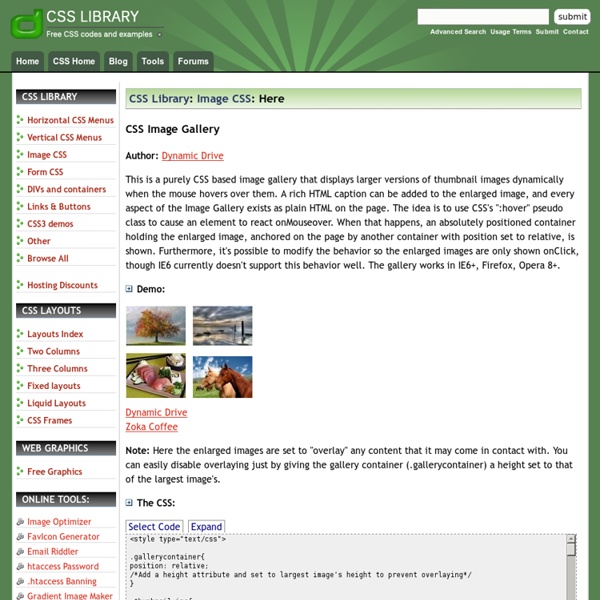Dynamic Drive CSS Library- CSS Image Gallery
CSS Image Gallery Author: Dynamic Drive This is a purely CSS based image gallery that displays larger versions of thumbnail images dynamically when the mouse hovers over them. A rich HTML caption can be added to the enlarged image, and every aspect of the Image Gallery exists as plain HTML on the page. The idea is to use CSS's ":hover" pseudo class to cause an element to react onMouseover. When that happens, an absolutely positioned container holding the enlarged image, anchored on the page by another container with position set to relative, is shown. Demo: Note: Here the enlarged images are set to "overlay" any content that it may come in contact with. The CSS: Code Info Rate this code: Date Posted: 05/08/2006 Revision History: None Usage Terms: Click here Your Comments
Visual Lightbox JS: Free Visual Generator for Lightbox 2 Script for jQuery or Prototype. jQuery Lightbox.
Google
Animated JavaScript Slideshow – 5KB
This dynamic JavaScript slideshow is feature packed and under 5KB. It is the long awaited update to my previous script here. A few new features include description support, link support, no naming restrictions, portrait image support, graceful degradation and active thumbnail status. This script was built ground-up and will soon be included at scriptiny where all my scripts will be added as they are updated, debugged and incorporated in the new TINY namespace. I will also document the scripts more thoroughly and publish multiple examples. I will continue to publish scripts there and support as I have time via the new community forum. Here is an example of the markup to build a slideshow… Each “li” above represents an image. The following are the parameters that can be set on the object… more complete documentation will follow soon. Images Auto Slideshow auto = boolean; (false) speed = int; (10) Information Dialog Thumbnail Slider Here is an example calling the script… Click here for the demo.
57+ Free Image Gallery, Slideshow And Lightbox Solutions
Actually at first I wanted simple image gallery solution for web design project, but when I started to search I changed my mind and thought how great would be to create article about all the best image gallery solutions available on the Internet. So here it is – this list is separated in 3 big categories like Ajax, JavaScript and Lightbox based galleries, CSS based galleries and FLASH based galleries, so You can easy switch to category You got interest in. I think here You’ll find gallery for every needs, should be enough to choose from! This article has been updated on May 16,2012 and we just created new roundup of 30 jquery image and slider plugins, which have been released just on 2012! Everything is super fresh, enjoy! Slider Revolution Slider Revolution is a responsive(mobile friendly) or fullwidth slider with must-see-effects and meanwhile keep or build your SEO optimisation (all content always readable for search engines). Few other important benefits to Slider Revolution: 1. 2. 4.
Galleria – The JavaScript Image Gallery
Responsive Img - a jQuery Plugin for Responsive Images
Related:
Related: