


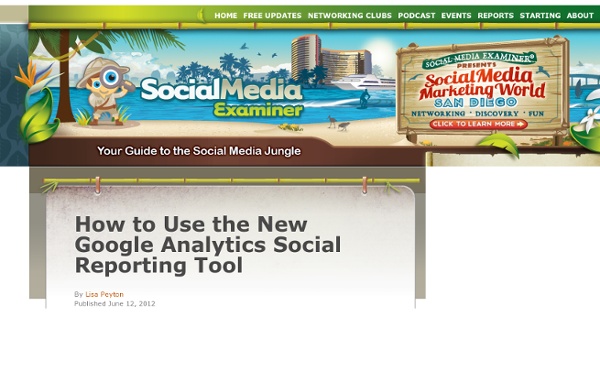
QuizSlides QuizSlides.com is an innovative web-based platform for multiple-choice testing that was developed in collaboration with London South Bank University in the United Kingdom. Here is a short video that explains how our platform works, and its potential uses within education: To learn more about the QuizSlides platform, see our Features page. To see what people are saying about QuizSlides, see our Buzz page. For support, please email support@quizslides.com. For sales-related enquiries, see our Prices page. We have a future features pipeline, but we are also open to persuasion as far as new features are concerned, so please do let us know if there are any particular additional features that you would need before becoming a customer. If you are curious to know who we are, here’s a bit about The Team... QuizSlides.com is a product of QuizSlides Ltd, a company registered in England and Wales, company number 7630938, registered office: 311 Winston House, 2 Dollis Park, London N3 1HF, United Kingdom.
Is SeeSaw the New Pinterest for Twitter? What would happen if you put Pinterest and Twitter in a blender? The result might look something like SeeSaw, the new visual content discovery and curation tool developed by New York-based Internet Media Labs. Participants of Saturday’s #IdeaChat Twitter chat saw a preview of SeeSaw, which is currently in a “live alpha” release, according to co-founder Robert Moore. “See” Your Stream, Share What You “Saw” #IdeaChat founder Angela Dunn summed up one of the key potential benefits in a tweet: ”Visualizing Twitter through horizontal board of simultaneous images is great 4 quickly accessing “trends” + patterns.” SeeSaw lets you follow a Twitter hashtag, search term or user name, and will then display a realtime stream of tweets in multiple columns across your screen. You save Tweets that you like to different Saw boards (as in ‘I Saw this’). An “Entirely New Perspective on Twitter”? The result is, as Angela says, an “entirely new perspective on Twitter.”
How To Measure SEO - 5 Ways inShare50 Hint: Bypass ranking reports. SEO is getting harder and harder. If I was using search engine optimization as a key component of my marketing today - which I am - I would make damn sure I know how to track success. Because SEO is harder, it's also more expensive than ever. If you plan to use cheap links and content outsourced to third-world countries, you are living in a fantasy world of search engine optimization. There are many ways to measure SEO but using ranking reports is not one way. Have you looked at Google recently? In the last 30 days, here are my rankings (with clicks) for the phrase "google plus local" from Google Webmaster Tools: Which position would you show your boss? I'm fairly confident that I am somewhere between position 1 and 10 (except when I'm on page 2 or 3). Look, I still run these reports. You Want Results! You aren't trying to rank well for your health. The end results could be things like getting people to: You get the idea, right? I love this information.
How To Create Polls Using Google Docs and Publish Results as Graphs Google Docs can be used for conducting surveys and polls. The survey can be embedded on your website or the link to the survey can be shared directly with the persons you are surveying using email, Facebook, Twitter or any other mean. There are several services that let you conduct polls, but using Google Docs for your surveying needs has certain advantages. It’s free. It’s unlimited i.e. there is no restriction on the number of questions you can ask on your survey or the number of responses you can collect. Below is a poll created using Google Docs. And here is the result of the poll. Above 51 This tutorial will show you how to create similar polls for your own blog or website. How to Create a Poll or Survey Using Google Docs Open Google Docs and create a new Form. After naming your form title, add your question and then under question type select multiple choice, or checkboxes or ‘choose from a list’ – anyone will do. Save the poll by clicking on the Save button on the top-right.
Windows 8 Looks Awkward on Large Screens The Windows 8 Release Candidate is out, and I can report that it is a treat. The operating system is coming along nicely, and once Microsoft stomps all its bugs, for tablets Windows 8 is going to be a great product. However, I presume, most Windows 8 machines will be desktops and laptops, perhaps with touch-enabled displays. Thus, the screens that run Windows 8 the majority of the time will be larger than what you find in the average tablet. Today, Engadget snagged images of a large-screened Windows 8 all-in-one, and took pictures of a Qualcomm tablet running the code. Obviously, the second device is the better looking; Windows 8 fits it. The issue is that Live Tiles, the updating app icons that display information, need space to breathe. This isn’t a small problem, and frankly it’s not one that is immediately obvious until you see Windows 8 on an ample monitor. Sound off in the comments: What is your view on how Windows 8 looks on large screens?
5 Little Known Facts About Google Analytics (and Why They Matter) inShare31 Google Analytics may be "free" to get, but not free to "get right." Over the past couple of years, digital analysts have seen one major headline eclipse all other news. And that is of the emergence and now well-established hegemony of Google Analytics. Google Analytics, or "GA" as folks like to call it, has changed the analytics landscape. Or Is It Really That Simple? For some, it's really that simple. Where mainstream vendors send you expensive proposals, complicated account teams, service-level agreements, caveats, and contracts, GA sends you the tracking code. But there is an undertone of smug satisfaction in the GA paradigm as well. The unjustifiable satisfaction comes mainly from folks who throw the code out there and say they've "done analytics." The fact that GA is free makes the insouciance rather easy. Problem is, some people don't know what GA does and what it doesn't do. So here goes: No. 1: GA ignores data after a certain activity level has been reached. Make sure:
Form+ - Create easy forms; easily Service aims to make your email more efficient and effective If you had to give up your desk phone or your email, which one would you choose? I'm not "going there" when it comes to asking about mobile phones. Still, this choice is hard to think about, because email is such an integral part of every small-business owner's work existence. Yet, pretty much everyone struggles with inbox chaos and with email's increasingly synchronous nature. As in, many people expect an immediate response -- which is tough when you are actually trying to get something else done. "People end up responding to about 9 percent of the emails that they receive," said Tawheed Kader, CEO of ToutApp.com. ToutApp.com is one of the Internet service providers aiming to help smaller companies get a better grip on email, by providing templates to help with the creation of repetitive ones and by providing tracking metrics so that you can see who has actually opened something that you have sent. That information can be integrated directly into your CRM service.
Making the Web Work for Brand Marketers Learning from the past In the 1950s, brands slowly moved to TV, just as they have started to move online today. In both instances, buying and selling systems improved; audiences and new content quickly moved to the new medium; and the creative possibilities inspired great ad campaigns. However, a key moment for TV came in the 1950 with dramatic improvements in measurement—like ratings and quantitative market research. Making better decisions with actionable brand metrics Unlike the early days of TV, digital advertising is already incredibly measurable. But as brand advertisers - such as movie studios or consumer goods companies - know, it’s a challenge to measure changes in brand favorability of a movie or whether an online campaign is driving more consumers to the store. That's why today, at the Ad Age Digital Conference I'll be introducing the Brand Activate Initiative, an ongoing Google effort to address these challenges and re-imagine online measurement for brand marketers.
Google Docs: Which Workflow Works for You? On Twitter this week I was asked how I manage Google docs with so many students. I realized there are several different answers to this question. I wanted to share a few different workflow options for managing Google documents when you go paperless with your students. #1 Students Create & Share Docs The first option is having your students create a document for each assignment and share that document with you. 1. 2. 3. Caution: If students share their Google documents with you before naming it properly, they will appear on your inbox as an “Untitled document.” 4. 5. Benefits: This mirrors the way most Google documents are shared in life beyond the classroom. Challenges: You need to create labels in your Gmail to organize the email notifications that are sent to you each time a student shares a document. #2 gClassFolders gClassFolders is a script that can be installed on a Google spreadsheet to create shared folders for your students. #3 Students Submit Their Documents Via a Google Form 1.
Has Microsoft Leapfrogged Apple? What a difference ten years can make! Merely decade ago, we were just getting used to the idea that Apple would survive as an independent company. Now it’s the most valuable business in the world. Microsoft, on the other hand, went from being the dominant player with monopoly power to the gang that couldn’t shoot straight. They’ve seemed to miss every major trend, stumbling, bumbling and putting out inferior products. The funny thing is, among all the failures and screw-ups, Balmer and team seem to have finally put all the pieces together to gear up for a major resurgence. The Rise and Fall of the PC and Wintel The 1990’s were the age of the “Wintel” duopoly. Microsoft and Intel rose to dominance as corporations began to invest in IT and by the end of the decade there was a computer on every desk. Apple missed out and by the end of the decade was on its last legs. Thus began the first great comeback in of the digital age. The Post-PC World Xbox Live and Kinect Windows 8