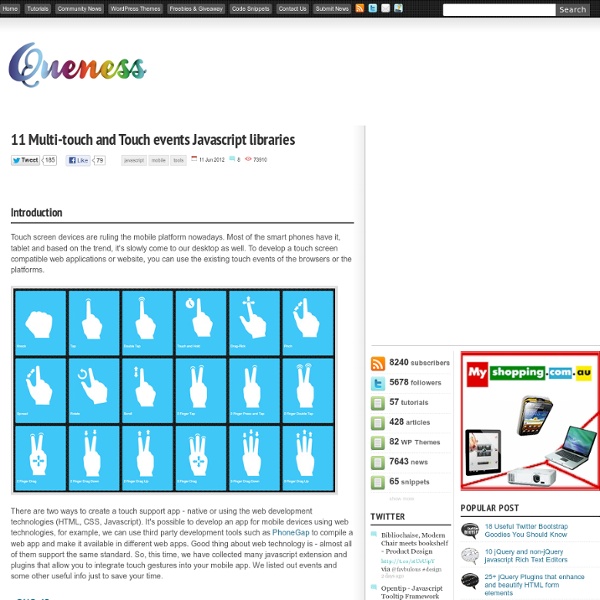11 Multi-touch and Touch events Javascript libraries
Touch screen devices are ruling the mobile platform nowadays. Most of the smart phones have it, tablet and based on the trend, it's slowly come to our desktop as well. To develop a touch screen compatible web applications or website, you can use the existing touch events of the browsers or the platforms. There are two ways to create a touch support app - native or using the web development technologies (HTML, CSS, Javascript). QUO JS Events: Touch, Tap, Double tap, Hold, Fingers, Swipe, Swipe Up, Swipe Right, Swipe Down, Swipe Left, DragOther features: Built-in jQuery-like methods.
Research Blog
Introducing our smart contact lens project
You’ve probably heard that diabetes is a huge and growing problem—affecting one in every 19 people on the planet. But you may not be familiar with the daily struggle that many people with diabetes face as they try to keep their blood sugar levels under control. Uncontrolled blood sugar puts people at risk for a range of dangerous complications, some short-term and others longer term, including damage to the eyes, kidneys and heart. A friend of ours told us she worries about her mom, who once passed out from low blood sugar and drove her car off the road. Many people I’ve talked to say managing their diabetes is like having a part-time job. Over the years, many scientists have investigated various body fluids—such as tears—in the hopes of finding an easier way for people to track their glucose levels. We’re in discussions with the FDA, but there’s still a lot more work to do to turn this technology into a system that people can use.
47 Amazing CSS3 Animation Demos
Here is a compilation of 47 jaw-dropping CSS3 animation demos. They demonstrate the possibilities of the CSS3 transform and transition property. Some are very useful and can be used as Javascript alternatives. Most of them are simply to look cool. In order to veiw these effects, you need a webkit browser such as Safari and Chrome (sorry to the Internet Explorer users). Enjoy! CSS3 Clock With jQuery Analogue Clock 3D Cube That Rotates Using Arrow Keys Multiple 3D Cubes (Slide In/Out) CSS3 Accordion Auto-Scrolling Parallax Isocube Image Gallery Matrix 7 Javascript-effect Alternatives Using CSS3 Image Hover Effects Turning Coke Can (Control With Scrollbar) 3D Meninas Polaroid Gallery Space Note: this one is graphic intense and takes a while to load, but the result is crazy! Mac Dock Drop-In Modals Sliding Vinyl Zooming Polaroids Animated Rocket Poster Circle Morphing Cubes Falling Leaves Animated Polaroid Gallery Spotlight Cast Shadow Colorful Clock Lightbox Gallery (Draggable) Elastic Thumbnail Menu Coverflow
Thingiverse - Digital Designs for Physical Objects
This Open Source Digital Condom Will Literally Shock You
The condom has hardly changed in a hundred years, which is pretty ridiculous if you consider how few people actually like the damn things. A lot of people, in fact, are so unhappy with the timeworn rubber, they eschew using it at all—a problem a couple of researchers out of Georgia Tech think can be solved with electronics. Fraz Peer and Andrew Quitmeyer created a prototype of an open source, digital condom that's literally wired with electrodes along the side of the sleeve and hooked up to a microcontroller for power. The device creates electrical impulses along the shaft to mimic the pleasurable sensation that is dulled by traditional condoms. It's called, somewhat horrifically, the Electric Eel. The researchers bravely tested the sex gadget on themselves, as well as others, and apparently people found the resulting sensation to be "pleasurable, comforting, and exciting"—which I can only assume was after the initial terror and awkwardness of getting your manhood mildly electrocuted.
FAQ: What's the difference between a gyro and an accelerometer? Do I need both?
[Marc Ramsey gave a fantastically clear and concise answer to a question that's asked here every week, so I'm going to reprint it here with some slight edits as a FAQ that we can link to from the front page.] Q: What's the difference between a gyro and an accelerometer? Do I need both? An accelerometer measures acceleration. A 3-axis accelerometer will tell you the orientation of a stationary platform relative to earth's surface, once that platform starts moving, however, things get more complicated. A gyro measures rate of rotation around a particular axis. So, in a nutshell: Accelerometers are right in the long term but wrong (noisy) in the short term. But even that only works in for pitch and roll. GPS has a relatively slow update rate (1 to 10 Hz) and is subject to short term errors. Infra-red horizon sensing "copilots" are inexpensive and work fairly well as long as they have a clear view of the horizon.
W3Techs - extensive and reliable web technology surveys
exploreB2B - The Intelligent way of Networking
Clojure - home
Related:
Related: