


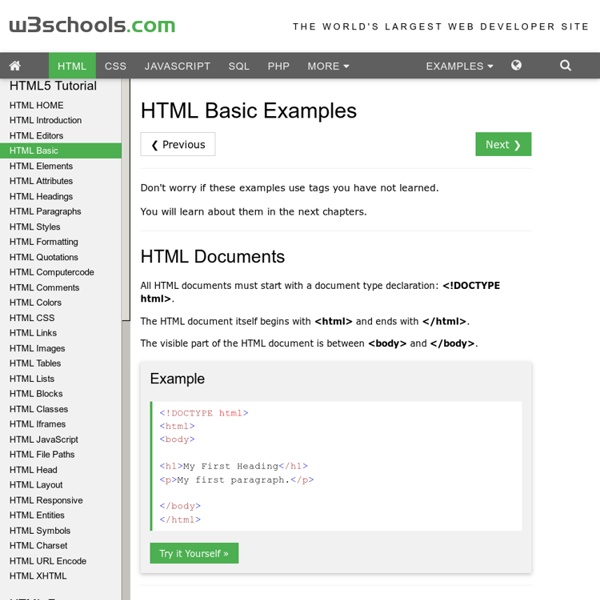
Cat Facts Creer votre wiki gratuit ou votre wiki privatif sur Rendez Vous Wiki - Rendez Vous Wiki 50 Examples of Wonderfully Designed Wedding Invitations It’s astounding how many people weddings provide employment to: photographers, caterers, florists and even designers can make a great living by focusing partially or even completely on wedding-related clients. Wedding invitation design is one of the most creative areas of print design today. Talented designers really pull out all the stops and create some amazingly inspirational pieces. Keep reading to see fifty astounding examples of wedding invitation design. Trends Before we launch into our huge list of invitations, it will be helpful to point out a few trends. Letterpress By far the most popular trend I came across was letterpress printing. The result is a high quality, classic feel that is absolutely perfect for wedding invitations. Vintage Typography Another extremely popular trend is using a typographic treatment as the primary design feature. As you can see in the example above, it’s hard to beat a good vintage type treatment. Custom Illustrations The Whole Package Unique Packaging
Learn HTML in 20 Minutes! How to create HTML files:You only need to know a few HTML commands (tags) to create files to "put up" on the Web. It's nice to know that these files can be created with Microsoft Word® or any other word processing program for that matter. The only catch is that you must save them as text files and give them an HTML (or HTM for PC computers) extension (i.e., aatg.html or aatg.htm). Necessary HTML Tags(note that upper-case/lower-case is not important)The "guts" of every HTML file must look like this:<html><head><title>Document's name which appears in the heading, not on the page</title></head><body>Type in the information you want to appear on the page here</body></html>Within the <body> tag (command), you may use other HTML tags to add images and/or sounds, link your page to other pages (URLs) on the Web, highlight your text by bolding or italicizing it, or change font size. Basic HTML commands(to use within the <body> of the file): <i>text you type in</i>Italicizes text between commands
Pierce-Cos-Crafts on deviantART J'en ai marre des moteurs de recherche solidaire ! Droit de réponse : Suite à ce billet, j'ai pu rencontrer Clément et Marc de Lilo. Autour de breuvages, nous avons pu parler librement de mon billet. Il me semble important d'apporter les précisions suivantes qui dénotent d'un réel souci d'amélioration de cette initiative qui reste tout de même mieux que rien : - Lilo n'utilise pas que l'algorithme de Google, une option permet d'ailleurs de s'en passer - Lilo est engagé sur le terrain de la vie privée (respect directive CNIL anti-cookie et algorithme anti tracking publicitaire) - Lilo a financé plus de 60 projets sociaux ou environnementaux qui agissent concrètement en France, et a presque reversé 190 000€ Je vous invite à lire leur droit de réponse sur leur blogOuvrir dans une nouvelle fenêtre. Faut croire qu'on ne se refait pas... Après il y a deux cas de figures. 1) Taper sur Jancovici, Claude Allègre, Hervé Juvin, Dop, le panga, etc ne me turlupine pas trop. Des contradictions en veux-tu en voilà Les contradictions d'inertie. Vroom !
500+ Fun Doodle Art Brushes for Photoshop Many people consider doodle art as something that anyone can do and therefore not really “art”. However, with the popularity of scrapbooking and the internet, doodle art has evolved as a legitimate art form. In this post, we gathered more than 500 Photoshop brushes contained in 45 sets that make use of doodle art. 01-Doodle Photoshop Brushes 4 02-Cool Brushes 03-Bored in Class 21 doodle brushes made in Photoshop 7.0 04-Doodle Frames Brushes A set of doodle frame brushes drawn using Illustrator then converted to Photoshop brushes in Adobe Photoshop CS3. 05-Silly Doodles 06-Brush Set 45: Handmade Doodles 07-Random Doodle Brushes 08-Doodles 1 by Hawksmont There are 40 brushes in this set that you can use for doodling and scribbling. 09-Brush Set 67 – Techno Doodles These Photoshop brushes were made with Photoshop CS4 Extended. 10-Mariko’s Psychedelic Brush Set 11-Doodle Brush set by Solarmousetrap 31 Photoshop brushes made in CS3. 13-Random scribbles brushes 14-Robot Doodle Brushes 21-Romance brushes
Que penser du moteur Ecosia ? j'avais à l'époque pris la défense d'ethicle, trouvant l'idée sympa. Je préfère désormais ne plus utiliser ces moteurs qui marchent sur la vague "éco". pourquoi ? Ces moteurs partent du principe que " + vous faites de recherches, + vous participez à notre projet (planter des arbres etc)". Sauf que ce qu'ils oublient, c'est qu'une recherche sur un moteur de recherche équivaut à 1 ampoule allumée pendant 1 heure.
Free Fonts for DIY Wedding Invitations | Elegance & Enchantment Earlier in the week we explored some of the best adhesives out there for your your DIY wedding invitations and other crafting projects. Today, I am sharing some of my favorite fonts for creating beautiful, elegant wedding invitations and stationery. These are completely free to download, as long as they are for personal use only. Enjoy! If you love fonts and freebies, I’d love for you to stay connected so you don’t miss out on a single one! The best way to make sure you get access to all the resources I share is to hop on my mailing list, which you can do right here. Where to download free fonts: Matilde // Masterics by Måns Grebäck // Channel by Måns Grebäck // Abraham Lincoln by Frances Macleod // Matchbook by One By Four Studio // Sofia // Little Lord Fontleroy by Nick’s Fonts // Ever After by Michael A. Fonts used in title, swirls and font IDs: Trend and Trade Gothic Bold Condensed (paid fonts) Font used in “Michelle” signature: Carolyna Pro Black (paid font)
Site web : construire un questionnaire de satisfaction – Choblab Vous souhaitez poser des questions aux visiteurs pour améliorer votre site Internet ? Je vous propose quelques exemples pour construire votre propre questionnaire en ligne. La vie d’un site d’un site Internet est faite d’évolutions, voire de révolutions. Avant de construire votre questionnaire, remettez-vous au clair sur les objectifs de votre site Internet : informer, vendre, distraire, générer des contacts ? Trois conditions de succès Sélectionnez soigneusement vos questions Ne retenez que les questions dont vous pourrez exploiter les réponses et les traduire en actions. Plus c’est long, moins c’est bon ! Plus il y a de questions, plus le visiteur risque d’être rebuté. Embarquez les utilisateurs Il y a de grandes chances pour que beaucoup soient des visiteurs réguliers. Soignez l’expérience Le questionnaire doit être parfaitement lisible, les questions obligatoires bien identifiées. Exemples de questions pour un feedback sur votre site web Questions sur l’atteinte des objectifs
35 great InDesign tutorials for graphic designers | InDesign Adobe Creative Cloud's digital publishing platform InDesign has a ton of features which makes it essential for everything from brochure design to eye-catching posters; newsprint publications to screen printing. Here we've rounded up the best InDesign tutorials on the web which walk you through a variety of design projects. You're sure to find something here to stretch your skills, either by jumping directly to a section using the menu below, or just by browsing all 47. Enjoy! Getting started with InDesign What is InDesign? If you're an absolute newcomer to InDesign, spend a couple of minutes watching this short tutorial that explains exactly what the software is, its purpose and who uses it. How to get started with InDesign CC In this 43-minute tutorial, worldwide creative suite design evangelist for Adobe Terry White demonstrates 10 things beginners want to know how to do in Adobe InDesign CC. Basic tools overview Working with frames InDesign is all about frames. Working with graphics
Annexe 3: questionnaire d'évaluation d'un site Web Exemple de questionnaire destiné à évaluer un site web communal Attention ! Page archivée. Son contenu est trop ancien et/ou une page plus récente a été publiée sur ce sujet A quelle fréquence vous connectez-vous sur le site? Lister les principales rubriques et sous-rubriques du site Diriez-vous des informations obtenues sur le site qu'elles sont ...? Informations générales Quelle est votre profession? Source: adapté de DIENG Dominique (2000), sous la direction d'Yves POULLET, " Boîte à outils N°19. KPOP Fonts: Archive Top 12 des banques d'images gratuites et libres de droits Cette année, on vous dit tout ! Voici l’un de nos petits secrets. La liste des banques d’image libre de droit que nous utilisons régulièrement chez Orson (et dans bien d’autres Startups) pour réaliser nos créations et illustrations. La liste comprend maintenant, 12 banques d’images gratuites et libres de droits. Beaucoup de sites internet utilisent des images trouvées sur Internet sans vérifier les droits liés à cette image. Nous avons sélectionné pour vous les meilleurs sites d’images gratuites et libres de droits. Qu’est-ce que les droits d’images ? Les droits d’images sont différents selon l’utilisation que vous souhaitez faire de l’image. En revanche, si vous souhaitez modifier la photo, vendre un produit ou un service contenant cette photo, il faudra alors utiliser une image ayant la licence Creative Commons BY et citer l’auteur de la photo. Comment trouver l’image libre de droits de ses rêves ? La sélection 2015: Banques d’images libres de droits 12. 11. 10. 9.