


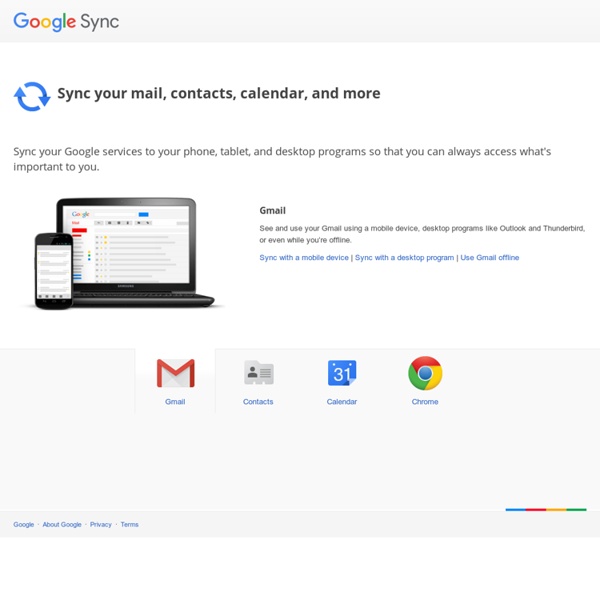
Tasks – About Gmail – Google tasks Syncing, importing, and organizing your Android contacts Syncing your contacts Your contacts are automatically synced when you first turn on your phone and sign into a Google Account, so make sure to add your Google Account to your Android device. Any existing contacts from that account are synced with your device. After that, all your contacts automatically stay in sync, whether you make changes on your phone, from another device, or from any Web browser. The contact information on your device is also available in Gmail, Google Talk, Messenger, Phone, and other apps where it's useful. Since contacts are automatically synced, if you delete a Google contact from your device, it will also be deleted from Google Contacts, which will also remove it from other places, such as Google Chat. Importing Android contacts to Gmail Android contacts are automatically synced to your Gmail account, so there’s no need to import them.
Funambol Google Scholar Exporting Gmail contacts You can quickly export your Gmail Contacts list into a CSV file. Here's how: Sign in to Gmail. Depending on the requirements of the program to which you're exporting your contacts from Gmail, you can easily edit the file to fit your needs. Product Search To access Google Shopping, update your browser to the latest version or try shopping.google.com on another browser Google apps What's the difference between a Google account and a Google Apps account? - Accounts Help What is Google Apps? Google Apps is a suite of Google applications that brings together essential services to help your business. This is a hosted service that lets businesses, schools, and institutions use a variety of Google products -- including Email, Google Docs, Google Calendar, and Google Talk -- on a unique domain (e.g., www.yourcompany.com). For instance, if you own the domain example.com and you sign up for Google Apps services, everyone at your organization will get: A custom email address (user@example.com)Tools for word processingSpreadsheets and presentationsA shared calendaring systemTools for creating web pages and sites for your businessAccess to a flexible intranet systemAnd much, much more! How is a Google Account different from a Google Apps account? Although Google Apps and Google Accounts allow you to access several of the same Google products, they're different types of accounts. Not sure what kind of account you have? then you have a Google Account.
PowerMeter - Save Energy. Save Money. Make a Difference. We launched Google PowerMeter as a free energy monitoring tool to raise awareness about the importance of giving people access to their energy information. PowerMeter included key features like visualizations of your energy usage, the ability share information with others, and personalized recommendations to save energy. We partnered with device manufacturers and utilities around the world. Many of our partners now have new options available for accessing energy information. We are pleased that PowerMeter helped demonstrate the importance of access to energy information, and created a model for others. We retired the service on September 16, 2011. We continue to see encouraging results about the importance of access to energy data. Momentum is building toward making energy information more readily accessible, and it’s exciting to see others drive innovation and pursue opportunities in this important new market.
Postini Kunden profitieren bei ihren bestehenden E-Mail-Servern auch weiterhin von E-Mail-Sicherheit und Archivierungsdiensten, und zwar über die Google Apps-Plattform und Google Apps Vault**. Google verwaltet die Umstellung für die Kunden, die ihre bestehenden E-Mail-Server nicht mit Gmail-Servern ersetzen müssen. Sofortmaßnahmen seitens der Kunden sind nicht erforderlich. Die Umstellung soll Anfang 2013 beginnen und wird während des gesamten Jahres andauern. Wir setzen uns mit den Kunden 60–90 Tage vor ihrer Umstellung in Verbindung und informieren sie über den Umstellungsprozess. Um weitere Informationen zur Verfügung zu stellen und Fragen zu beantworten, wurden eine Hilfe zur Umstellung und ein Bereich mit häufig gestellten Fragen eingerichtet. Postini Services werden nicht sofort umgestellt und es sind keine Sofortmaßnahmen seitens der Kunden erforderlich.
Status of Google Wave - Google Wave Help As we announced in August 2010, we are not continuing active development of Google Wave as a stand-alone product. Google Wave will be shut down in April 2012. This page details the implication of the turn down process for Google Wave. Stage 1: Google Wave is read-only -- January 31, 2012 In this stage, you will no longer be able to create or edit waves. Robots that try to write to a wave will stop functioning. During this time, you will continue to be able to export your waves using the existing PDF export feature. If you want to continue using Wave, there is an open source project called Walkaround that includes an experimental feature to import all your waves from Google.