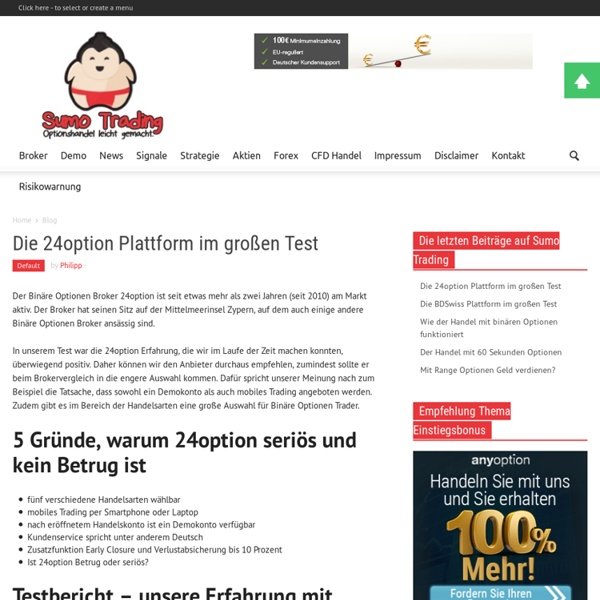Editor de Imagenes Tipo Photoshop
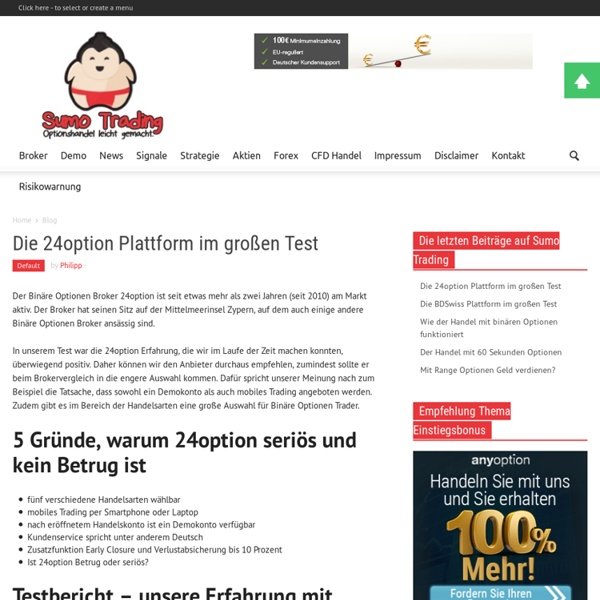
Herramientas multiple formatos documentos - imagenes Online
Sci2ools Sci2ools is a free online document processor and image converter toolbox. Sci2ools offers the following services: The service enables you to load files from your computer or from URL. The service is totally free, you do not even need to register or leave your email. Supported Services Embed Sci2ools in your Homepage If you would like to embed this Sci2ools gadget into your homepage, just Copy and Paste the following HTML code inside your html. Sci2ools Google Chrome Extension Sci2ools extension for Google Chrome is a handy plugin that hooks Sci2ools gadget to your Google Chrome Browser through a command button.
Design & Development: Inklude.com
Demos
Try out the features of ArtRage 4.5 before you buy ArtRage Demo: The Demonstration Version ArtRage 4.5 gives you access to the full feature set of the product with the following limitations: Documents larger than 1280 x 1024 cannot be Saved or Exported.Export is limited to JPEG format and contains an ArtRage Demo watermark.You cannot add new categories to Collections such as Presets and Stencils.Each category is limited to 6 items, the Demo comes with a set of custom content to give you a feel for what’s possible.You cannot install or create Package Files or custom Sticker Sheets. More Information: Discover ArtRage 4.5 ArtRage is a powerful, intuitive painting package that makes it easy to produce natural looking artwork on your Computer, iPad and iPhone. ArtRage 4.5 Features ArtRage 4 contains natural painting tools like oils and watercolor, sketching tools like pencils and ink pens, and utilities to make painting easier. See It In Action…
Edition en ligne
Tech Tips for the Basic Computer User
Last week, I wrote an entry on my blog that began like this: “One of these days, I’m going to write a book called, ‘The Basics.’ It’s going to be a compendium of the essential tech bits that you just assume everyone knows–but you’re wrong. “(I’ll never forget watching a book editor at a publishing house painstakingly drag across a word in a word processor to select it. After 10 minutes of this, I couldn’t stand it. Many readers chimed in with other “basics” that they assumed every computer user knew–but soon discovered that what’s common knowledge isn’t the same as universal knowledge. I’m sure the basics could fill a book, but here are a few to get you started. * You can double-click a word to highlight it in any document, e-mail or Web page. * When you get an e-mail message from eBay or your bank, claiming that you have an account problem or a question from a buyer, it’s probably a “phishing scam” intended to trick you into typing your password. * You can use Google to do math for you.
Editor de fotos y efectos fotográficos en línea, editar imágenes
Queeky - draw online!
Web 2.0
Un article de Wikipédia, l'encyclopédie libre. Cartographie sensible du web 2.0 L'expression « Web 2.0 » désigne l'ensemble des techniques, des fonctionnalités et des usages du World Wide Web qui ont suivi la forme originelle du web[1]. Elle concerne en particulier les interfaces permettant aux internautes ayant peu de connaissances techniques de s'approprier de nouvelles fonctionnalités du web. Le Web 2.0 est donc l'évolution du Web vers l'interactivité à travers une complexification interne de la technologie mais permettant plus de simplicité d'utilisation, les connaissances techniques et informatiques n'étant pas indispensables pour les utilisateurs. L'expression « Web 2.0 » utilisée par Dale Dougherty (en) en 2003, diffusée par Tim O'Reilly en 2004 et consolidée en 2005 avec l'exposé de position « What Is Web 2.0 »[3] s'est imposée à partir de 2007. Présentation[modifier | modifier le code] Origine du terme[modifier | modifier le code] Technologies[modifier | modifier le code]
Related:
Related: