


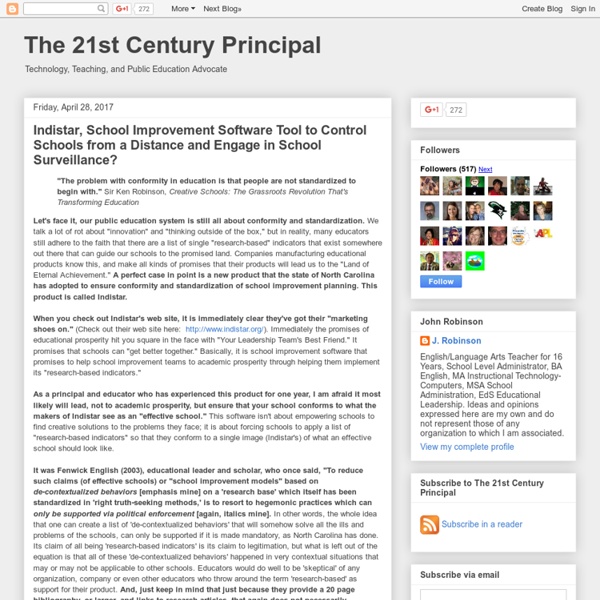
The Innovative Educator Education Week American Education News Site of Record Upside Down Education - 30 Online Multimedia Resources for PBL and Flipped Classrooms by Michael Gorman 1 Comment May 28, 2012 By: Michael Gorman May 28 Written by: 5/28/2012 12:30 AM ShareThis Welcome to the another in a series of PBL Mania Posts here at Tech & Learning. In this PBL Mania Post I explore Online Multimedia Resources. WGBH Teacher Domain - Teachers' Domain is a free digital media service for educational use from public broadcasting and its partners. PBS Teachers – Launched within the last year, PBS Teachers is an awesome place for all kinds of educational multimedia. The Khan Academy – At Khan, students and teachers are encouraged to “Watch… Practice… Learn almost anything for free”. YouTube – Let’s not forget YouTube and its amazing searchable collection. Thinkfinity – This site is worth an entire write-up in itself and will provide a wealth of activities for PBL products. NeoK12 - Take a look and you will find a vast collection of resources and Web 2.o tools that might fit into any lesson. PicsForLearning - Not everything has to be video.
Technology Tidbits: Thoughts of a Cyber Hero We need schools where “everybody knows your name.” “Making your way in the world today takes everything you’ve got. Taking a break from all your worries, sure would help a lot. Wouldn’t you like to get away? My former colleague, Dan McDonald, master teacher and kid-magnet extraordinaire, came up with a damn good concept one day. Dan wondered out loud what our educational environment would look, sound and feel like if every person that worked in a school, metaphorically speaking, knew the name of every kid who attended that school… and of course he didn’t mean that they should memorize the yearbook… he meant knowing their name in the sense that the characters from ‘Cheers’ knew Norm’s name and everyone else’s in the bar… that ‘Cheers’ was like home for many of them, and the patrons like family. He wondered further why schools shut their doors for all intent and purposes at 4:00 PM, and don’t effectively open up again until 7:00 AM the next day.
Home Page of Dr. John Hadley Strange Blog I am grateful for… With Thanksgiving just around the corner, I am taking some time to reflect on just how very fortunate I am. Since becoming a connected educator in 2011, my learning world has expanded beyond my expectations and then some. I know that many of the successes our school is experiencing would not have been realized without this support. read more Upcoming free webinars: Peek inside the Life of a Connected Learner Peek inside the Life of a Connected Learner Spend an hour chatting with us and find out about our unique brand of coached, team-based professional learning and how to learn like connected learners do – through action research, lesson plan studies, virtual classroom visits, and more. All the Connected Educator Month events you won’t want to miss October 8-14 We can’t believe we’re already into week two of Connected Educator Month! Your insider’s guide to Connected Educator Month – Week 1 It’s here! Wikis 101 Course: Interview with instructor Jennifer Bloomingdale
What Does a Great School Year Look Like? Ask the Students Teaching Strategies Shelley Wright Shelley Wright's class constructed a complete Holocaust Museum as part of a school project. This past school year, Shelley Wright, a high school educator in Moose Jaw, Saskatchewan, made a number of big changes in her teaching practice. It took a lot of courage on Wright’s part to just jump in with these new practices. “I couldn’t rely on the teacher anymore, I had to rely on myself and my classmates; which is a lot harder than you think.” First, here are some responses from students about the class’s built-from-the-ground-up Holocaust Exhibit, the epitome of project-based learning. “It was a great experience for me to learn different kinds of work. Shelley WrightStudents work on the Holocaust exhibit. “Usually I learn things only for the test and it’s out of my mind two days later. “Suddenly the information wasn’t just information – they were real stories – this project has made a lasting impression for me. Related
Stump The Teacher Blogging About The Web 2.0 Connected Classroom JAMES MICHIE The mobile web is in the ascendency, with many UI and UX designers, iterating for mobile before desktop. With this in mind I have been wrestling with CSS and HTML5 to make my blog more responsive to different screen sizes. However, I kept encountering a range of problems, trying to turn a basic WP theme into something far more up-to-date. Instead I have installed the Origin theme, which is already set up to be responsive. Tinkering around with both the CSS and HTML, I have managed to construct a design that I am happy with. Sporting the same theme as my blog, my home page is also more minimal, creating a more consistent experience for people who stumble across via search or through links on Twitter and Google+. I am most pleased with the way my blog now renders on mobile devices. Please let me know what you think, particularly if you are viewing this on your mobile device. (via Observation Paper ) In the meantime, I offer you Mitchel Resnick’s presentation from LWF12 .
A GeekyMomma's Blog