


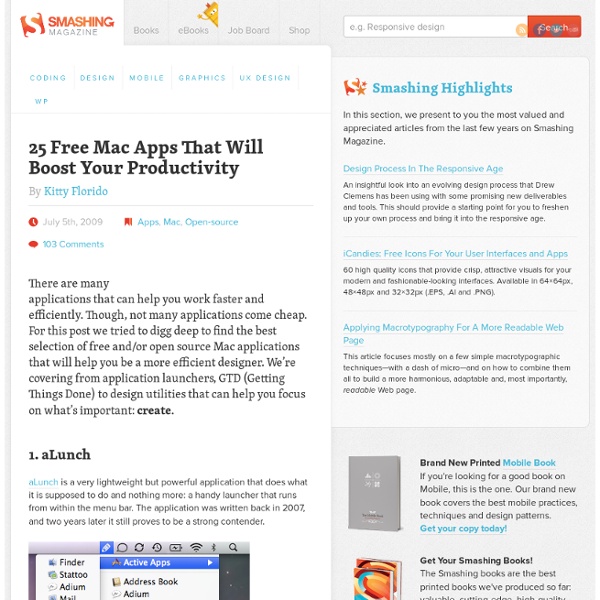
Ten Mac Apps That Make Windows Users Drool | TechWatch Used to be that Windows users could admit the Mac was easy to use--they just complained there wasn't any software for the platform. Apple knew their weakness, too, so they endeavored to turn their developer tools into the envy of the industry. What they've created in the latest versions of Xcode and Interface Builder, two of the anchor apps in the Mac developer's kit, are an engineer's dream team. Their thoughtful, intuitive design beget tools for the Macintosh that are just as much about visual design--gorgeous graphics and standardized controls--as they are about ingenious, robust interactivity. So it's no surprise that in the nearly nine years that Mac OS X has been earning converts, -the Macintosh a decade after the first iMac has become a software honeypot luring Windows users from all walks of life. Tangerine! Tangerine! Delicious Library 2 by Delicious Monster If you're obsessive about your media collection, Delicious Library 2 is a must-have. Acorn by FlyingMeat Spaces by Apple
50 iPhone Apps for Web Designers & Developers « AppStorm With a wonderful form factor, design, and functionality, the iPhone is a fantastic gadget for web designers and developers alike. You’ll be pleased to know that a huge range of software is available to make the iPhone (or iPod touch) a perfect companion. We’ve hand-picked a selection of 50 fantastic applications. To give you a taste, the software covered will allow you to choose a color scheme, detect a font, update your website, manage a database, plan your to-do list, track time, bill a client, write a blog post, or view website statistics. You’ll be amazed at what an iPhone is capable of! Color Cliq Cliq CliqCliq – A gorgeous interface with photo extraction, palette saving and email support. Fonts & Typography FontShuffle (App Store) – A simple app for browsing and searching a database of different fonts.WhatTheFont – Take a picture of a font and have it uploaded to the web and analyzed in seconds to discover it’s name. Coding & Development FTP On The Go Databases iMy Organize & Plan OmniFocus
5 Ways to Get the Most Out of Your Music Collection If you're like most people these days, you've probably got a lot of music on your computer — whether from your own CD library, or downloaded from Amazon, iTunes, or (ahem) elsewhere. But if the only thing you're doing with your music collection is listening to it, you're missing out. There are a large number of web applications devoted to helping you get more from the music you already have. With the five web sites and applications below, you can learn more about your music playing habits, clean up your collection, see your favorite artists live, and have more fun with your music. What other web sites or applications do you use to get the most out of the music you own? 1. Last.fm is one of the most popular music social networks on the web. Other good options in the music recommendation category include MyStrands and the iLike music player addons. 2. Another option to help clean up your library metadata is TuneUp. 3. 4. 5. JamLegend is a Guitar Hero-like game built for the web.
The 35 Best iPhone Apps Of The Year (So Far) This guest post was written by Alex Ahlund, founder of AppVee. We are just past of a year since the App Store launched and there are more than 60,000 applications released for the iPhone and iPod Touch. When we wrote our 2008 year-end app wrap-up, we had just surpassed the 10,000 app milestone. In early June 2009, the store reached 50,000 apps. At present, we are looking at a staggering 300 new applications being released every single day. Unfortunately, the process is entirely overwhelming for the average iPhone user. There are new third party services and tools coming onto the scene to help show how to best navigate the App Store. The following is a round-up of our top picks so far this year: Most practical 1. A fantastic alternative to Pandora, which carries a larger catalog and offers Premium accounts that offers something we’ve always loathed about Pandora – unlimited song skips. 2. 3. 4. 5. 6. 7. 8. 10. 11. 12. 13. 14. 15. 16. 17. 18.
The Ultimate Mac Setup for Bloggers (60 Apps) – Mac.AppStorm Whilst many blogging platforms come with excellent web-based administration interfaces, a variety of desktop tools can make the experience far more enjoyable. With a useful set of applications installed, managing a blog is a far simpler and more natural experience. Today we’ll be looking at 60 applications for desktop blogging and tweeting, formatting images for your posts, recording screencasts, utilizing social media, communicating with other bloggers, and keeping track of statistics. Looking for a few useful iPhone apps to help with your blogging? Desktop Blogging MarsEdit – A powerful blog editing tool which can integrate with all manner of blog systems. Desktop Tweeting Twitteriffic – The original desktop Twitter client, with a great interface and minimal footprint.Twhirl – Powered by Adobe Air, Twhirl is a multi-platform client. Text & Notes TextExpander – Saves you countless keystrokes with customized abbreviations for your frequently-used text strings and images. Social Media
Mac 101: Create a wireless network between Mac and iPhone Many applications require your Mac and your iPhone to be on the same wireless network in order to communicate properly or sync. Apple doesn't advertise the ability to use such applications without a wireless router... nor do many developers. It's not only possible, it works great in a pinch or even as a standard. A few quick examples: Be a makeshift DJ. Click the AirPort icon in the menu bar and select "Create Network." Name your network. You have the choice to require a password. With your iPhone or iPod touch, open the settings app and tap "Wi-Fi." I chose to open Remote.app and connected to my iTunes Library. As you can see, it connected just fine. For those of you who are wondering about distance, I have remained connected to the Laptop at well over 100 feet away. Your friends may never notice that you're able to do cool things without a wireless router... you could tell them OR just stand in amazement at your ability to blow your own mind with a Mac and an iPhone or iPod touch.
23 Brilliant Web Apps To Simplify Designer’s Work Life @ SmashingApps Don't Forget to participate in a contest where you can win an amazing e-Commerce template from TemplateMonster. This is one of the very best list of its kind where you can find the simplest online web designer’s tools that are developed for designers and may be very helpful for you as well when you want to get your work done or just for fun. I hope web designers will like this list, but you can also use them and will love them whether you are an office worker, a manager, a supervisor, a student, a home user, etc. Most of them are not very well-known, but they are really amazing in respect to their features. You are welcome to share more Useful web tools that will be helpful for web designers and our readers/viewers may like. Adobe BrowserLab An easier and faster solution for cross-browser testing. Color Scheme Designer Color Scheme Designer generates color schemes of several types. PHPanywhere PHPanywhere is a new online service that’s changing the way people develop on the web. Carbonmade
13 Tools for Building Your Own iPhone App This article has been updated. A more current list of tools can be found here: "30+ Tools for Building Mobile Apps." Please visit that page instead! These days, everyone wants to build their own iPhone applications, but not everyone knows how write the code necessary in order to create them. Fortunately, there are now a number of tools that allow non-developers the ability to create their own iPhone apps without knowing programming or scripting. Some are general-purpose app builders designed for small businesses while other target specific needs, like apps for musicians or for eBook authors. Below we've listed 13 different tools that let you create your own iPhone applications, none of which require knowledge of Objective C, the programming language used to build apps for the iPhone OS . 1. What it Does: Sweb Apps offers an online service which lets anyone build their own iPhone apps even if they don't know how to code. 2. Our coverage: This iPhone App Helps You Make iPhone Apps 3. 4. 5.
14 Free Mac Apps for Web Designers on a Budget | Web Design Ledger We all know that Macs aren’t the most affordable computers on the market. Purchasing one can take a big chunk out of a web designer’s budget and leave little to purchase software. Thankfully, there are alternatives to the expensive software that we need to do our job. Here are 14 Mac applications that will have you doing everything from editing images to writing code, and they won’t cost you a dime. The abbreviation “MAMP” stands for: Macintosh, Apache, Mysql and PHP. GIMP is a versatile graphics manipulation package. Cyberduck Cyberduck is an open source FTP, SFTP, WebDAV, Cloud Files and Amazon S3 browser for the Mac. svnX SvnX is an open source GUI for most features of the svn client binary. Paparazzi Paparazzi! FileZilla FileZilla is a free open source ftp application. TextWrangler TextWrangler is the powerful general purpose text editor, and Unix and server administrator’s tool. Inkscape KompoZer Simple CSS VirtualBox MindNode Skitch Pixus About the Author Related Posts 810 shares Read More
50 Mac Apps With Well Designed & Sexy Interfaces « SUBERAPPS November 19th, 2009 50 Mac Apps With Well Designed & Sexy Interfaces Ever since the roundup of 21+ essential iPhone apps with sexy interfaces crashed my hosting server (!), I understand how much people love roundups of well designed apps. This post is a round up of 50 handpicked Mac apps that have either well designed or have really sexy interfaces or both! I know it’s a giant list to digest, so bookmark this for future reference! Pixelmator [$59 | Website] Pixelmator is a great alternative to Photoshop, low memory footprint and extremely beautiful. Tapedeck [$25 | Website] TapeDeck is a powerful and fun new audio recorder for Mac OS X Leopard. Snowtape [$29 | Website] Snowtape lets you listen to radio stations and record them live. Delibar [$18 | Website] I have a review for Delibar coming up next week, so stay tuned! CleanMyMac [$29.95 lifetime or $14.95 6 month license | Website] CleanMyMac represents sophisticated all-in-one-suite utility that helps keep your Mac clean and healthy. Swatch Snippet
Creating a Web App from Scratch – Part 1 of 8: Basic Idea and Design Today we begin Part 1 of an 8-Part series on building a web application from absolute scratch to a complete product. I am going to kick things off by introducing the idea, and then I will be handling the design, UI, and general front-end stuff. We are going to be going back and forth from here over to my friend Jason Lengstorf's site Copter Labs. Jason will be handling the back-end stuff like application planning and database stuff. At the end of the week, we'll unleash the actual working application for you. Here is the plan: It's Easy, Right? What we're going to create is a "list app". First of all, it needs to work and it needs to work well. Through this whole 8-part series, we are going to create an app that hopefully does all these things pretty well. The Big Idea This "list app" is going to be called Colored Lists. Sketch It Out No need to get fancy right away. Looks like a list to me. Early UI Planning Click-to-editDrag and dropTwo-click deleteAutomatic saving (after any action)