


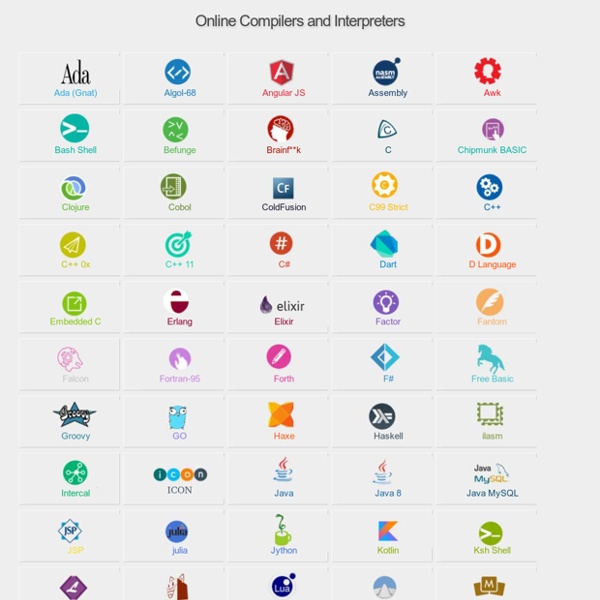
The Ultimate Chaos Bringer's Blog: A wealth of information about Deep Web (56K WARNING; ALSO DISTURBING CONTENT) First of all, those of you who come across this post undoubtedly want to know just what the fuck the Deep Web is... This article should help to explain it a little bit.. The deep web is usually defined as the content on the Web not accessible through a search on general search engines. This content is sometimes also referred to as the hidden or invisible web.The Web is a complex entity that contains information from a variety of source types and includes an evolving mix of different file types and media. It is much more than static, self-contained Web pages. Content on the deep WebWhen we refer to the deep Web, we are usually talking about the following:The content of databases. Non-text files such as multimedia, images, software, and documents in formats such as Portable Document Format (PDF) and Microsoft Word. Content available on sites protected by passwords or other restrictions.
dotCloud - One home for all your apps Systems/C++ Web-Based Compilation Using this web-based compilation page, you can enter C++ code to compile with the Systems/C++ compiler. After you submit this code, you will be presented with the C++ source the compiler received, any error or warning messages the compilation produced, and the generated assembly language source. The code you submit should be valid `C++' language code, unless you'd like to see examples of the compiler error and warning messages. For example: If there are any errors in your source, there will be no generated assembly code, but you will see the error messages produced by the compiler. You are limited to 200 lines of `C++' source code. The compilation is submitted in native, Systems/C++ mode, not Linux or IBM compatibility mode, with no particular options. Simply type your `C++' source in the area below, the e-mail field is optional, and press "Compile it!" If you'd like to learn more about Systems/C++, visit the Systems/C description here.
theReq | Online coding interviews in Ruby, Java, Python, PHP and more Why the C Programming Language Still Runs the World Many of the C projects that exist today were started decades ago. The UNIX operating system’s development started in 1969, and its code was rewritten in C in 1972. The C language was actually created to move the UNIX kernel code from assembly to a higher level language, which would do the same tasks with fewer lines of code. Oracle database development started in 1977, and its code was rewritten from assembly to C in 1983. It became one of the most popular databases in the world. In 1985 Windows 1.0 was released. But C programming isn’t limited to projects that started decades ago, when there weren’t as many programming languages as today. How is the World Powered by C? Despite the prevalence of higher-level languages, C continues to empower the world. Microsoft Windows Microsoft’s Windows kernel is developed mostly in C, with some parts in assembly language. Linux Linux is also written mostly in C, with some parts in assembly. Mac Mobile Databases 3D Movies Embedded Systems Memory Manipulation
Beginners Guide to Mining Bitcoins Last updated on December 18th, 2017 at 06:06 pm One of the biggest problems I ran into when I was looking to start mining Bitcoin for investment and profit was most of the sites were written for the advanced user. I am not a professional coder, I have no experience with Ubuntu, Linux and minimal experience with Mac. So, this is for the individual or group that wants to get started the easy way. 1. Bitcoin mining is a very competitive niche to get into. The best way to do this is through the use of a Bitcoin mining calculator. Once you’ve finished with your calculations it’s time to get your miner. ReleasedHow much electricity does your miner consume? As a side note it’s important to state that in the past it was possible to mine Bitcoins with your computer or with a graphics card (also known as GPU mining). 2. First thing you need to do is get a “Bitcoin Wallet“. 3. When choosing which mining pool to join you will need to ask several questions: What is the reward method? 4. 5.
PiCloud CodeMirror