


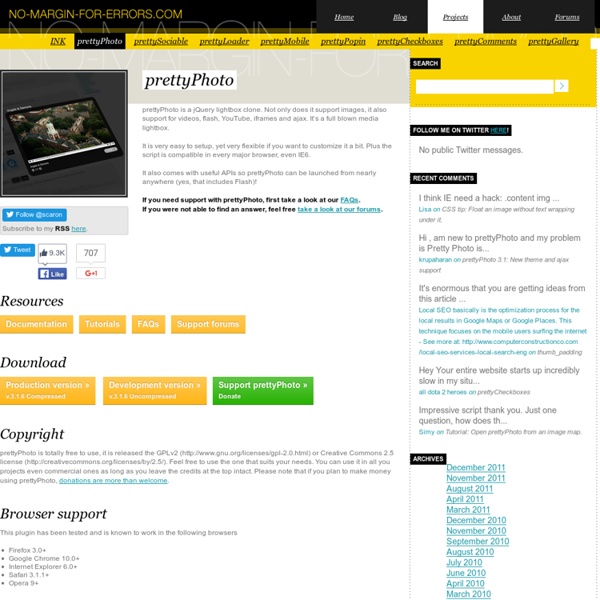
tipsy Overview Tipsy is a jQuery plugin for creating a Facebook-like tooltips effect based on an anchor tag's title attribute. Examples & Usage Basic By default, tooltips will appear centred underneath their anchor: Hover over me Basic example: Gravities Using the gravity parameter, it's possible to control the positioning of the tooltip relative to the pointee: Gravity example: As of version 0.1.3, it's possible to use a callback function to set the gravity dynamically at hover-time. Here's an example (scroll the page to see the effect): Dynamic Gravity Dynamic gravity example: Fading For full Wob2.0 compliance, you must fade these badboys in: Fade example: Bonus Feature You can EVEN COMBINE FADE AND GRAVITY! Slightly Advanced Usage Tooltip text can be set based on any attribute, not just title: Custom attribute example: If any attribute isn't good enough, you may pass a callback function instead. Callback example: Fallback example: HTML example: Show/Hide Delay Delay example: Hover and wait Support for Live Events
jQuery-Fakecrop: Cropping Images with jQuery - Vuong Nguyen Once in a while, you just want to display a collection (or more) of images with different dimensions. The problem seems easy enough. The task of manually creating thumbnail for each image is quite tedious and it’s definitely not worth the trouble to write a script to generate the thumbnails either. Let’s face it, this starts to feel… annoying. Now, being a problem solver and a big proponent of DRY, I created jQuery-Fakecrop, a jQuery plugin. jQuery-Fakecrop takes a collection of images and automatically scale them to fit a custom-defined bounding box. Below is the demo as well as the links to download & fork this plugin. Quick Start Normal NOTE: Since every image in this collection has extremely different dimensions, I restricted the height of the images to 100 pixel in CSS so this part of the page doesn’t look so… terrible. With Fakecrop (default) $('#fakecrop-fill img').fakecrop(); Public domain photographs courtesy of United State Department of Agriculture
About Babylonstoren | Cape Winelands Accommodation Babylonstoren is one of the best preserved werfs (farm yards) in the Cape Dutch tradition. Not only the manor house from 1777, but pioneer structures all the way back to the founding of the farm in 1690. The Koornhuis (for storing wheat and hay) and the old cellar are exceptionally fine. The Drakenstein Valley was inhabited by nomadic Khoisan communities for tens of centuries. Cape Dutch architecture is named for the style of the 17th and 18th century Cape of Good Hope. Mania | Fashion Blog Beitrag Farben kombinieren mit Adobe Color Hallo, ich bin von der Werbung. Nein, nicht TV-Werbung. Ich bin online. Wie ihr wisst bin ich in der Werbebranche tätig. Probleme bei der Kombination von Farben? Ziel: Zu einem Kleidungsstück mit bestimmten Farben passende Gegenfarben / Kleidungsstücke finden. Von Adobe habt ihr bestimmt schon alle etwas gehört. Öffne nun Adobe Color online. ! #1 Farbregel auswählen Unter der Farbregel bestimmt ihr, wie die Farben zu deiner Farbe aussehen sollen. Ähnlich: Sollen dir Farben angezeigt werden, die ähnlich zu deiner im Farbregler bedienten Farbe sind, aber nicht unbedingt zur gleichen Grundfarbe gehören müssen (angrenzende Farben mit gleicher Sättigung und Helligkeit)? Monochromatisch: Sollen dir zu deiner Farbe passende Farbabstufungen innerhalb der gleichen Grundfarbe angezeigt werden (gleiche Farbe mit unterschiedlicher Sättigung und Helligkeit)? Triade: Sollen dir zu deiner Farbe passende Farben angezeigt werden, die in gleichen Farbabständen zueinander stehen? #3 Farbausgabe #5 Farbwert
Scratch-Off Reveal with HTML5 Canvas I’ve previously demonstrated several “sliding” before-and-after comparators for images and video that track mouse movement from side to side. More precise “scratch-off” interfaces can be useful for comparing particular kinds of images, such as photos taken at different times in history, or comparing a sketch against a final product. Other examples I’ve found of this technique are rather complicated and over-coded, or have framework dependencies; by comparison, the code for this technique is relatively straightforward, and written in pure JavaScript. In effect, the result is the same as my “scribble” SVG reveal technique, but interactive, rather than playing automatically. For this example, I’ve used Calgary’s Center Street bridge, which recently celebrated its 100th anniversary, with photographs taken 70 years apart, in 1943 and 2013. Images and Markup The comparison images must be the same size, or at least the same aspect ratio. The Script Compatibility
Formalize CSS - Teach your forms some manners! jqueryrotate - jQuery plugin that rotate images (and animate them) by any angle You can also try contact me here: This is a small plugin for jQuery that adds a nice feature to rotate images (img html objects) by a given angle on web pages. An experimental version 3 tries to rotate all objects, but with some small issues. You can find 3rd version in here This is a simple plugin to allow you to rotate images (any angle) directly on client side (for ex. user generated content), and animate them using own functions. Internet Explorer 6.0 > Firefox 2.0 > Safari 3 > Opera 9 > Google Chrome Include script after including main jQuery. Please put all issues into a ISSUES page. To support so many old browsers there are few techniques being used: For modern browsers (Safari, Chrome, Opera, IE 9) plugin uses native CSS3 attributes (-ms-transform, -transform-property, -webkit-transform, -o-transform).
Detector [BETA] - combined browser- & feature-detection for your app