


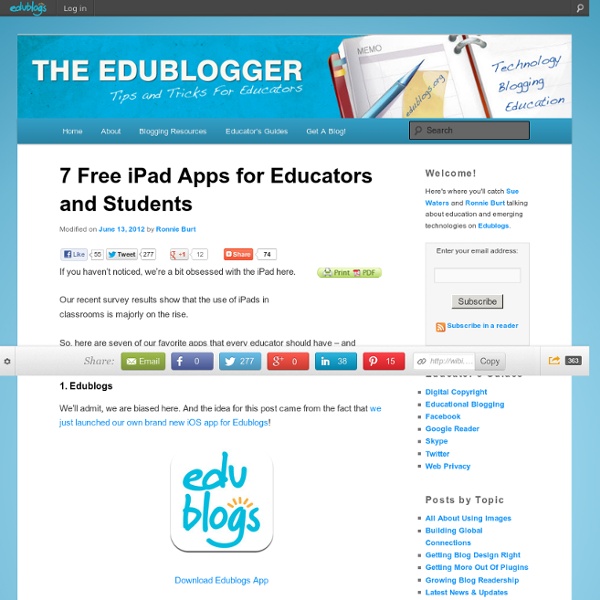
Symbaloo Goes Mobile I’ve shared before how I use Symbaloo as a startup page for my computers. Rather than using bookmarks, I like the graphical approach that it offers to get to places I frequent daily. Very quickly. Symbaloo also allows you to share your webmix with others and you can grab what others are sharing and add as a tab to your own instance. This is my own information portal. Yesterday, Symbaloo released an iOS / Android application that truly lets you take it all with you. Hopefully, there is a native iPad application in the works. At the bottom of the screen, you can share your webmix, search for others, or just share with friends. So, in terms of my own productivity, I really like this. At one time, I maintained a Student Reference Portal on a website. With the advent of 1:1 iPad / iPod / iPhone / Android / Mobile / BYO# programs, I see Symbaloo as offering an excellent resource. Like this: Like Loading... Related Having it all In "application" Symbaloo - Before and After In "Computers"
Bloomin' Apps This page gathers all of the Bloomin' Apps projects in one place.Each image has clickable hotspots and includes suggestions for iPad, Android, Google and online tools and applications to support each of the levels of Bloom's Revised Taxonomy.I have created a page to allow you to share your favorite online tool, iOS, or Android app with others. Cogs of the Cognitive Processes I began to think about the triangular shape of Bloom's Taxonomy and realized I thought of it a bit differently.Since the cognitive processes are meant to be used when necessary, and any learner goes in and out of the each level as they acquire new content and turn it into knowledge, I created a different type of image that showcased my thoughts about Bloom's more meaningfully.Here is my visual which showcases the interlocking nature of the cognitive processes or, simply, the "Cogs of the Cognitive Processes". IPAD APPS TO SUPPORT BLOOM'S REVISED TAXONOMYassembled by Kathy Schrock Bloom's and SAMR: My thoughts
15 Favorite iPad Apps As Selected By Teachers Out of 125 responses from teachers indicating their top 3 apps, these are the apps that were listed most often. Over the last few weeks, we ran a survey asking teachers to tell us about two or three of their favorite iPad apps that they use in an education-related context. Today we share the apps that were listed most often, and include some feedback from teachers regarding why they like them so much. As it turns out, free apps really outweighed paid apps in our survey responses. First, we list the Favorite FREE iPads Apps that teachers indicated they use in their roles are educators: EvernoteDropboxNeu.NotesScreen ChompTED VideosEduCreationsiBooksSkitchTwitterZiteScience360 Following is a little information about each of these apps, and some feedback on why teachers like them. 1. - “It makes my life simpler! - “I don’t even know where to start. - “I save all kinds of resources for myself and to share. 2. - “It allows me to keep all my files in one secure place. 3. 4. 5. 6. 8. 9. 10. 11.
Top 60 best free iPad apps 2012 On comparing iPad apps with iPhone equivalents, one thing rapidly becomes clear: apps for Apple's tablet are pricier. Many of the best free iPhone apps cost money in their iPad incarnations, and the quality level of what's still free is often ropey. But among the dross lie rare gems – iPad apps that are so good you can't believe they're still free. Of those we unearthed, here is our pick of the best free iPad apps. Note that apps marked 'universal' will run on your iPad and iPhone, optimising themselves accordingly. For a mix of free and paid apps, check out our amazing Best iPad apps chart. 1. Annoyingly, some free iPad weather apps refuse to believe that the UK has any weather (or that the country exists), so AccuWeather gets props for merely working. 2. The social networking giant has gone back-and-forth with its mobile apps, finally settling on this smart, native implementation. 3. 4. 5. 6. 7. 8. Dropbox is a great service for syncing documents across multiple devices. 9. 10. 11. 13.
12 Museum Apps from around the World The Vatican Museums: $6.99 AU The Vatican Museums begin just beyond a massive bronze door that, like magic, takes you out of Italy and into the smallest country in the world: the Vatican. This is the start of a mysterious and fascinating trip: a voyage across more than 20 centuries of creativity through which art and history intertwine. The most sought-after stop on the Vatican Museum trail is without doubt the Sistine Chapel however every room is rich in history and precious examples of life from every era. Guggenheim Bilbao: $3.99 AU Discover the Guggenheim Museum Bilbao Collection in just one App. Australia’s oldest and most distinguished public art museum is based in Melbourne. Love Art: National Gallery: $2.99 AU The National Gallery in London houses one of the greatest collections of Western European painting in the world. MOMA: - FREE The Museum of Modern Art in New York is home to the world's finest collection of modern and contemporary art.
How One App Uses Digital to Empower Education The Spark of Genius Series highlights a unique feature of startups and is made possible by Microsoft BizSpark. If you would like to have your startup considered for inclusion, please see the details here. Name: Three Ring Quick Pitch: Create and share digital portfolios of students’ work quickly and easily. Genius Idea: Three Ring allows teachers and students to digitize student work by snapping pictures or videos with their mobile or tablet devices. Crumpled assignments drifting to the bottom of students’ backpacks may soon be an experience of the past. With a smartphone or a tablet, the app allows teachers to take a photo or video recording of student work and then seamlessly view and share the work online. Three Ring is already in the hands of almost 2,000 teachers in New York, Delaware and Maryland. Three friends — Alec Turnbull, Michael Lindsay and Steve Silvius — who share a passion for education reform joined to create Three Ring. Image courtesy of Flickr, flickingerbrad
Apps in the Elementary Classroom One area that I have not written much about on this blog is educational apps. This is mostly due to the fact that my school has one first generation iPad and two iPod Touches for the entire school. We also ban cell phones and other electronic devices, so these are not available for use in the classroom unless the teachers specifically plan for the kids to use them for a lesson or activity, hand them out to the kids and collect them at the end of the lesson. I won't pretend to be an expert on apps in the classroom, which is why I haven't covered their use here. However, with more and more schools investing in iPad carts, iPods and Bring Your Own Device (BYOD) policies, it's an important topic. I don't want this to be one of those "top 10 apps" posts, so I will share a few thoughts about apps in the elementary classroom, some implementation ideas for certain apps, and an obligatory list of resources. What is the Role of Apps in the Classroom? Cost Some Resources for Educational Apps
Elementary School iPad Apps Create and publish your own wikis and blogs. Use these web services to communicate and collaborate with your friends and coworkers. It's easy to edit this page and create new wikis. Content previously available at this address is temporarily available at If you're looking for our iPad wiki content, it's still online at: Calendar | Change Password | Profile Manager
10 Incredible iPad Apps for Education Learning is rarely fun; it’s even less fun when being taught within the confines of a lecture hall or classroom. While this may be true, there’s no reason why you can’t make the process more entertaining and challenging. The tablet market has paved the way for educational resources in the form of slick, new apps, with text-books now being replaced by online downloadable versions of themselves. An array of stunning apps are at your disposal waiting to be exercised, so with this in mind, we decided to whittle down our top 10 iPad educational apps for students. Evernote It seems wherever you look nowadays, there’s Evernote. ➤ Evernote Price: Free Paper Winner at the 2012 Apple Design Awards for Best iPad app, Paper has taken creativity of app development to new heights. ➤ Paper Goodreader You could be forgiven for thinking Goodreader as just as a PDF reader for the iPad. Price: $4.99 Bamboo Paper – Notebook ➤ Bamboo Paper – Notebook iA Writer ➤ iA Writer Price: $0.99