


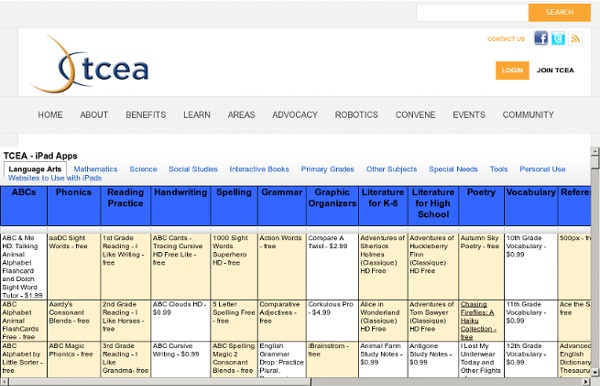
Educational Technology and Mobile Learning: A list of All The Best iPad Apps Teachers Need Coming to you from the Canadian Maritimes ( Halifax), Educational Technology and Mobile Learning is an educational blog dedicated to curating, reviewing and sharing EdTech tools and mobile apps. The purpose is to help teachers and educators effectively integrate digital technologies into their day-to-day teaching, learning and professional development. For any questions regarding our website or the content we publish, please contact EdTech admin, editor and blog owner, Med Kharbach at: info@educatorstechnology.com. Med Kharbach is a doctoral researcher and a former teacher with 10 years of classroom teaching experience. Med's research interests include: language learning, linguistics, Internet linguistics, critical linguistics, discourse analysis, new (emerging) literacies, and educational technology. Here is how to cite any of our blog posts in APA style : Kharbach, M. Example: Kharbach, M. (2016, December 30). 9 Fundamental digital skills for 21st century teachers [Blog post].
RSSed - Apps in Education New: 10 of the best Apple and Android apps for education in 2013 Name: POETRY from the Poetry Foundation What is it? Nominated for a WEBBY award, this universal iOS app allows users to take thousands of poems by classic and contemporary poets on the go. From William Shakespeare to César Vallejo to Heather McHugh, the Poetry Foundation’s app turns your phone, iPod Touch or iPad into a mobile poetry library. Best for: Compatible with iPhone, iPod touch, and iPad. Price: FREE Rated: 12+ Features: Search for old favorites with memorable lines.Give your device a shake to discover new poems to fit any mood.Save your favorite poems to read and share later—through Facebook, Twitter, or eMail.Read poems by T.S. Links: [Apple] [Android] Name: School Fuel What is it? Best for: Compatible with iPhone 3GS, iPhone 4, iPhone 4S, iPhone 5, iPod touch (3rd generation), iPod touch (4th generation), iPod touch (5th generation) and iPad. Rated: 4+
iPad As.... iPads have exploded throughout schools and classrooms. Their flexibility, versatility, and mobility make them a phenomenal learning tool. As teachers seek ways to integrate these devices, we recommend focusing on specific learning goals that promote critical-thinking, creativity, collaboration, and the creation of student-centric learning environments. In other words, begin with..... Vad är en bra lektion? Ett vanligt och djupt rotad sätt att se på undervisning är att den som vet något ska berätta och visa för den som ska lära sig. Undervisning betraktas då som något som ska överföras till andra. Forskning visar dock att elevers skolframgång avgörs av i vilken mån lärarna lyckas försätta sig i elevens position. Elever kommer till klassrummet med föreställningar om hur världen fungerar. Variation av arbetsformerForskning har visat att en variation av arbetsformer är fördelaktigt för elevers måluppfyllelse och engagemang i sitt eget lärande. Undervisning kan också ske genom utomhusaktiviteter utanför klassrummet. Kamrater kan hjälpa varandra"Peer learning" är ett område som uppmärksammats i internationell forskning för att förbättra elevers lärande i klassrummet. I Sverige är området fortfarande relativt ouppmärksammat, men det finns internationella forskningsresultat som visat att sådana undervisningsstrategier har stora lärandevinster, inte minst för elevgrupper med särskilda behov.
100 Apps for Tech-Savvy Teachers Are you a teacher now or studying to become one in the future? Have you been looking for a handy list of digital apps that will help you organize your life inside and outside the classroom? Well, you have come to the right place. With the world around us becoming more technologically advanced every day, developers are creating apps designed specifically to make your life as an educator easier. Check out our 100 helpful apps below! If you’re pressed for time or you simply don’t want to scroll through them all, click on the category you are looking to skip ahead to: Classroom Learning Communication Tools Personal Organization Reference Teaching Tools Classroom Learning 1. 4 Dice: Fraction Games “The goal of the game is to hit the target by working backwards Jeopardy style by giving the answer first. - Justin Holladay, math teacher and game developer. Download: iOS 2. 5 Dice: Order of Operations - Justin Holladay Download: iOS 3. Download: iOS 4. “Allows kids to practice math facts in an engaging way. 5.
Padagogy Powered by Traduttore When I received the invitation from the new Lee Kong Chian School of Medicine at the Nanyang Technological University in Singapore, I decided to completely upgrade two seminar workshops. Dr Ian Green from the School of Education here at Adelaide and I have used Padagogy101 (introduction to iPad in HE) and Padagogy201 (more advanced use for L&T) to train over 600 faculty from universities in Australia. For Singapore, Ian wasn’t going to be with me and I was solo, as well I needed a better way to leave resources in place for people to revisit. It was a huge amount of work to meet the Singapore deadlines and involved quite a bit of lost sleep. with the action verbs. I have added 62 iPad apps to the wheel and put them where they could serve the pedagogy. When I first posted this blog entry I had the files and resources for the presentations in my Public folder of my dropbox. Think outside the box and consider the possibilities!
#iPad App Smackdown | #TechEducator Podcast #16 Podcast: Play in new window | Download | Embed Welcome to the 16th episode of the Tech Educator Podcast hosted by Jeff Bradbury, Sam Patterson, Jeff Herb and Jon Samuelson. The Tech Educator Podcast is a weekly round table discussion about current topics in educational technology. For more information, please visit www.techeducatorpodcast.com. Many great ways to participate in the TechEducator Podcast. News from our Podcasts: TeacherCast: AppShed Podcast Instructional Tech Talk: This past month has been a little quiet on ITT – the end of the school year has been crazy! Techlandia: Wes Fryer interview just posted today, and we have Erin Klein next Saturday, and the fabulous Kyle Pace the following Saturday. Apps: Jeff H: Haiku DeckJoin.meGoodreaderNotabilityExplain EverythingGuardian EyewitnessEvernoteToodledoWhiteboardWrite AboutAnswer UndergroundCandy Crush Jon: Jeff B: Dual BrowserPaperRGB/HSB/HEXCoach’s EyeJello Jiggle ItProspect SnapAir HockeyKidBlog Links: TechEducatorPodcast.com Hosts:
LiveBinders Flipclass artikel 10 Steps to a Successful School iPad Program Portions excerpted from new book, "iPad in Education for Dummies" by Sam Gliksman iPads have certainly become a highly desired commodity in education. Apple is reporting that schools are purchasing iPads by a ratio of 2:1 over MacBooks. However, that rush to purchase the latest technologies often precedes the careful planning and preparation that’s crucial to their success as educational tools. Stated simply, technology alone doesn’t have the capacity to improve education. Well-planned technology deployments have the potential to have a remarkably transformative impact on schools and students. 1. Do you have adequate incoming Internet bandwidth to connect all the devices and use them at the same time? 2. Can you explain why you have decided to purchase iPads? It’s the question that’s rarely discussed before the decision is made to rush out and purchase new technology. 3. "We cannot solve our problems with the same thinking we used when we created them. " --Albert Einstein 4. 5. 6. 7. 8.