


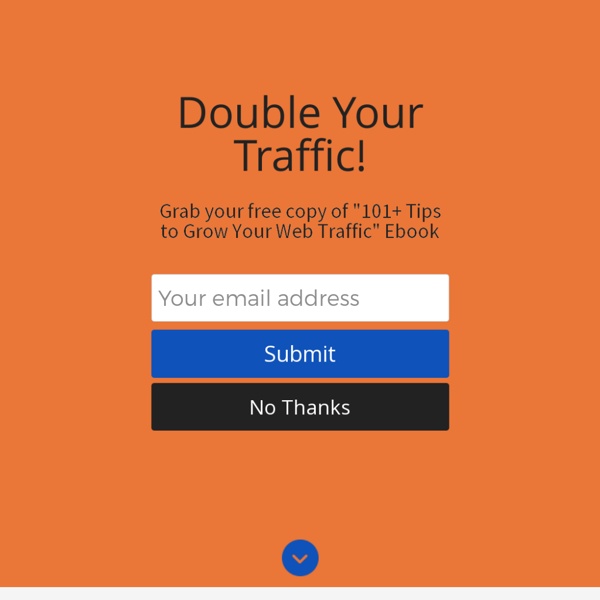
2012 Social Media Stats = WOW! Some shocking statistics were released by Edison Research. These stats come from the best & brightest in the business (Jason Falls, Jay Baer, Tom Webster, Mark Schaefer). Some of top “wow” statistics (based on Baer analysis): 1. 47% = Facebook has greatest impact on purchase behavior Last year, 68% of Americans using social networks said that none of those networks had an influence on their buying decisions. 2. 40% of Twitter users are Democrats vs. 30% of the U.S. population overall. 3. From 2010 to 2012 the percentage of Americans following any brand on a social network has increased from 16% to 33%. Click chart to download entire report 4. It’s not just for kids any more. 5. 74% of Americans are unfamiliar with the concept of checking in to a location via mobile device, and only 3% have ever checked in. 6. 54% of Facebookers access via mobile 54% of Facebook members have used the social network via a phone, and 33% use a phone as their primary way to access Facebook. 7. 8.
Take An Active Role This SMW: Event Submission Now Open As we countdown to SMW12 this September, today marks an important milestone. Social Media Week is now inviting our community of communications leaders to join the global conversation exploring the cultural, societal and economic impact of social media by submitting an event. Social Media Week is founded on a of principle of frictionless involvement and participation, and our event submission process is no different. Organizations and individuals of any size or stature are invited to participate and host events. Social Media Week relies on the collaboration and participation from you. Powered by Nokia, Social Media Week returns September 24-28. The event submission process for each city begins today, Tuesday, June 5th, and runs until Tuesday, August 21st, after which point only select events will be further added. Event partners take on all shapes and sizes. If you need some inspiration or guidance on what we’re looking for, review our Event Submission Guide. Nokia Social Innovation Lab
RT, MT, HT, via: Giving credit on Twitter | Social Media Certificate Author’s note: Be sure to read my follow-up post to this topic from August 2011. Moreso than other social media, Twitter embraces an ethic of sharing credit. In fact, the more you recognize the work of others, the more you are engaging with the Twitterverse. It began with the simple RT, or retweet. The retweet became so popular that Twitter eventually incorporated a built-in automatic retweet function. The problem with the manual method is it truncates the original tweet if the message is already 140 characters long. That editing outrages some users, especially when the trimming changes the meaning of the original tweet. If it’s edited for length, MT (modified tweet) is used by some users (thanks to @mathewi, @ljthornton and @JeremyLittau for confirming my interpretation). The issue with MT: It has multiple meanings online. If you’ve got to modify a tweet, I prefer creating an entirely new tweet to explain why I found a link valuable and then credit using via: Like this: Like Loading...
The Beginner's Guide to Twitter Update: This post was updated November 2013 to reflect current statistics and tools. Do you have a parent, friend or colleague ready to ditch his or her digital training wheels and head into Twitter's open wilderness? These pointers should get them started. First, the basics: What is Twitter all about? It's a platform wherein users share their thoughts, news, information and jokes in 140 characters of text or less. On Twitter, following someone is not necessarily an admission of friendship, but nonetheless affords interaction and conversation — at least in short bursts. The first step is to understand and master the vernacular. Tweet: A 140-character message.Retweet (RT): Re-sharing or giving credit to someone else's tweet.Feed: The stream of tweets you see on your homepage. Twitter has a great online glossary that you can refer back to, should you get mired in a vocab morass. Read on for the Twitter basics, but remember that Twitter is an experience. 1. 2. 3. 4. 5. 6. 7. 8. 9. 10.
5 of the best social media Apps for your Android smartphone Ever since the explosion of Facebook and Twitter, social apps have become one of the most hotly sought after and downloaded categories for apps. From helping you to find new places in town to just chatting, this group of apps has it all for you and your friends. Despite the recent purchases of startup app companies (Instagram, Beluga, Meebo) by Google, Facebook and more, there are still plenty of notable social apps left in the market. For the sake of introducing new apps, we have decided to exclude the most popular social apps (Facebook, Instagram, Twitter, Google+, and Spotify). LinkedIn LinkedIn, the professional network, is home to over 160 million professionals from all over the world. ooVoo With the recent integration of Skype video call to Facebook, ooVoo has taken a back-seat in terms of popularity. Voxer Contrary to that of ooVoo, Voxer didn’t make its way onto this list with video calling. Foursquare Check-in and check it out. Tumblr Which app is your favorite?
Digital Royalty Says Every Employee Need Social Media Training [EXCLUSIVE] Has social media become so omnipresent that companies can no longer afford to train just marketers, sales and public relations people in Twitter, Facebook and other networks? That's the premise behind an expansion in service for the social media strategy firm Digital Royalty and its founder Amy Jo Martin. The company is preparing to roll out a new set of online courses meant to train entire corporate workforces — not just people whose primary tasks are interfacing with customers. Martin says it's a first for the still-emerging industry of social media management. "There's yet to be a comprehensive offering online in this customizable yet automated way," she told Mashable. Viewing the move with a wider lens, Digital Royalty's expansion seems to a signify social media's continued emergence and legitimacy in the business world. Digital Royalty was among the earlier and most recognized organizations to identify and exploit the market of social media strategy.
Best social media apps for Android The Internet has become part of the lives of the younger generations. What used to be a way for us to collect information and to easily access it has evolved in such a way that we can hardly live with being disconnected from other people. With how much information we can access at every second of every day of our lives, it’s hard to untangle ourselves from social media. Social media spans several types, from collaborative projects like Wikipedia to blogs and micro-blogs and content communities that allow you to upload videos. You can also keep updated on what your friends are up to via social networking sites and you can make even more friends through virtual game worlds allow you to be an orc, a blood elf, or some other fantasy creature. Social media has practically become second-nature to us, with a perfect place in our daily routines. We’ve put together some of the best social media apps for your Android device, so you can always be connected. WordPress Do you have something to say?
The Top 5 Social Media Managing Tools Let’s be honest: managing social media accounts can be overwhelming. Tweeting, Facebooking, checking in on Foursquare, questioning on Quora, updating your LinkedIn, pinning on Pinterest, admiring your Klout score....it is exhausting. Logging in to so many disconnected social media accounts can be a daunting and inefficient. What you need is a dashboard - a place to consume your daily intake of social media in one healthy dose. As such, here are the top 5 social media aggregation sites and dashboards, including highlights and breakdowns of what each site or app does: 1. Cost: Free Sites: Twitter, Facebook, Instagram, Google Reader, LinkedIn, SoundCloud, Tumblr, Flikr, 500px, Sina Weibo and Renren 2. Cost: Free Sites: Twitter, Facebook, Foursquare, Instagram, and Tumblr with more coming soon according to their website. 3. Here is Mashable’s RebelMouse: Cost: Basic service is free. $3.00/month if you want to use your own URL. $3.00/week for corporate customers 4. 5. Connect: Authored by:
Being socially devoted to your customer care increases ROI I had to come back to Econsultancy and write about this, as 1 year ago I wrote the article: Companies respond to just 5% of question on social media. Get it? Only 5% of all questions got answered. Well, the market has evolved a bit, and based on our study, companies now respond 30% of all user questions. This week we have launched a new standard called Socially Devoted. a) You have to be an open company. b) You have to respond your fans. c) You have to respond quickly. After defining it, we have done a study on over 10 000 brand pages on Facebook (for now, we will look at Twitter later), and analysed their wall post questions (the place where people actually place the most questions). As we dug deeper into this data, we understood that Telecom companies, Airlines, and Finance are the most responding categories. Another fun fact is, that non-profit organizations respond much better than for-profit organization. This week we have launched a new standard called Socially Devoted.
Creating Lists on Twitter | Social Media 4 Us Creating Lists on Twitter Lists are a great way to help you organise the people you are following on Twitter into groups. This might be defined by people, interests, topics. For example I follow a variety of different Twitter users that are ‘news’ such as as the BBC and the Guardian. By curating a list containing these users into one group I can view ‘news’ tweets in one stream. I also have a list of the people I work with that tweet, another for people who share information about the use of technology and social media. Update! You previously were only able to create up to 20 lists of your own but follow as many lists that others create as you wish to. Update to Twitter lists: You can now make up to 1,000 lists (up from 20), and each list can include up to 5,000 accounts (up from 500).— Twitter for News (@TwitterForNews) May 30, 2013 How to create a list To bring up the list page you need to go to the drop-down menu in the navigation bar at the top of your profile page. Like this:
Humanizing Our Organizations Through Social Media cc licensed ( BY ) flickr photo shared by Alyssa L. Miller Social Media is becoming dominant in every facet of our society. I remember years ago, walking into a church for a concert and seeing on their TV screens, links to their Facebook and Twitter pages and them sharing ways that you could connect to them. It was interesting to think of an institution that is usually known for being so steeped in tradition, thinking of ways they could use this new technology to connect with people that live in an ever-changing world. Yet we still see many schools and school districts fearful of what social media can do in a negative manner to possibly the way they do their day-to-day “business” or even the impact it can have (in a negative way) on their reputation. As more organizations outside of school begin to embrace social media, we have to think about what the purpose of using social media is and how we can learn from others. As society changes, schools need to change with it.
A visual guide to using social media At edSocialMedia, we like to encourage our bootcamp attendees to practice using social media in their daily lives. If the user sees it naturally fitting into their social lives, we find that they are way more likely to use the tools in the professional careers. Among many other great things, this Infographic from Online Colleges highlights how educators can use social media in the classroom (or office, for that matter). Use of channels such as YouTube, Facebook and Blogs are both the most popular in personal use as well as in professional use. From: OnlineColleges.net What else can be added to the list? Madeline Riley Madeline Riley was the Director of Publications at Stratton Mountain School, a ski and snowboard academy in southern Vermont.