


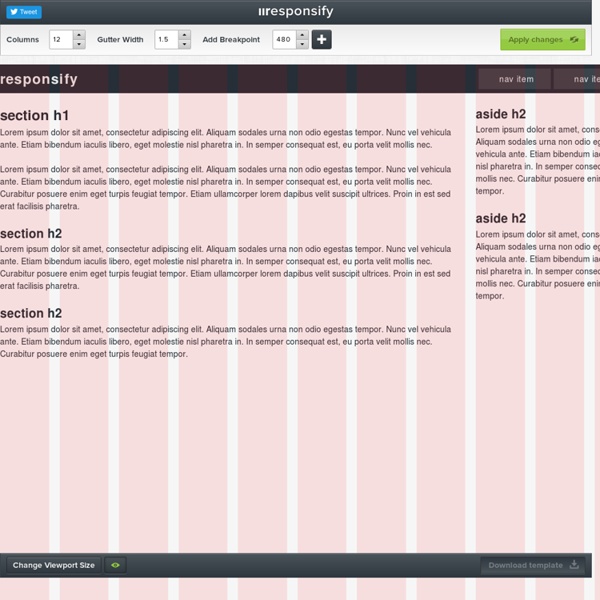
A better Photoshop grid for responsive web design Posted on 20 January 2012 • 90 comments In making the move to responsive web design, one of the potential hurdles is the rather awkward maths for calculating the percentage-based widths necessary for fluid layouts. If, for example, you’re designing with a 960px grid in Photoshop and you have six columns, each 140px wide, you divide 140 by 960 to get your percentage-based width: 14.583333%. Compare that to a container that has a width of 1000px. 1000 is a nice, easy, round number. Here’s the PSD. But what about our precious 960 grids? I should point out here that I’m not proposing a new framework. Caveat 1: margins A small caveat is that the 1000px grid assumes you’re not bothered about gutters on either side of the container, which might bother some people depending on the way you do your column margins. Caveat 2: rounding errors I’d love to know if you find this useful! © 2005 – 2014 Elliot Jay Stocks.
Response JS: mobile-first responsive design in HTML5. Tri by AwfulMedia.com Well, we are a fake website design company based on the Planet Mars. That's right, get your website designed by a martian! Again, we're not real. Responsive Design : comment optimiser la navigation multi-canal [infographie] Aujourd’hui, le Responsive Web Design devient de plus en plus incontournable pour les grands sites internet de ce monde (et pour tous, même). La navigation se déportant progressivement de l’ordinateur familial au laptop, puis au smartphone en passant par la tablette de style iPad, il est clair que la taille de l’affichage n’est plus aussi homogène qu’il y a 10 ans. Il faut donc s’adapter. L’agence française Splio (via frenchweb) publie une infographie sur le sujet en fournissant 10 conseils à mettre en pratique en Responsive Design. Ne manquez pas non plus d’aller faire un tour sur le site Mediaqueri.es pour voir de nombreux exemples concrets. À Propos de l'Auteur Vincent
9 Excellent Tools for Design Mockups So you've just taken some killer photos with your new DSLR, or you captured a great video with your iPhone — what's next? While it feels natural to just post media quickly to your Facebook Page, sometimes great photos or video need their own home in the form of a personal website. But on the other hand, it's not easy to make a website layout that complements rich media. In order to make a great website, professional web designers take advantage of mockup tools to analyze layout, design and functionality. We've rounded up nine applications that can help you get the most out of designing your web layout. 1. Perhaps one of the more well-known and popular mockup tools, Balsamiq Mockups is a cloud-based mockup service (with accompanying desktop application) that enables you to quickly and easily create fun and interactive website mockups. The application comes with a huge collection of drop-in components and reusable libraries, and an easy drag-and-drop interface. 2. 3. 4. 5. 6. 7. 8.
User Interface UI Kit | Gumby Framework Introduction Gumby v2 is here. You haven't a moment to waste! So many new, amazing features await you! But first a quick crash course on the latest and greatest Gumby Framework. Some things you will need with you on this journey are: A code editor of your choice (we recommend Sublime Text 2+)A decent knowledge of HTML/CSSA willingness to learnGoogle or comparable search engine. Some optional things that we recommend include: A web server (Apache or similar) Some basic knowledge of programming (variables, functions)General knowledge of the terminal Things that are NOT required are: Any specific web framework such as Rails, Codeigniter, etc. Browser Compatibility Gumby is developed following the latest standards and specs. ChromeFirefoxOperaInternet Explorer 8 – 10 We also support some of our elderly community of browsers down to IE 8. Options There are many ways you can work with Gumby. GUIs There are several GUIs out there that take the fear/mystery/fun out of using the terminal. Vanilla CSS Mac
Good Minimal - A Responsive WordPress Theme Good Minimal is a responsive HTML5 & CSS3, clean and minimalist style theme that is good for portfolio, blogs and businesses. This theme is flexible and is used media queries to adapt screen sizes, weither it is iPhone, iPad and wide screens. Responsive Web Layout is web layout that can adapt to a multitude of displays and devices. Available in 2 style (Light and Dark). Key Features Available Pages Last Updates Expertise et conseil en responsive design Le Responsive Design représente un ensemble de méthodes et techniques permettant d'universaliser votre site Web, qu'il soit consulté sur ordinateur, tablette ou smartphone. Le site ainsi conçu s'adapte automatiquement à la taille de l'écran. Proposer une seule version d'un site web est irréaliste au vu de la diversité des tailles d'écran. L'ergonomie d'interface se doit donc d'être pensée en fonction du support. Le Responsive Design permet de répondre à cette problématique. La méthode principalement utilisée est de modifier la mise en forme CSS de la page en fonction de la taille du navigateur. Notre expertise De façon générale il s'agit de maquetter 3 gabarits d'une même page : ordinateur, tablette (format portrait et paysage), smartphone. D'un point de vue ergonomique, il est impératif de concevoir une grille de site avec des blocs modulables, pouvant être déplacés en fonction du terminal.
Useful Web Apps For Prototyping and Wireframing Being able to create rapid prototypes or wireframes of web and mobile apps is crucial for improving efficiency and essentially the end product. Creating wireframes or prototypes will allow you to discuss and amend various different versions of the the project in deeper details with clients, designers and developers without the need to invest hours of staff time creating endless pixel perfect mockups. Wireframing tools will allow you to create initial mockups of your website or app, this will allow you to quickly create many different variations of the skeleton layout. By doing this you can decide which concept will work best for your requirements, this method has the added bonus of saving countless hours creating various Photoshop mockups. Prototyping is a little further down the build line compared to wireframing, with prototyping it is common to create a rough working concept of the final wireframe creation. Hot Gloo HotGloo is entirely web-based which means you can join forces. FluidiA