


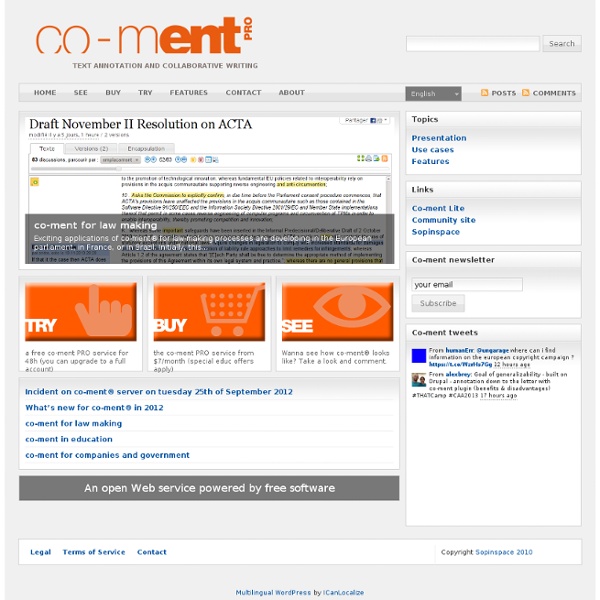
Comt A.nnotate L'informatique appliquée à l'histoire Clicking moves leftClicking moves right Hypothèses fait partie de OpenEdition, qui est un portail de ressources électroniques en sciences humaines et sociales. OpenEdition regroupe des outils tels que revues.org, calenda et hypotheses.org. Pour dresser un portrait très rapide de ces outils, revues.org est une plateforme de revues et collections de livres en sciences humaines et sociales, ouverte aux collections désireuses de publier en ligne du texte intégral. Quant à hypotheses.org, il s’agit d’une plateforme de publication de carnets de recherche en sciences humaines et sociales. De nombreux types de carnets existent, en fonction du style de journal de bord que le chercheur souhaite mettre en place. No tags Criminal Intent est un projet du Roy Rosenzweig Centre for History and New Media (CHNM), de Old Bailey Online et de TAPoR (regroupement des différents outils d’analyse de texte disponibles) avec le soutient financier de Digging into Data. Liens vers les expositions : diffusion
Site de partage sécurisé entre amis (photos, vidéos, humour...) Qu'est ce que Jiwix ? Jiwix est le site de référence pour stocker, sauvegarder et partager gratuitement en privé ses photos en Full HD, films vidéo en streaming HD, fichiers audio en streaming HQ, documents et gros fichiers. Aussi bien destiné aux particuliers qu'aux professionnels, Jiwix est très pratique pour diffuser du contenu à ses contacts. Jiwix est une solution tout en 1 pour stocker ses fichiers en ligne et y accéder en toute sécurité 24H/24. Fonctionnalités 1- Stocker, sauvegarder, partager tous ses fichiers, 2- Partager en privé tous types de contenus, 3- Partager ses albums photos avec diaporama AUDIO Full HD, 4- Partager ses films vidéo en streaming Haute Définition, 5- Partager ses fichiers audio avec un Son Haute Qualité, 6- Partager ses documents et des gros fichiers, 7- Sauvegarder ses fichiers à distance en cas de perte, 8- Accèder à ses fichiers 24h/24 (PC, iPhone, Androïd, iPad), 9- Développer ses photos et commander des posters, 12- Signer ses photos comme les artistes,
NoodleTools TodaysMeet. Proposez un espace de discussion en ligne TodaysMeet est un bon outil TICE pour créer et proposer un espace de discussion en ligne aux participants à une conférence ou un cours. TodaysMeet a plus d’un atout pour permettre de mieux comprendre, de mieux sonder et sentir ce que pense un groupe de participants à une conférence ou une présentation. L’outil brille par sa simplicité et sa souplesse. Sur la page d’accueil, vous êtes invité à créer votre salle de discussion. Et c’est tout. Dans la classe. Un outil simple pour créer un lien et un lieu d’échanges avec les participants à un cours. TodaysMeet est un outil simple, pratique et entièrement gratuit. Lien : TodaysMeet. Sur le même thème
Codeita - Cloud-based web development. Commentpress ¶ 1 CommentPress is an open source theme and plugin for the WordPress blogging engine that allows readers to comment paragraph-by-paragraph, line-by-line or block-by-block in the margins of a text. New in CommentPress 3.8: select some text and comment specifically on that selection. Annotate, gloss, workshop, debate: with CommentPress you can do all of these things on a finer-grained level, turning a document into a conversation. It can be applied to a fixed document (paper/essay/book etc.) or to a running blog. Use it in combination with multisite, BuddyPress and BuddyPress Groupblog to create communities around your documents. ¶ 2 CommentPress Version 3.8.x (known as CommentPress Core) is now available for download at the WordPress Plugin Directory, and is compatible with the latest WordPress standalone and multisite versions. ¶ 4 CommentPress Core merged all the previously separate plugins into a single download, and provides a default theme when it is activated.