


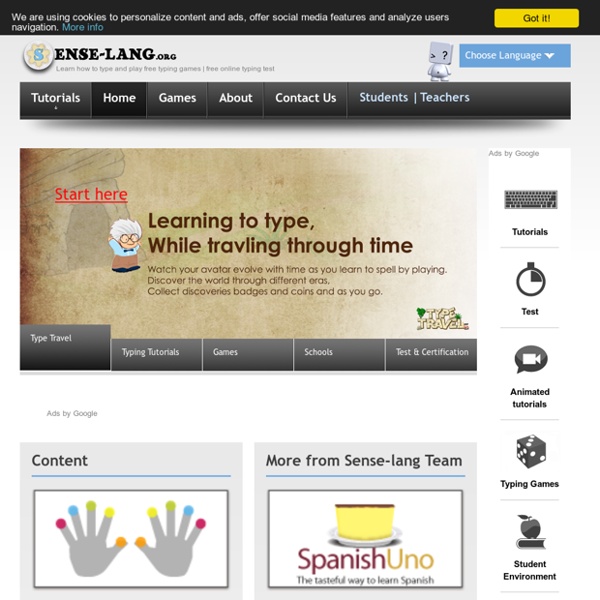
Clever classroom trick for kids learning to write in the lines. One of the things that children in Victoria, Australia are taught in their first year of Primary School, is writing between the lines in order to develop their handwriting. Despite the fact that it may seem handwriting is on the decline, thankfully it is still taught to our children. Once children have developed their fine motor skills, worked on learning letters and practiced writing on blank paper and with other mediums to develop their letter formation, they are usually introduced to handwriting paper with dotted-thirds to assist them in writing letters of consistent size and format. A little trick I used in my classroom to help children learning to write in dotted-thirds was, "Clever Cat." Clever Cat's bottom sits on the solid base line and his body takes up the first gap. His head sits on top, occupying the second gap up between the dotted lines and his tail dangles below the solid line, extending to the first dotted line below. Clever Cat can also be used as a spacer between words.
The A-Z of Learning Letters. 90+ ways to teach your child all about Letters. Letters are everywhere! It's no wonder that often long before children start school they will start talking about, noticing and questioning about letters. For parents, it can sometimes be hard to know when is the best time to start teaching your child about letters and how to go about it? When to start "teaching" your child about letters? I believe that Children need to be exposed to letters, through reading books with their parents, from birth. The entirety of their lives should be filled with books, words and text and learning about letters should be as much a part of everyday life as brushing your teeth. Children will be learning about letters long before you intentionally set up activities or expose them to any explicit or purposeful teaching of letters. You should know when your child is ready to start learning more about letters by them showing interest. How do I teach my child about Letters? Above all, make it FUN and don't force it. Happy playing and learning,Debs :)
Accommodations for Students with Dyslexia | Help in the Classroom For kids with dyslexia , reading can be challenging. Spelling and writing can be challenging too. What classroom help level the playing field for students with dyslexia? Here’s a look at some of the supports teachers can use to help students who struggle with reading, spelling, and writing. Classroom materials and routines Pre-teach new concepts and vocabulary.Provide the student with typed notes or an outline of the lesson to help with taking notes.Provide advance organizers to help the student follow along during a lesson.Provide a glossary of content-related terms.Use visual or audio support to help the student understand written materials in the lecture. Completing tests and assignments Do you have a student with dyslexia?