


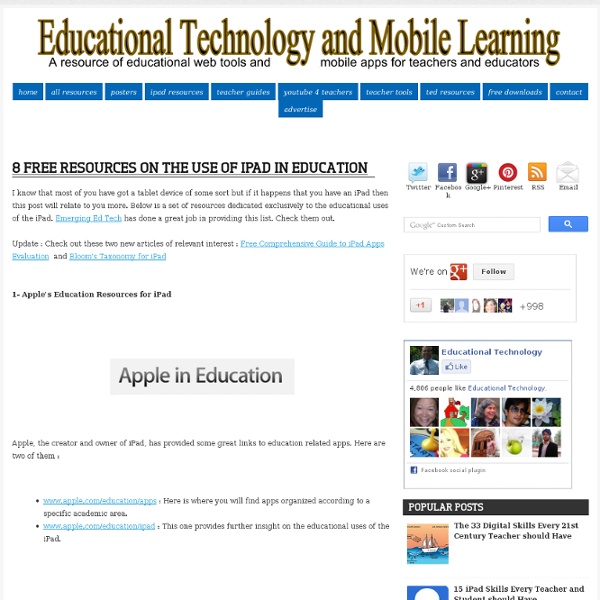
15 Favorite iPad Apps As Selected By Teachers Out of 125 responses from teachers indicating their top 3 apps, these are the apps that were listed most often. Over the last few weeks, we ran a survey asking teachers to tell us about two or three of their favorite iPad apps that they use in an education-related context. Today we share the apps that were listed most often, and include some feedback from teachers regarding why they like them so much. As it turns out, free apps really outweighed paid apps in our survey responses. First, we list the Favorite FREE iPads Apps that teachers indicated they use in their roles are educators: EvernoteDropboxNeu.NotesScreen ChompTED VideosEduCreationsiBooksSkitchTwitterZiteScience360 Following is a little information about each of these apps, and some feedback on why teachers like them. 1. - “It makes my life simpler! - “I don’t even know where to start. - “I save all kinds of resources for myself and to share. 2. - “It allows me to keep all my files in one secure place. 3. 4. 5. 6. 8. 9. 10. 11.
How To Setup Parental Controls (Restrictions) on the iPad The iPad is a wonderfully easy and intuitive device to use. This is generally nothing but a major advantage – but at times it can cause issues if you have children who share your iPad or are allowed to use it from time to time. Problems you might encounter range from a child inadvertently deleting a frequently-used app to discovering that your child’s favorite new iPad game has allowed them to rack up hundreds of dollars worth of charges to your credit card via In-App purchases. Fortunately, the iPad (and iOS) comes with a strong set of parental controls that you can choose to apply to reduce the chances of seeing any problems when you allow your kids to use an iPad, it’s a shared one or one of their own. On the iPad these are called Restrictions – and here’s a quick rundown of how they can be setup: You’ll find these controls in the iPad’s Settings app – under Settings > General > Restrictions. There are four sections to the Restrictions area. Allow Allow Changes Allowed Content Game Center
Load Up Your iPad with a Massive Library of Over 38,000 Free eBooks The iPad is a great device to read on, and if your digital library is feeling a little bare then you’ve come to the right place. We’ve found some of the best places to get free ebooks, ready to be downloaded and opened with iBooks on your shiny new iPad (or iPhone, iPod, Kindle, Nook, or Android, for that matter). Project Gutenberg Top 100 – Full of classics, if you’re only going to visit one source for free ebooks, Gutenberg should be it. They have over 38,000 free ebooks available, and their top 100 list is basically a mirror of the Western Canon of literature. Grab titles from the popular lists, and then search category or by your favorite author to load up on a nearly infinite amount of reading. Audiobooks are offered in some cases too.Gutenberg Bookshelf by Category – Looking for books on a specific topic? Gutenberg is probably the best source online, but other sites offer free ebooks too: Know any other quality sources for free ebooks?
50 really useful iPad 2 tips and tricks An absolute gem of an article by John Brandon and Graham Barlow from MacLife on 30th March over at TechRadar. This is going to become my iPad manual from here on in. Customised iPads for all iPad 2 tips and original iPad tips - get 'em here! iPad 2 review It's also fully capable of running the latest version of Apple's iOS operating system and great apps like iMovie and GarageBand. 1. iOS now supports folders. 2. Double-clicking the Home button shows you all the apps that are running on your iPad in a bar along the bottom of the screen. 3. The internet got mightily upset when Orientation Lock was replaced with Mute on the iPad during the last iOS update. 4. If you're carrying around sensitive data, you can now enable a feature that'll erase all the data on the device if someone inputs the incorrect passcode 10 times. 5. First, turn on Home Sharing in iTunes (Advanced menu) and on your iPad (Settings > iPod and enter your Apple ID). 6. Have you ever played Tap Tap Revenge on the iPhone?
Teachers Guides on The Use of iPad in education iPad is a cool versatile tool that has a huge potential in education. It is widely believed that iPad has started tranforming the face of education and revolutionizng modes of learning. Results coming out of pilot studies on the integration of iPads in the classroom seem to be promising. Reed College, for instance, took the Apple iPad for a spin in 2010 and was pleased with the tablets performance as an educational tool. There are in fact more than 600 school districts in the States that have already adopted a 1;1 iPad program and the list is too long to include here ( check out webliography links below to learn more ).All this growing body of research clearly displays the potential of this gadget in education. Given this huge importance of iPad in education, let us now go through some of the reasons behind the raise of the iPad star in education and some of the ways we can leverage it in our classroom. Some video tutorials on the use of iPad in education 1- Learning with iPad
Reading on the iPad for the Little Ones Generating a love of reading is one of those gifts that benefit a child throughout their whole life. These apps and storybooks are a couple of ways that you can use the iPad to develop this passion. Some are beautiful illustrated others have cool narrative while some just use the touch and swipe technology in a new way. Check out a couple of these titles the next time you want to get a kid into reading. Babel the King: $4.49 AU Babel is a fascinating and entertaining story. Adventures of BB and Sam: $0.99 AU BB and Sam have never left the sleepy little town where they were born, but that is about to change! Lullatales - Puss in Boots: $0.99 AU Marvelous stories and excellent form. Hide run Growl: FREE Creative animation and audio bring to life this story of friendship and helping one another, this app will suit the learning abilities of children from ages 2-7. Pango Book 1 and 2: FREE Funny adventures, animated stories, brightly coloured drawings and sweet characters. Play Tales: FREE
Arguments for the iPad in Education As we continue to explore the possibility of becoming a 1:1 iPad school, I am starting to put together my arguments in favor of this adoption. Here are some of my thoughts so far. I would welcome your feedback on this document! Photo Credit: A Bit of How I Study on Flickr by wwward0
What are these tablets good for? Drills and skills ... pupils at St Luke's Catholic Primary School in Revesby. Photo: Steve Christo Parents are pressuring schools into buying iPads for the classroom, despite a lack of evidence about their educational benefit, no guidelines for teaching with them, and confusion about the best apps to use. Schools across the state are purchasing ''significant'' numbers of iPads without any real idea of their true value in the classroom, a NSW Department of Education study has found. The department is now playing catch-up, conducting research trials in public schools to better understand the educational benefits of the devices. ''This is uncharted territory and we've gone in like a bull at a gate,'' said Kristy Goodwin, who is evaluating the trials for the department. In many cases, parents are raising thousands of dollars to buy the devices for schools. Advertisement ''Parent bodies are fund-raising to provide these resources and the research is trying to keep up,'' Dr Goodwin said.
e-Learning Stuff iPad apps dedicated to Education – Technology in Education Using iPads in the Primary Grades Recently, I was given the opportunity to go one-to-one in my first grade classroom with iPads. To say that my students and I were excited to do this would be a bit of an understatement. It has long been a dream of mine to go one-to-one and for the students it is, as they say, like kids in a candy shop. With Great Tools Comes Great Responsibility When I announced on Twitter that I had picked up my boxes of technology, a comment from Stephen Ransom gave me great pause. He said, “With great tools comes great responsibility. Wow. If they become a babysitting tool, then I have failed. Starting Our Journey With that in mind, I was careful which apps I chose to put on the iPads initially. I thought a lot about the set up of my classroom and about how to keep the iPads from getting broken, but still allow the students to easily use them whenever and wherever they wanted to. Engagement Truthfully, it is not really difficult to engage six-year-old students. Collaboration Instant Feedback Connections
Edshelf: An Educational App Directory for Teachers Earlier this month, the education startup incubator ImagineK12 held its second Demo Day, where its latest cohort of startups made their pitches to investors. I pointed to the write-up of Inigral’s Michael Staton in my weekly roundup of ed-tech news, but I realized this past week that I’ve done a particularly lousy job reviewing these latest startups here. I’ve covered Hapara and Instagrok (here and here), but that’s just two out of nine. So I’m resolved to try to cover a few more of these startups over the next few days. And for those keeping score at home, here’s the list from ImagineK12’s first graduating class last fall. Edshelf aims to address problems that I’ve covered here on Hack Education before: there’s a ton of educational content online – websites, apps and the like. When it comes to write-ups of education technology, whose reviews do you trust? Edshelf has a number of direct and indirect competitors.
Asking "why" you want iPads is a critical question... In his book "Start with Why" and the accompanying TED talk, author Simon Sinek claims that we're all very clear about “what” we do. In fact, you often define yourself by what you do - "I'm a teacher" for example. You focus heavily on "how" you should do whatever it is you do and usually develop a routine to make it easier. Very few people or organizations however constantly discuss and debate "WHY" they do something. It's only by reflecting on the question of "why" that enables us to develop and articulate a meaningful vision for what we should be doing ... and that certainly applies to education. Let me explain. We each have a concept of what constitutes an ideal education even though it's likely we'll disagree on many of its components. We live in an era of exponential change and asking "why" helps constantly evaluate whether we're preparing our students appropriately for their lives outside school. The fundamental processes haven't changed. Sam Gliksman samgliksman@gmail.com