


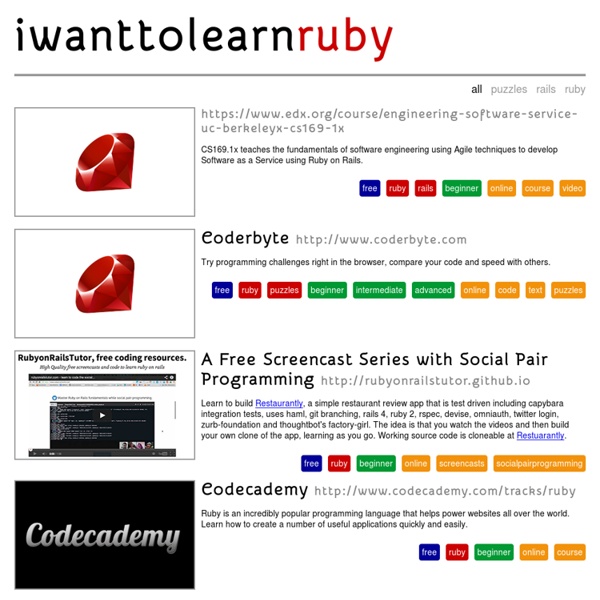
ThoughtLab - Killer Desktop Application Development in WPF Here at Thoughtlab we use the latest patterns and practices to develop robust, maintainable, and scalable applications in WPF (Windows Presentation Foundation) for the desktop environment. Whether it’s to make use of emerging touch screen and tablet computers, create an integrated experience with Windows 8, or to create an engaging and visually appealing user interface, we can help. With productivity enhancing tools like Expression Blend and Sketchflow, we go beyond the standard mockups to focus on amazing user experience design. Windows Presentation Foundation has opened new doors to developing sleek interfaces that can dramatically improve user perceptions and overall experiences. ThoughtLab's team has been developing WPF applications since the first pre-beta release. We are experts in C#, XAML, WPF, PRISM, WCF, MSSQL and everything needed to deliver world-class desktop applications.
enchant.js - A simple JavaScript framework for creating games and apps. Ruby on Rails development setup for Mac OSX - Created by Pete Most developers like to spend a bit of time setting up their development workspace. I’m no different, after a number of years tweaking and experimenting the following article details how I setup my environment for Mavericks/Yosemite. There has always been a consistent critera my development environment needed to meet: Unobtrusive, no modifying core filesFlexibility with Ruby versionsMinimal configurationEasy to setup new/existing projects So if you’re a Ruby developer with the same ideals this should help you get started quickly. This article assumes a clean install of Mac OS X Mavericks/Yosemite but I’ve added notes for Mountain Lion and those stuck on Lion should also be able to follow along. The Essentials Install Command Line Tools Installion of Command Line Tools for Mavericks/Yosemite has changed from the previous versions, there is now a single command you can run in the terminal to trigger the install. xcode-select --install What about Xcode? Install Homebrew brew doctor brew update
Learn Code The Hard Way -- Books And Courses To Learn To Code Outils pour dévs JavaScript JSLint - Le vérificateur JavaScript JSLint récupère un code JavaScript et l'analyse. S'il rencontre un problème, il retourne un message et l'emplacement dans la source. Le problème n'est pas nécessairement une erreur de syntaxe, même si c'en est souvent une. JsUnit JsUnit est un framework de test unitaire pour le JavaScript coté client. SugarTest SugarTest facilite l'écriture de tests JavaScript élégants et compréhensibles. YUI Test YUI Test est une librairie de test pour le JavaScript coté client (navigateur). Obtrusive JavaScript Checker Disponible en extension Firefox, script GreaseMonkey ou commande Ubiquity, Obtrusive JavaScript Checker parse une page Web et surligne les balises événements (ce qui est contraire à l'aspect non intrusif de JavaScript). JSpec Un framework de tests JavaScript. Crosscheck Crosscheck est un framework open source de test de vos scripts dans les navigateurs. JSLitmus JSLitmus est un outil léger pour effectuer des tests de performance sur vos scripts. FireUnit DamnIT
How to Install Ruby on a Mac This one is tailor made for the Basix users among you. If you've been itching to try out Ruby and/or Rails, if the Terminal is somewhat new to you, you may find that even the process of installing it can generate countless confusing errors. This article will detail the exact steps you need to follow to get Ruby up and running on your Mac. Step 1 - RVM What you might be interested to know is that Ruby comes preinstalled on your Mac. Likely, the version number will return 1.8.7. Old versions of the OS shipped with a buggy version of Ruby RVM provides the flexibility to use any version of Ruby that you require. These days, RVM is the way the cool kids install Ruby, and that's what we'll use. "RVM lets you deploy each project with its own completely self-contained and dedicated environment--from the specific version of ruby, all the way down to the precise set of required gems to run your application. Open the Terminal, and type: Step 2 - Load RVM into the Shell Step 3 - Restart Terminal
Begin programming: build your first mobile game — University of Reading Learn the basics of Java programming by developing a simple mobile game that you can run on your computer, Android phone, or tablet. Programming is everywhere: in dishwashers, cars and even space shuttles. This course will help you to understand how programs work and guide you through creating your own computer program – a mobile game. Whether you’re a complete newcomer to programming, or have some basic skills, this course provides a challenging but fun way to start programming in Java. Over seven weeks we will introduce the basic constructs that are used in many programming languages and help you to put this knowledge into practice by changing the game code we have provided. You’ll have the freedom to create a game that’s unique to you, with support from the community and educators if you get stuck. At the end of the course you’ll have a complete game that can be played on an Android phone or tablet, or even your computer.
Installing Ruby and Rails on Mac OS X Updated: Mar. 11, 2014 All of our online courses start with comprehensive instructions for getting the required software installed and set up on your own computer. For the online Rails course, that means installing Ruby and Rails. During the course, you'll then write, refactor, and test your code directly on your own computer. That way, after the course, you'll already be familiar with the environment where you can then start writing your own Rails apps! Setting up a stable Ruby and Rails environment on your Mac has never been easier. Install Ruby 2 and Rails 4 The best way we've found to install Ruby and Rails on a Mac is using the Ruby Version Manager (RVM). Note that Mac OS X ships with a version of Ruby. First, find the Terminal application (it's under the Applications -> Utilities directory) and drag it onto your dock. Now you have the latest versions of Ruby and Rails installed! Create An Example Rails App Next Steps That's all there is to it!
Network of 75 Million Neurons of the Mouse Brain Mapped for the First Time Network of 75 Million Neurons of the Mouse Brain Mapped for the First Time With improved visualization tools and souped-up computers to crunch the massive numbers involved in studying the 100 billion neurons in the human brain, many researchers, including the U.S. government, are trying to map the brain’s wiring, or “connectome.” Some researchers have dived right in to studying the massive human brain, but others see the mouse brain, with just 75 million neurons, as a more logical place to start. A new atlas of study results related to the mouse connectome offers the equivalent of a highway map, with local roads to be filled in later. It’s the most detailed information we have on the brain of any animal other than that of the roundworm C. elegans, which has just 302 neurons. “Understanding how the brain is wired is among the most crucial steps to understanding how the brain encodes information,” project lead Hongkui Zeng said in a news release. But there’s a long way to go.
Getting Started with Rails 1 Guide Assumptions This guide is designed for beginners who want to get started with a Rails application from scratch. It does not assume that you have any prior experience with Rails. Rails is a web application framework running on the Ruby programming language. If you have no prior experience with Ruby, you will find a very steep learning curve diving straight into Rails. Be aware that some resources, while still excellent, cover versions of Ruby as old as 1.6, and commonly 1.8, and will not include some syntax that you will see in day-to-day development with Rails. 2 What is Rails? Rails is a web application development framework written in the Ruby programming language. Rails is opinionated software. The Rails philosophy includes two major guiding principles: Don't Repeat Yourself: DRY is a principle of software development which states that "Every piece of knowledge must have a single, unambiguous, authoritative representation within a system." 3 Creating a New Rails Project 9 Security
Global MBA Ranking 2014 Footnotes 1. Indicates the most recent year that KPMG audited a business school, applying specified audit procedures relating to selected data provided for the Financial Times MBA ranking.KPMG reported on the results of obtaining evidence and applying specified audit procedures relating to selected survey data provided for the Financial Times 2014 MBA ranking for selected business schools. Enquiries about the assurance process can be made by contacting Michelle Podhy of KPMG at mpodhy@kpmg.ca. The specified audit procedures were carried out between November and December 2013. 2. 3. 4. 5. 6. 7. 8. 9. 10. 11. 12. 13. 14. 15. 16. 17. 18. 19. 20. 21. 22. Python Programming Python Programming From Wikibooks, open books for an open world Jump to: navigation, search This book describes Python, an open-source general-purpose interpreted programming language available for a broad range of operating systems. Contents[edit] Intro[edit] Overview Getting Python Setting it up Interactive mode Self Help Basics[edit] Creating Python programs Variables and Strings Basic syntax Sequences (Strings, Lists, Tuples, Dictionaries, Sets) Data types Numbers Strings Lists Tuples Dictionaries Sets Basic Math -- redundant to "Operators" Operators Control Flow Decision Control Conditional Statements Loops Functions Scoping Input and output Files Text Modules Classes Exceptions Errors Source Documentation and Comments Idioms Advanced[edit] Decorators Context Managers Reflection Metaclasses Namespace Tips and Tricks Modules[edit] Standard library modules[edit] Standard Library Regular Expression External commands XML Tools Email Threading Sockets GUI Programming Tkinter CGI interface WSGI web programming Extracting info from web pages Math
Zinc Introduction Zinc is an essential mineral that is naturally present in some foods, added to others, and available as a dietary supplement. Zinc is also found in many cold lozenges and some over-the-counter drugs sold as cold remedies. Zinc is involved in numerous aspects of cellular metabolism. It is required for the catalytic activity of approximately 100 enzymes [1,2] and it plays a role in immune function [3,4], protein synthesis [4], wound healing [5], DNA synthesis [2,4], and cell division [4]. Zinc also supports normal growth and development during pregnancy, childhood, and adolescence [6-8] and is required for proper sense of taste and smell [9]. Recommended Intakes Intake recommendations for zinc and other nutrients are provided in the Dietary Reference Intakes (DRIs) developed by the Food and Nutrition Board (FNB) at the Institute of Medicine of the National Academies (formerly National Academy of Sciences) [2]. The current RDAs for zinc are listed in Table 1 [2]. Sources of Zinc
Machine Interpretation of a Program | Unit 1 | Introduction to Computer Science and Programming