


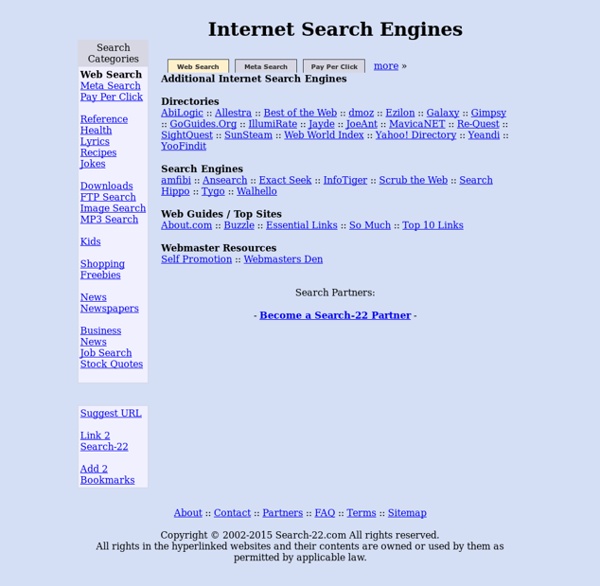
100 Time-Saving Search Engines for Serious Scholars While burying yourself in the stacks at the library is one way to get some serious research done, with today’s technology you can do quite a bit of useful searching before you ever set foot inside a library. Undergraduates and grad students alike will appreciate the usefulness of these search engines that allow them to find books, journal articles and even primary source material for whatever kind of research they’re working on and that return only serious, academic results so time isn’t wasted on unprofessional resources. Note: Visit our updated list for the latest in academic search engines. General Start off your research with one of these more general academic search engines. Intute: Use this website’s search tools to find the best and most reliable sites to start your research. Meta Search Want to search it all at once? Dogpile: Search Google, Yahoo, Bing and more at once with this great search engine. Databases and Archives Books and Journals Science Math and Technology Social Science
The Matrix Reloaded: Examine’s new HEM and how it works Over at Examine.com last week, we released the second rendition of our table of human trials for supplements and have since called it the ‘Human Effect Matrix’ (HEM for short). This was a work in progress for about 6 months with a ton of behind the scenes work, and due to the overwhelming focus of visitors to Examine on the rubric (relative to the summary or full summary) an upgrade was needed. Overall, the HEM looks like (part of the sodium bicarbonate rubric pictured as that is what I was working on this week): Now, working from left to right on this table… What does the A-D rating mean? The A-D rating are a grading scale to reference both the quality of the information as well as the quantity of the information. An A rating is the highest level of evidence, and can be achieved with either 10 double blind studies or at least two independent meta-analyses. A C rating is a deadzone where at least a single double blind study was conducted. What exactly is the ‘effect’? Consensus? Overall
13 Alternative Search Engines That Find What Google Can’t | MakeUseOf.com Advertisement R.I.P Google. What would be your first reaction if you saw this? Scared, because your life is completely enslaved to Google. Or, hopeful because this suggests that something better has already arrived? Well, no one is chipping on that digital tombstone yet. But it does not mean that there is no grass outside that fence. These Search Engines Do What Google (Still) Can’t Some are worthy contenders for the second-place medallion while some are just go into those niche corners of the web. 1. Google does good for the world in its own way. Read through their FAQ where they open up about the project and also show you the progress of their planting programs. 2. Open your bag of privacy tools to add Qwant to the collection of no-tracking search engines. Even when you are connected with an ID, we don’t use any cookie nor any other tracking device when you browse the site. Local storage on your machine is used to save your settings and data. 3. 4. 5. 6. Let’s talk about kids. 7. 8. 10.
Carrot2 - Open Source Search Results Clustering Engine 10 Search Engines to Explore the Invisible Web Not everything on the web will show up in a list of search results on Google or Bing; there are lots of places that their web crawlers cannot access. To explore the invisible web, you need to use specialist search engines. Here are our top 12 services to perform a deep internet search. What Is the Invisible Web? Before we begin, let's establish what does the term "invisible web" refer to? Simply, it's a catch-all term for online content that will not appear in search results or web directories. There are no official data available, but most experts agree that the invisible web is several times larger than the visible web. The content on the invisible web can be roughly divided into the deep web and the dark web. The Deep Web The deep web made up of content that typically needs some form of accreditation to access. If you have the correct details, you can access the content through a regular web browser. The Dark Web The dark web is a sub-section of the deep web. 1. 2. 3. 4. 5. 6. 7. 8. 9. 10.
Liens Utiles, plus de 57 000 références pour tout connaître ! iZito (5 search angine at once) Home Alles over iZito De kracht van iZito iZito doorzoekt een veel groter deel van de informatie op internet dan de andere afzonderlijke zoekmachines. Door de overzichtelijk weergave van de zoekresultaten vindt u als gebruiker snel en gemakkelijk de informatie die u zoekt en u wordt niet afgeleid door onnodige commerciële uitingen tijdens het zoeken. 1. 50 Miljard webpagina´s. iZito is een meta-zoekmachine, wat betekent dat we in meerdere zoekmachines tegelijk zoeken. Om alle gewenste informatie te vinden zou u meerdere zoekmachines moeten raadplegen. 2. iZito leest en clustert de resultaten
Open Culture