


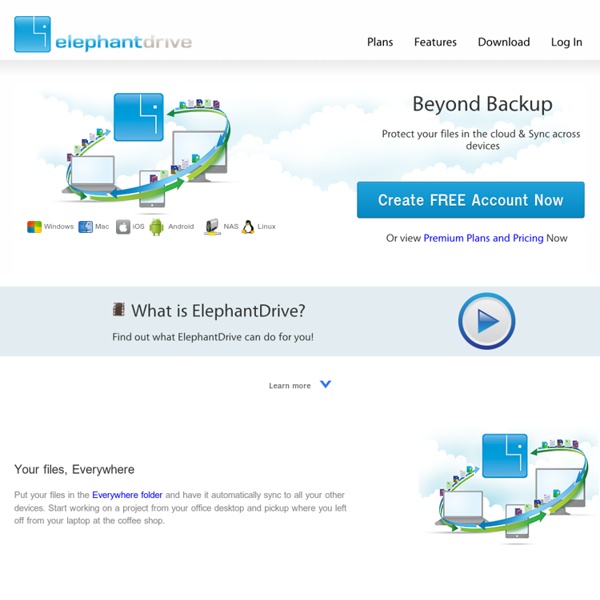
Cloud Drive How It Works – Nasuni By Connor Fee on February 28, 2012 “We found that from a functionality and performance standpoint, the Nasuni Storage Controller (Filer) was better than our current infrastructure. At first, I had a hard time believing a storage solution that securely incorporated the cloud could match the performance of a local NAS.” – Matt Donehoo, Director of IT At the heart of the Nasuni offering is our on-premises storage controller, the Nasuni Filer, which provides both the point of control and access for shared storage in Nasuni deployments. Available through a variety of protocols (CIFS/NFS/iSCSI/HTTPS), the Nasuni storage controller delivers storage capacity for NAS or SAN workloads and will support files, databases, and even VM storage – it’s the perfect storage solution for remote and branch offices.
Homework Help from Cramster | Math, Algebra, Physics, Chemistry, Online Backup - Memopal IBackup Online Backup - Online Storage and Data Sharing CloudLeverage Rich Web 2.0 Browser Access Cloud Leverage’s rich Web 2.0 browser access lets users work across Windows®, Mac, and Linux OS platforms to store, share and access their digital files from anywhere with an internet connection. Cloud Leverage Web 2.0 Browser Client Features Easy-to-use intuitive interface for easy adoption. Learn More...
HP CloudDrive - Enjoy your media and documents from every device Mobile Roadie - iPhone and Android Apps for Everyone Gmail Backup | Safer is better How do I upload my files using an FTP program? The following article explains how to upload your website to our servers through an FTP (File Transfer Protocal) program. There are a large number of programs you can choose from. The basic idea is to first establish a connection with our server and your computer and then upload the files. This will transfer your website to our servers so that others can view your site on the internet. Open the FTP program. Entering the above information should open a connection to your websites folder on our server. Navigate through the folder of your home machine to find your files. Note: in order for your site to show up when you type in your domain name or IP address into a web browser, the first page or the home page must be named one of these file names: If you require a different home page name (called a "default document"), you can update it through the Control Panel or we can accommodate your needs. Also, these documents carry an "order of precedence" as they are listed above.