


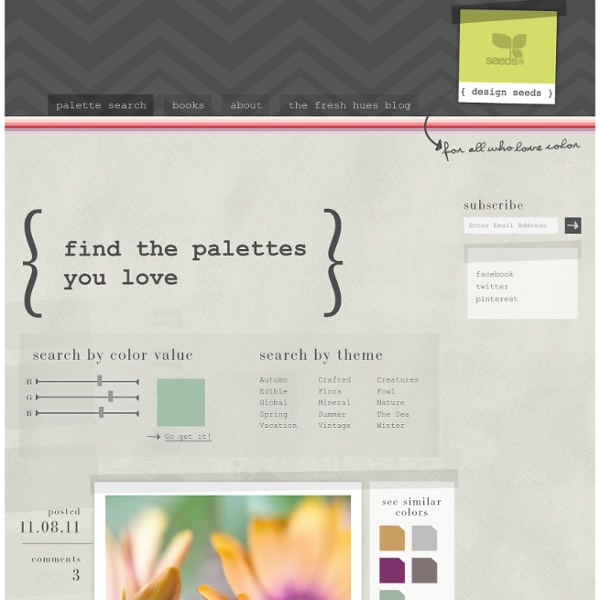
DIY: Blueprint-Inspired Holiday Project Our own Angelica completed a DIY project over the holidays that's positively brilliant. She writes: After a series of failed baking adventures I realized it was time for me to transfer my love for YumSugar and food magazines to CasaSugar and design magazines. To find out how to make your own replica, just read more What You'll Need stretched canvaspaintbrushesgroundcloth or newspapers to protect your floorpencilawlwhite twinkly tree lightscraft glue You can find the complete Blueprint directions here. Start by painting a stretched canvas from an art-supply store (Blueprint used a pale-pink latex paint, I picked a light-gold color because the walls of my house are all beige.)Plot out your design by penciling dots on the back, keeping them a half inch apart.
Making Complex Selections in Photoshop - DesignFestival » For Web Design Trends | Inspiration | Design Theory | Colors | Web Fonts | UX | Photoshop | Tutorials and more Making precise selections in Photoshop is an essential skill that every designer needs. As a print designer, you will find yourself using selections to remove objects from their background to place within ads. As a web designer, you might extract an image and place it on a website with no background. If you are a photographer, you might make a selection to remove blemishes or other unwanted features from an image. You can’t get around it; everyone uses selections, and if you make excellent selections, you’ll end up with excellent work. So, what do you do when you have something that is extremely difficult to select with normal selection tools? Even with the masking and channels, you can’t make a precise selection consistently. You can try the quick selection tool, which does a great job of making a selection of the bulk of the image, but making a more refined selection is difficult with this method. In comes Refine Mask to the rescue. We can fix this by using the Smart Radius Slider.
News I recently started playing with shaders in three.js and I wanted to share some of what I’ve discovered so far. Shaders are the ‘secret sauce’ of modern graphics programming and understanding them gives you a lot of extra graphical fire-power. For me the big obstacle to learning shaders was the lack of documentation or simple examples, so hopefully this post will be useful to others starting out. This post will focus on using pixel shaders to add post-processing effects to Three.js scenes. What is a Shader? A Shader is a piece of code that runs directly on the GPU. The big conceptual shift when considering shaders is that they run in parallel. There are 2 main types of shaders – vertex shaders and pixel shaders. Vertex Shaders generate or modify 3D geometry by manipulating its vertices. There are 2 different kinds of pixel shaders - Shaders that draw an image or texture directly. Pixel Shaders in Three.js Preview some of the three.js built-in shaders with this demo. GLSL Syntax More Shaders!
Painting Techniques: Lessons, Tutorials, and Resources General Topics | Watercolor & Gouache | Oil | Acrylic | Other | Matting & Framing | Art Supplies General Topics: Art, Design, and Visual Thinking -- This art course provides an excellent overview of the visual language of art and teaches students how to analyze design, thus giving a better understanding of what it takes to create a successful work of art. Learn about the design elements and principles of art, the various media employed in creating art, the history of art, and its most popular movements. Essential Painting How To's -- About.com provides step-by-step information and essential techniques for beginner painters. Free Art Lessons -- Free online art demonstrations in a variety of media. Design: Instructional Notes, Tips and Techniques -- Keene Wilson provides key points gathered from instructors and professional artists on Mass, Shapes, Color relationships, Texture, Pattern, Theme and variation, Edges and more. Tutorial on Composition -- We love this tutorial by Peter Saw.
60 Fantastic Examples of Dog Photography Dogs are of the first animals to be domesticated by man and over the years have become known as mans best friend for their loyalty and affection. Dogs are of the first animals to be domesticated by man and over the years have become known as mans best friend for their loyalty and affection. Over the years they have shown there usefulness be it in hunting, for company or for guarding, they have become vital to our society too. Due to their excellent sense of smell and hearing certain dogs are used in the police force, other breeds are used as guide dogs, to heard animals as well as help the fire department. ZZZzzz by Deimos2 Little Shark by jevigar Siberian Huskies 1628 by Sooper-Husky one for the weekend by spyed Dog by Celesta Danger Advertising by Jonathan Chapman Dog – she is just a wonderful by Patrycja Makowska Chinese Crested Dog by Tomer Jacobson the embodiment of patience by Pedro Moura Pinheiro Yoga by Lennette Newell Serious Milton by Geir Akselsens Waiting for mom by Jesper Larsen the dog
Introduction - Cleaning Digital Cameras - D-SLR Sensor Cleaning. The Top 8 Free Online Image Editors Taking photos or making beautiful digital artwork is activities most people enjoy doing. Most people have heard of, and might be familiar with, Adobe Photoshop. It’s arguably the most popular image manipulation app around, especially for professionals. However, most people’s image editing needs would be met by apps available right in their browser. While you won’t have the extensive capabilities Photoshop has, this list of the top eight image editing web apps will likely offer more features than necessary for most people in most instances. 1. Photoshop.com Photoshop.com is the lightweight version of the behemoth desktop app, Photoshop. Requirements: Flash 10+Developer: Adobe 2. Splashup Splashup is quite similar to Photoshop in respect to its interface, while offering a strong selection of tools and a few more than basic image editing capabilities. Requirements: FlashDeveloper: Faux Labs 3. Aviary Aviary offers everything from image editing to vector and audio editing. 4. picnik Picnik flauntR
Understanding Camera Lenses Understanding camera lenses can help add more creative control to digital photography. Choosing the right lens for the task can become a complex trade-off between cost, size, weight, lens speed and image quality. This tutorial aims to improve understanding by providing an introductory overview of concepts relating to image quality, focal length, perspective, prime vs. zoom lenses and aperture or f-number. All but the simplest cameras contain lenses which are actually comprised of several "lens elements." Optical aberrations occur when points in the image do not translate back onto single points after passing through the lens — causing image blurring, reduced contrast or misalignment of colors (chromatic aberration). Original Image Any of the above problems is present to some degree with any lens. Note: For a more quantitative and technical discussion of the above topic, please see thetutorial on camera lens quality: MTF, resolution & contrast. ZOOM LENSES vs.
Pencils, Pixels and the pursuit of Awesomeness Mike Mattesi breaks down motion and form into a formula that concentrates on anatomical subtleties in Force Animal Drawing. Mike distills the essence of motion and form, and how they work together, looking at the big picture of gesture and action, rather than morphological details. Here, Mike specifically examines the motion and form of Digitrades. A digitigrade animal is one that stands or walks on its digits, or toes, by definition, although I see it more as the ball of the foot or pad of the hand. Digitigrades include walking birds, cats, dogs, and most other mammals. They are generally quicker and move more quietly than other mammals. The most common of animals is the digitigrade class due to our household pets, cats and dogs. This image shows the FORCES of the rear leg up close. The common mistake artists make when they draw mammals in the digitigrade class is confusing which joint in the rear leg is the ankle. This crude schematic portrays the FORCES found in the dog shape.
How to Photograph Food How to Photograph Food In this hands-on article we introduce the art of food photography. Includes tips and instructional tutorial videos. Earlier this month we discussed how to boost your creativity and to find your photography niche. Today I will introduce my favorite genre: The art of photographing food. What makes food photography exceptionally unique is the fact that the goal behind every photo is to reflect the appetizing factors of your subject and to engage your viewer’s taste buds. Photo by Sasha Gitin, Styling by Janine Kalesis. How to create an appetizing image: First let’s look at all the possible variables that we associate with food. Look, Smell and Taste. Photo by Sasha Gitin, Styling by Janine Kalesis. The Look of food: Visual Appearance of the subject is the variable that can be controlled by the photographer. Preparation / Styling: Food is just like a model. Photo by Sasha Gitin, Styling by Janine Kalesis. Color: Color reproduction is one of the most important factors.