


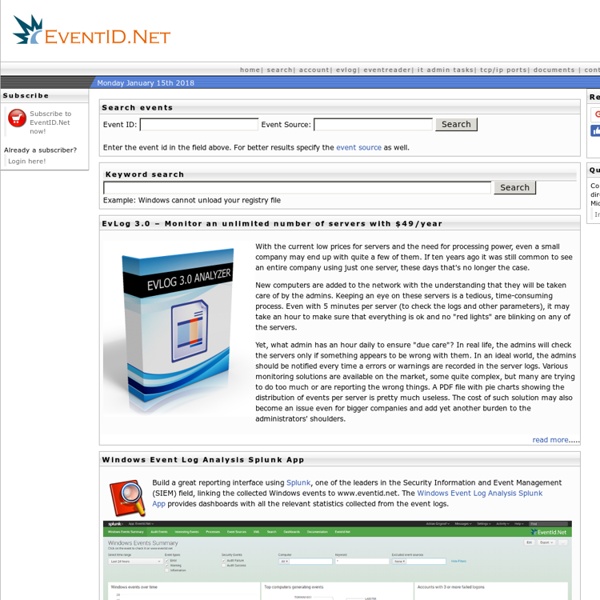
restore accidentally deleted files and folders in windows 7 If you're new here, you may want to subscribe to Windows Reference RSS feed Thanks for visiting! If you delete your files or folders Accidentally in windows 7 use the following procedureIn Windows 7 if you have restore points created, “Previous Versions” of files and folders might be available. All you need to do is right-click on the folder your data was located in (or the folder above) and choose Properties–if your music was located in the Music library, the path to the folder should be c:\users\username\My Music. Click on the Previous Versions tab. Find a restore date from before the data disappeared and click Open. What you will see now are called Shadow Copies. Incoming search terms:
Télécharger des logiciels gratuit - Toocharger.com Admin Tips Knowledge Base Tips topic Windows Server 2008/2003/2000/XP/NT Administrator Knowledge Base Last updated: Windows 2000 Last updated: Admin Tips Last updated: Registry Tips User Tips Windows 2003 Last updated: Windows 7 Last updated: Windows 8 Last updated: Windows NT Windows Server 2008 Windows Vista Last updated: Windows XP Last updated: ROSP and FGPP Date - Rating - Author - Section - A tip on how to view the Resultant Set Of Policy for Fine-Grained Password Policies. Troubleshooting LiteTouch.wsf command line options Date - Section - A tip on using the command-line options for the LiteTouch.wsf script of MDT 2010 taken from real life. Port requirements for linked deployment shares Date - Describes the port requirements for linked deployment shares in MDT 2010. Troubleshooting - Sysprep and Capture task sequence fails with error Date - A tip on troubleshooting an issue where using MDT 2010 to run a Sysprep and Capture sequence on a Windows 7 installation fails with an error. Date - Rating - Author - Section - Date - Rating -
Free Microsoft Excel Leaning Materials Beginners-Specific Tasks Help from George M To listen to narrated slides you need Flash. Download► Introduction to worksheets, cells, formulas Slides► Listen► Excel basic functions, sum, average, count Slides► Listen► How to plot a control chart Slides► Listen► How to use an IF function Listen► You Tube► SWF► If you wish to use Excel to conduct statistical analysis of data, you have to turn this feature on (SWF file) within Excel and then examine the following tutorials: Descriptive statistics (slides part 1 & 2, narrated slides part 1 & part 2) Analysis of mean of a sample (slides or narrated slides) Analysis of means of two samples (slides or narrated slides) Analysis of variance (slides or narrated slides) Correlation (slides or narrated slides) Single variable regression (slides or narrated slides) Multiple regression analysis (slides or narrated slides) Better Solutions has an extensive help that is indexed by subject area Excel Tutors can help with difficult assignments.
Gagnez 20% de bande passante sur Windows Bonjour, Voulez-vous optimiser votre connexion internet ? Voulez-vous profiter des 20% de débit que Windows utilise ? Voulez-vous gagner 20% de bande passante dans 3 minutes ? Vous êtes dans la bonne place ! Dans cet article, je vais vous montrer comment utiliser 100% de votre connexion internet, bien sur si vous utilisez un système d’exploitation Windows… Tutoriel : NB : Il faut que vous soyez administrateur de votre session pour utiliser cet astuce. Premièrement, cliquez sur le menu Démarrer. Cliquez sur éxecuter (ou tapper win + R). Entrez “Gpedit.msc”. Cliquez sur “Configuration ordinateur > Modèles d’administration > Réseau > Planificateur de paquets QoS”. Double-cliquez sur “Limiter la bande passante réservable”. Cochez la case “Activé”, dans le champ “Limite de bande passante” entrez la valeur “0″ et cliquez OK. En suite redémarrez votre ordinateur ! Maintenant, vous allez booster votre connexion internet, tant que vous avez désactiver la 20% qu’utilise le Windows !
Creating and Configuring FTP Sites in Windows Server 2003 In a we saw that Internet Information Services 6 (IIS 6) is a powerful platform for building and hosting web sites for both the Internet and corporate intranets. IIS 6 is also equally useful for setting up FTP sites for either public or corporate use, and in this article we''ll walk through the process of creating and configuring FTP sites using both the GUI (IIS Manager) and scripts included in Windows Server 2003. The specific tasks we''ll walk through in this article are: Creating an FTP Site Controlling Access to an FTP Site Configuring FTP Site Logging Stopping and Starting FTP Sites Implementing FTP User Isolation For sake of interest, we''ll again explain these tasks in the context of a fictitious company called TestCorp as it deploys FTP sites for both its corporate intranet and for anonymous users on the Internet. Preliminary Steps Begin by opening Add or Remove Programs in Control Panel and selecting Add/Remove Windows Components. Click Next and then Finish to complete the wizard.
Compare Comparing strings in JavaScript is quite easy, as long as you know about the equals operator and the JavaScript If Statement. This is all you need to know to find out if two strings of your choosing are equal. Below we have created a fake authentication system and use an if statement to see if the user's name will grant them access to a special message. JavaScript Code: <script type="text/javascript"> var username = "Agent006"; if(username == "Agent007") document.write("Welcome special agent 007"); else document.write("Access Denied!"); document.write("<br /><br />Would you like to try again? Display: Access Denied! Would you like to try again? Welcome special agent 007 Be sure you realize that when you are comparing one string to another, you use two equals operators "==" instead of just one "=". In this case, the English translation of our program would be: "If username is equal to Agent007, then print out a welcome message; otherwise, access is denied." Let's try it with toLowerCase
BgInfo By Mark Russinovich Published: May 16, 2017 Download BgInfo] (974 KB)Run now from Sysinternals Live. Introduction How many times have you walked up to a system in your office and needed to click through several diagnostic windows to remind yourself of important aspects of its configuration, such as its name, IP address, or operating system version? If you manage multiple computers you probably need BGInfo. Because BGInfo simply writes a new desktop bitmap and exits, you don't have to worry about it consuming system resources or interfering with other applications. Sysinternals BgInfo Installation and Use See Mark's Windows IT Pro Magazine Power Tools article for a primer on using BgInfo. By placing BGInfo in your Startup folder, you can ensure that the system information being displayed is up to date each time you boot. You can also use the Windows Scheduler to run BGInfo on a regular basis to ensure long-running systems are kept up to date. Using BgInfo BGInfo MyConfig.bgi Appearance Buttons
MCTS(70-536) Application Development Foundation.pdf Wallpaper system I have been a huge fan of SysInternals long before Microsoft acquired the company a few year ago and rebadged its founders/super talents Mark Russinovich and Bryce Cogswell. If you ever get a chance to see/hear Mark in person I highly recommend doing so. His sessions at TechEd, etc. are always among the highest rated and his depth is unbelievable. In addition to Mark and Bryce’s speaking abilities, they have written some of the best utilities for Administrators and Developers (maybe ever!). Hyperbole intended. One of my favorite, everyday use, Administrator must-have utilities is SysInternals’ BgInfo. You can download BgInfo from here (read the EULA) to see for yourself what it does to your computer(s). Since I love EBS Administrators, I’ve gone a step further and saved my BgInfo configuration/settings file so you to can display the information in the above screenshot on your EBS servers. Instructions to configure BgInfo on your EBS servers: Enjoy.
Introduction to Microsoft Help Workshop 4.0 - no.good.at.coding Note: This was written quite a while back, when I was working with Visual Basic. I've been out of touch with programming for Windows since I began programming in Java so I'm not really familiar with this anymore. When I was making my SMS programs ready for distribution I wanted to make a help file for them to have a complete package. At first the Help Workshop 4.0 interface didn't make any sense to me and the help file didn't help either, it was more of a reference. I then looked around on the net but didn't really get a straight tutorial to get me started. Most of them were for HTML Help Workshop or how to use it with VC++. So I decided to put up a simple little tutorial about how to get started with this. What you'll need Help Workshop 4.0 (Should find it here: .. Getting Started Right. Save the file once you're done. The window that opens now has an area that'll show the contents of the project. A Few Extras Adding an image Hotspots Context Sensitive Help