


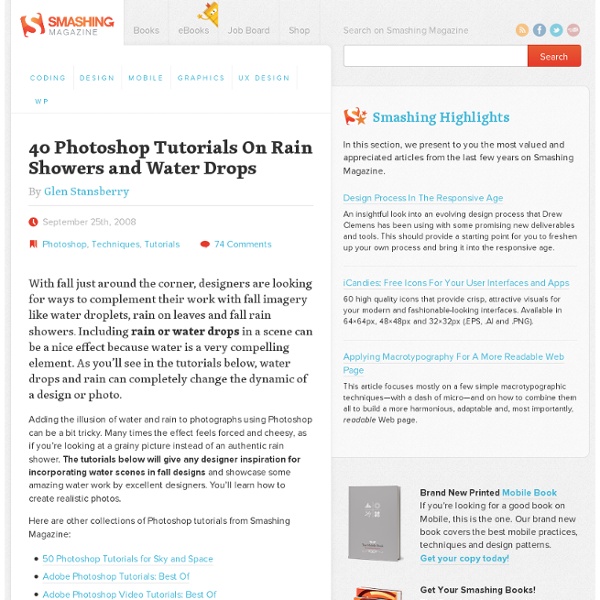
500+ Photoshop Textures Brushes: Creating Textures in Photoshop Get the FlatPix UI Kit for only $7 - Learn More or Buy Now Textured graphics are obviously very popular right now, and fortunately there are tons of free Photoshop brushes that will help you to quickly and easily get the textured look you want. This post is a showcase of some of the best sets of brushes available anywhere for creating textures. Free Texture Brushes: Grunge Texture Brushes (5 brushes) Grungy Abstract Texture Brushes (10 brushes) Monoprint Texture Brushes (23 brushes) Corner Grunge Texture Brushes (10 brushes) Texture Brushes (36 brushes) Dirt Spray (8 brushes) Rust Brushes (13 brushes) Dust & Scratches (12 brushes) Texture Brushes (52 brushes) Scratch Splat Grunge Brushes (15 brushes) Dumpster Brushes (8 brushes) Grunge Brushes 007 (7 brushes) Digea Rust Brushes (9 brushes) TurkHitBox Grunge Set (10 brushes) Cracks (12 brushes) Grunge Notion Brushes (24 brushes) High Res Dirt Brush Set (8 brushes) Stone and Rust (22 brushes) Cracked Brush Set (19 brushes) Keep Dreaming Volume 44 (12 brushes)
25 Beautiful Macro Photography Shots | Monday Inspiration Advertisement Macro photography is the art of taking close-up pictures that reveal details which can’t be seen with the naked eye. For example, while we can see the fly on the wall, our eyes aren’t equipped to make out the fine details of the hairs on it’s face. This is where macro photography comes in. It gives us a glimpse into the world of the very small, which goes largely unnoticed by us as we hurriedly shuffle through our day. In this edition of our Monday Inspiration series we present 25 beautiful examples of macro photography. You may also be interested in the following related posts: 25 Beautiful Examples Of Macro Photography Eye of a Tokay Gecko“A close-up shot of a Tokay Gecko. La force et la passion“She felt her strength and passion back by 1 small drop of water.”. High-Tech Jumper“Jumping spider on a DVD reading my data! Bubble Magic“Close-up of a wet leaf … taken with a Canon Powershot A610 :)” The photo is taken by Sophie. Frog’s eyePhotos are taken by Justin Dotson. Resources
14 Great Abstract Photoshop Brushes for Light Effects Despercebido pelo olhar de muitos. Serpent Cider is a craft apple cider product from British Columbia’s Okanagan Valley. The packaging features a wrap-around silk-screened label design that references Ogopogo, a cryptid lake monster reported to live in Okanagan Lake. It was designed to lure craft beer drinkers into trying something a bit outside of their typical purview. 40 Really Useful Photoshop Text Effect Tutorials No matter you want to design a banner or logo, text effect is very important. Why? It is because a beautiful text effect on the banner or logo will attracts the visitor and also delivers a better message. There are tons of Photoshop text tutorials around us, but today we are going to pick the most 40 beautiful Photoshop text effect tutorials for our readers. You may or may not seen them before, but believe me, they are really useful, cool, beautiful and easy to follow tutorials. You may subscribe to our RSS feed or follow us in Twitter so that you can always receive latest news from us. 1. 2. A very nice wooden text effect tutorial in Photoshop presented by 10steps.sg. 3. 4. This tutorial will show you how to create the 3D text shape and give it a high quality metal look using pure Photoshop. 5. In this tutorial, the author shows you the process involved in creating this golden flame text effect with soft smoke texture in Photoshop. 6. 7. 8. 9. 10. 11. 12. 13. 14. 15. 16. 17. 18. 19. 20. 21.
Adobe Illustrator Tutorials - Best Of: Part 2 Advertisement It’s been about 7 months since the original Illustrator Tutorials – Best Of was published, and in that time there have been many more noteworthy tutorials released. With all of that new content , it’s only appropriate to put out a second edition of the best Illustrator tutorials. In this post you’ll find some basic tutorials on getting started with certain aspects of Illustrator and some of its specific tools. You’ll also find more advanced tutorials that deal with all of the potential that Illustrator brings to graphic design. Many of these tutorials have been developed by some of the best in the business, so you’re sure to find plenty of new techniques and tricks to take your graphic design skills to a new level. Adobe Illustrator Tutorials – Best Of A Comprehensive Guide: Illustrator’s Paintbrush Tool and Brush Panel Probably the most comprehensive tutorial or article on this subject. Illustrator’s Pen Tool: The Comprehensive Guide Another extensive guide from VECTORTUTS.
How to Take Extraordinary Photographs, Part 2: Composition Photography for the Web by Paul Duncanson is the latest release from the SitePoint book publishing stable. It contains all you need to know to transform photos taken on your standard camera into gorgeous images that impress. You may already know that we’ve made Chapters 1 and 2 available as part of the free sample PDF of the book, and a few weeks ago we ran an article on Exposure, taken from the book. This article is an excerpt from chapter 2, addressing the principles of composition. Composition is the art of placing elements in a scene to make it more aesthetically pleasing. Good composition derives from a number of different design principles, which are in turn based in the psychology and neurology of our responses to visual cues. Effective composition can happen by accident. In the following pages we’ll discover some of the elements of composition you might use in creating your images. If your scene contains many elements, remember which object first grabbed your attention.
50+ Great Photoshop Text Effect Tutorials, Part II Few months ago we showcased 22 best Photoshop text effects Photoshop tutorials here at hongkiat.com, but then we soon realized they were still plenty of good tutorials out there and the current ones aren’t enough to satisfy most designers anyway. So we went searching for more and 3 months later, we beg to show you more. This time we put together another 50 really nice text effect Photoshop tutorials, making it more than 70 great Photoshop text effects in our archive. Recommended Reading: More Photoshop Text Effects! Text In Stitches How to convert text to a path and how to stitch that path using a custom brush set. Colorful Glowing Text Effect Spray Paint Text Bling Bling Simple Gold Text Effect How to make a simple gold text effect by using some layer styles, namely the Gradient Overlay layer style! Cheese text effect How to make a stylish cheese text effect. Reflective Glass Tutorial (Video tutorial) Entrails Photoshop Tutorial (Video tutorial) Taco Bell Text (Video tutorial) Chained Text
How to Take Extraordinary Photographs, Part 1: Exposure SitePoint’s latest book release, Photography for the Web, contains a wealth of information that will help you take stunning pictures and share them online. It will show you how to save a fortune on stock images by designing and capturing your very own shots. We’re making Chapters 1 and 2 of Photography for the Web available as part of the free sample PDF of the book. As photographers we’re limited by what light can do and what light we have. The amount of light captured by your camera is called the exposure. The three factors that control the amount of light your camera captures are: shutter speed—how long the camera’s sensor is exposed to light, measured from fractions of a second to multiple seconds.aperture—the size of the hole that lets the light insensitivity (usually referred to as ISO)[]—how sensitive the sensor is to light The three elements are inextricably linked, as indicated in Figure 1, “The exposure triangle”. Figure 1. Well, help is at hand in the form of your camera.
10 Tips For Creating Website Mockups In Photoshop // Plasticmind Blog Here are some things I’ve discovered while creating website mockups in Photoshop. They’re not gospel, just things that you may find helpful: 1. 2. 3. 4. 5. 6. content - front pagecontent - contact formcontent - entry And then just toggle their visibility when saving multiple drafts. 7. 8. 9. 10. Sometimes you just have to see it to get it, so I’ve put together a sample site mockup in PSD format for reference purposes. Download Sample PSD Mockup (.zip/1Mb, 7/2/08) Also, if you found this article useful, check out my article, Tools of the Web Design Trade, Part 1 and Part 2.
Celebration Of Smoke Photography and Smoke Art | Monday Inspiration Advertisement Photography is constantly reminding us how wondrous and beautiful the world we live in truly is. It often urges us to take another look at the ordinary things around us in a new light, revealing a quiet beauty in even the most mundane of objects. More specifically, smoke photography, with its alluring images of ghostly wisps of smoke, shows us that we don’t have to look very far to find this beauty. In this edition of our Monday Inspiration series, we present 60 examples of beautiful smoke photography and smoke art: a round-up of some of the best examples of photos and artworks where smoke dominates. At the bottom of this post are some links to tutorials on creating your own smoke photographs, as well as other resources on the subject. 35 × Elegant Smoke Photographs Magicnikon Dry ice was put in the bottle to get this great image. Hughes Léglise-Bataille Selva Morales Ibai Acevedo Larrañaga Alberich Mathews Wonderful fantasy image. italian.meatball Frances Dre icewomanfirst moczkos