


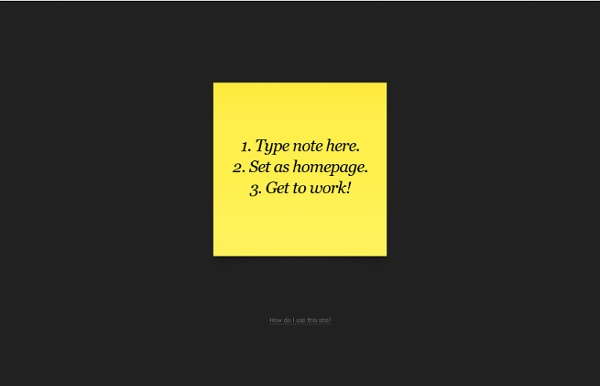
Stixy: For Flexible Online Creation Collaboration and Sharing Corkboard No necesita login pues estoy en el servicio gratuito el cual es público.No importa igual me sirve.Versión gratuita limitada a solo 15 notas aunque he producido más que esa cantidad. ENFOQUEMe cuesta un poco de trabajo enfocar cuando muevo el tablero. DISEÑOMejorando el diseño.Si borro los iconos de abajo no puedo borrar las notas porque desaparecen también los iconos de las notas. Lo que no me encanta es que al recargar se descentra, veamos si es q xxxxxxx SITIOS PERSONALESSitios que me gustaría, que quiero mejorar:ODOJuxDualEd PageEcléctica Hola FUENTESUsar Ctrl + B para negritas LISTASSolo hay que usar el tabulador.Lista la lista.Con el tabuladorTabuladorUsar enter para regresar. ← Back to Dashboard <div class="noscript"> You must enable Javascript to use NoteApp.
Write Comics Webnote Webnote is a tool for taking notes on your computer. It allows you to quickly write something down during a meeting, class, or any other time that you have a web browser available. You start by creating a workspace and creating notes in the workspace. You can save your workspace at any time and return to them from the same computer or any other computer. new host! I'm in the process of migrating the website to a new hosting provider. the server is melting Please don’t embed your webnote page in an iframe or a frame if you’re going to be sending thousands of users a day. database update I’ve made a change to how the database of the site works. Anyway, this shouldn’t cause any noticeable changes. Update: This change has made workspace names case sensitive. scrollbars Two new features: 1) Click and drag on the workspace to move around 2) Notes now have scrollbars if the content exceeds the size of the note You may need to reload to see the changes. Email me if you have any problems. crash downtime
Comic Creator The Comic Creator invites students to compose their own comic strips for a variety of contexts (prewriting, pre- and postreading activities, response to literature, and so on). The organizers focus on the key elements of comic strips by allowing students to choose backgrounds, characters, and props, as well as to compose related dialogue (shown at left). This versatile tool can be used by students from kindergarten through high school, for purposes ranging from learning to write dialogue to an in-depth study of a formerly neglected genre. The tool is easy to use, made even easier with the Comic Strip Planning Sheet, a printable PDF that comic creators can use to draft and revise their work before creating and printing their final comics. After completing their comic, students have the ability to print out and illustrate their final versions for feedback and assessment. Grades K – 3 | Lesson Plan | Standard Lesson Word Study with Henry and Mudge
ToonDoo - World's fastest way to create cartoons! Creating Books on the iPad Book Creator for iPad: $7.49The simple way to create your own beautiful iBooks, right on the iPad. Read them in iBooks, send them to your friends, or submit them to the iBookstore. Ideal for children’s picture books, photo books, art books, cook books, manuals, textbooks, and the list goes on. eBook Creator: $4.49 ‘eBook Creator’ is a simple and easy ebook creation application. Ebook Magic: $4.49 An easy way to make custom epub books. Demibooks: FREEDemibooks Composer is the first iPad-based authoring software for creating interactive books. StoryPatch: $2.99 Now you can help your child's creativity grow with Story Patch, a beautiful new application for the iPad that children can use to create their own picture books. And thanks to Scott Meech for letting me know of another great App to include - Creative Book Builder.
ShowMe - iPad Interactive whiteboard inClass for iPhone, iPod touch, and iPad on the iTunes App Store CoSketch.com - Online Whiteboard Collaboration iPad Curriculum Planbook Touch: iPad Lesson Plan Book App For Teachers Planbook Touch has dozens of features to help you get more organized, save time, and share your lesson plans Choose Your Schedule Planbook can accommodate schedules where you teach the same thing each day, your classes change each day but repeat weekly and rotating schedules (up to a 14 day rotation). Write your Lesson Plans Planbook gives you 6 customizable fields to hold your lesson plans. You change the default field names to reflect how you teach. Attach Files and Links to Your Plans Planbook Touch lets you attach any web link or file directly to your plans. Print/Email your Plans Planbook makes it easy to share your plans with your administrator, other teachers or students via print or email. Adjust your Schedule When the weather gets rough (or any of the 100s of things happen that can affect your best laid plans), Planbook lets you quickly bump or pull back lessons to adjust your plans. Track Standards Dropbox Support Convert Days Companion Mac and Windows Apps Top-Notch Techical Support
The 10 Best iPhone and iPad Apps for Art Teachers 2010 Since publishing our 30 Best iPhone Apps for Art Teachers last year (August 2009), we have discovered many new apps that are worthy of being added to our best list. Covering a wide range of interests and uses, below are the Teaching Palette’s 10 Best iPhone, iPad and iPod Apps for Art Teachers 2010 – the latest and greatest apps for art teachers and their students. Consider this an amendment to last year’s list. Apps for Student and Teacher Use Animalia Based on the beautiful illustrations from the classic book by the same name, this app brings “eye spy” to a whole new level. Explore various artwork by hunting for hidden items. Accudraw Update your traditional grid drawing system with technology. Faces iMake Appropriate for younger students, this app uses a creative mix of collage materials inspired by author and artist Hanoch Pivin. KidsOrigami Beautiful images illustrate simple origami folding techniques for kids. Apps for Art History Honorable Mention
Why Kids Can't Search Illustration: Tymn Armstrong We’re often told that young people tend to be the most tech-savvy among us. But just how savvy are they? A group of researchers led by College of Charleston business professor Bing Pan tried to find out. Specifically, Pan wanted to know how skillful young folks are at online search. But Pan pulled a trick: He changed the order of the results for some students. Other studies have found the same thing: High school and college students may be “digital natives,” but they’re wretched at searching. Who’s to blame? Consider the efforts of Frances Harris, librarian at the magnet University Laboratory High School in Urbana, Illinois. But, crucially, she also trains students to assess the credibility of what they find online. “I see them start to get really paranoid,” Harris says. One can imagine even more entertaining ways to help kids grok the intricacies of the search world. In other words, Google makes broad-based knowledge more important, not less.