


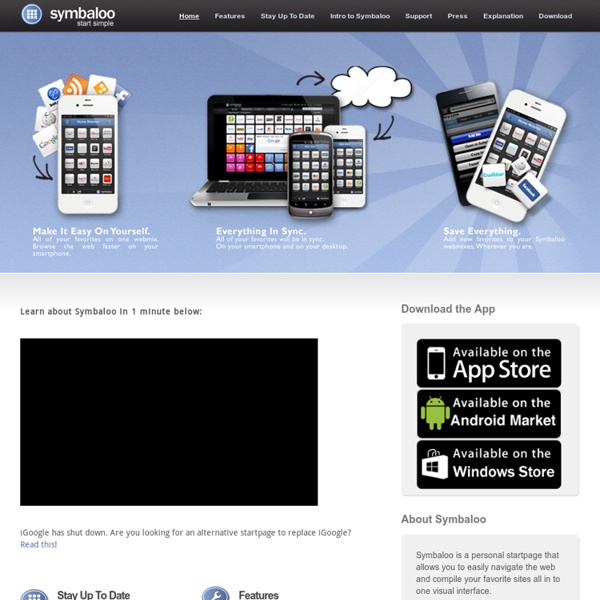
Why Symbaloo is an excellent iGoogle alternative. Were you using iGoogle mainly to keep track of the latest headlines? Then you are going to LOVE Symbaloo as iGoogle alternative! Symbaloo is a visual way for you to link to your favorite online news sources and sites and therefore the best iGoogle alternative. With Symbaloo it is easy to create your own personal Internet "webmix". iGoogle has been commonly used by many as a way to keep track of the latest headlines. RSS-Overview – All your news on one webmix. One option for keeping track of your news sources on Symbaloo is by creating an RSS webmix. A second option is to mix it up. Your Symbaloo preferences are stored in the Cloud. • Is completely free to use • Will never stop service • Free of advertising • Available on any desktop, laptop, smartphone and tablet. "Symbaloo makes managing bookmarks easier - across all your devices" The Next Web "Symbaloo is a popular visual organizing and sharing tool" Mashable Symbaloo is founded in 2007 and has over 1 million users. YouTube Facebook Twitter
The 2012 Evernote Devcup Finalists At this time last year, we announced six awesome apps that were selected as finalists in our first-ever developer competition. Today, we’re excited to announce this year’s Devcup finalists, six great apps that are guaranteed to help you get more out of Evernote. The goal of Devcup is to find apps that our users will fall in love with, that push us to think about new ways of using Evernote, and that are beautifully designed and easy to use. Three weeks ago, the Devcup submission process was closed, and our team of judges began the challenging task of reviewing hundreds of apps with the goal of selecting five stellar finalists. Narrowing down the list to just five apps was an exceptionally difficult task, given the number of quality submissions. EV - Brazil - watch the video Chances are you use Evernote on your smartphone, staying connected to your memories no matter where you are. EverClip - Hong Kong – watch the video Web clips are one of the most popular type of notes in Evernote.
What Is Buffer App? An Intro to the Social Media Tool Have you been seeing buff.ly links shared on social media? Wondering what this Buffer app thing is all about? We’ve seen a lot of scheduling tools pop up over the web in past years as social media sites have grown more popular, but not all are equal. Buffer, a powerful social tool that more people are turning toward, truly is one of the best out there. What Is Buffer App and What Does It Do? It lets you schedule posts for four of the most popular social networks. Buffer is mainly a social posting scheduler for Facebook (profiles and pages), Twitter, LinkedIn (profiles and pages), Google+ and Pinterest. It gives you total control over your posting schedule without having to schedule every single post separately. Buffer then sends your posts out automatically throughout the day or week (according to the time slots you have set up for it). It's free, and it lets you see your engagement stats so you know what's working. Tips for Building Your Buffer Post Schedule Buffer Upgrade Options
Official Blog » memonic Feeddler RSS Reader Looking for an RSS app for your iPhone and/or iPad? After a long search for my favorite RSS app myself, I settled with Feeddler (Pro) and have been satisfied since. Feeddler is Free and also comes with a Pro version that adds a number of features for $4.99. Feeddler (Free) Feeddler Pro ($4.99) If you’ve been looking, you probably stumbled across some major RSS apps such as the MobileRSS, Reeder, NetNewsWire, and more. The UI is simple and without bugs, and allows the user to sync seamlessly with their Google Reader accounts. It also provides a handsome way to share the RSS articles – I often share articles via e-mail and unlike many other RSS readers that only provide links in the body of the e-mail, Feeddler adds the entire article (all formatting included) into the body. Navigating through the articles is simple as well – just casually swipe your finger left or right, and you’ll see the next or previous article on the feed.
Papaly Bookmark Manager | Apps | 148Apps Published by: Yottalands Inc. iPhone App - Designed for iPhone, compatible with iPad Price: FREE! Current Version: 2.1.10 Released: March 09, 2015 App Description Papaly is a cloud bookmarking tool that helps you organize, sync and share links. iPhone Screenshots (click to enlarge) App Changes March 11, 2015 Initial release March 21, 2015 New version 1.0.2 April 29, 2015 New version 1.0.6 April 30, 2015 New version 2.0.3 May 23, 2015 New version 2.0.5 June 22, 2015 New version 2.0.6 July 16, 2015 New version 2.0.8 August 06, 2015 New version 2.0.9 March 20, 2016 New version 2.1.0 July 03, 2016 New version 2.1.6 July 07, 2016 New version 2.1.7 July 08, 2016 New version 2.1.9 July 14, 2016 New version 2.1.10 Other Apps From Yottalands Inc.
curated.by SEO Keyword Graph Visualization | SEO Browser Use this free Java application to explore the connections between related websites. Try it now! Enter keywords or a URL, and click 'Graph it!' See Getting Started below for more details. Getting Started Make sure you have the latest version of java, at least Java 1.5 Type in your search keywords or a URL, and press "Graph It!" Sample Searches: gathering Search Results » memonic Dan, a student who was passionate about Legos back in the days of his childhood, uses Memonic for his everyday tasks and gathering research at school. However, since learning is a life-long activity, he plans to use it far beyond that. Please read on to get to know Dan and the way he integrated Memonic into his life! If you’d like to do such a short interview with us, please don’t hesitate to get in touch with us at alex [at] memonic [dot] com. You’re a Memonic user. While I may use Memonic as a student for now, I’m confident that I will be able to use it to synthesize all that I’ve gathered and want to learn about throughout my life. What do you dislike about Memonic and yet you keep using the service? How does Memonic compare with Legos?
7 reasons you have to try out BagTheWeb now Tag your bags for future reference and easy searching Hashtags are created for bags when they’re used in a bag’s description, comments or recommendations. Hashtags help you and others when categorizing, searching, and discovering bags.