


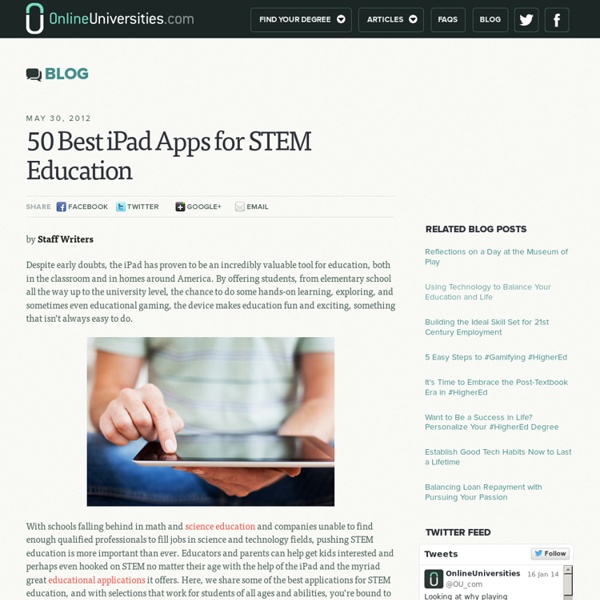
Evernote for Education Android App: I use the desktop version at home and the office, the Android app on my HTC One smartphone, my tablets, web version on my Chromebook. The desktop version sync's all of the data to your computer (good for backup) and you can also export your notes in a variety of formats for backup. You can create new notes via desktop, web, or mobile version. You can upload attachments to your notes in Evernote to keep documents organized with the notes they go with. You can also email notes, clip web pages, record audio notes, and scan papers, receipts and more into Evernote. I love Evernote. Does it Cost Money? Yes and No. All accounts have a limit of 100,000 notes. Free accounts have a 60MB upload allowance per month and Premium accounts have a 1024 MB upload allowance. Evernote Premium gives you bigger upload capacity, offers greater sharing options, gives you access to note history, and more. How Can I use Evernote as a Teacher, Student, Administrator? From the Evernote site: 1. 2. 3.
8 Free Resources on The Use of iPad in Education I know that most of you have got a tablet device of some sort but if it happens that you have an iPad then this post will relate to you more. Below is a set of resources dedicated exclusively to the educational uses of the iPad. Emerging Ed Tech has done a great job in providing this list. Update : Check out these two new articles of relevant interest : Free Comprehensive Guide to iPad Apps Evaluation and Bloom's Taxonomy for iPad 1- Apple's Education Resources for iPad Apple, the creator and owner of iPad, has provided some great links to education related apps. 2- Apps in Education Blog This is one of my favourite blogs when it comes to looking for iPad apps. 3-iPad Curriculum This is another great website for teachers looking for iPad apps. 4- iPad in Schools This is a resource listing. 5- iPad Educators This is a Ning-based social networl created by Sam Glicksman that provides various resources pertaining to the use of iPad in education. 6- iPads in Education 7- iPadagogy YouTube Channel
10 Great, Free Apps for Students for Notetaking and Class Planning These days, there are some great apps for students to use to take notes for class, or to use as class planners. 1. Evernote and EverStudent My favorite is Evernote. 2. Skitch also works with Evernote and allows you to create sketches and annotate, edit and save photos and your sketches. 3. MySchoolNotebook is another note taking app I just reviewed earlier here: 4. Memonic is similar to other note taking tools in that you can clip web content, take text notes, share notes, and access it from any computer. There is also a feature coming that will allow you to use Memonic's web clipper to save notes directly to your Evernote account. 5. SimpleNote is exactly what it's name says - it's a free, simple note taking app. 6. Springpad is a notes and organizing service that allows you to create and organize tasks in a different way than Evernote, and organizes your notes differently. 7. 8. 9a. 9b. 10.
Toolbox: e5 iPad Apps June 17, 2012 · 10 Comments · Future Directions, ICT for Teaching and Learning, ICT Used and Trusted, Teacher Librarian as Leader, Uncategorized Next year the Year 7s at our school will be bringing their iPads to school. This is part of the plan to answer the Big Question presented to our teachers at the end of 2011 – How does Vermont Secondary College better prepare its student and teachers to meet the challenges of the 21st Century? The Year 7 iPad Program is also meant to significantly reduce the number of text books purchased by families as well as offer additional organisational options and creative tools to staff and students. As a teacher librarian it is my role to evaluate and recommend resources of any sort to support high quality teaching and learning. I’ve followed Silvia Rosenthal Tolisano of Langwitches Blog fame for several years and found her charts: to be exremely clear and easy to use. And here is what I’ve come up with – I found that:
iPad Apps and Bloom’s Taxonomy I felt it was worthwhile to update the Top Post (over 25,000 views) on Langwitches: Bloom’s Taxonomy for iPads I have added links to each app represented on the visual. Remember: Exhibit memory of previously-learned materials by recalling facts, terms, basic concepts and answers. describenamefindnamelisttell Suggested apps: Understand: Demonstrative understanding of facts and ideas by being able to: explaincomparediscusspredicttranslateoutlinerestate Suggested Apps: Apply: Using new knowledge. showcompleteuseexamineillustrateclassifysolve Analyze: Examine and break information into parts by identifying motives or causes. compareexamineexplainidentifycategorizecontrastinvestigate Evaluate: Present and defend opinions by making judgments about information, validity of ideas or quality of work based on a set of criteria justifyassessprioritizerecommendratedecidechoose Suggested Apps Create: planinventcomposedesignconstructimagine Related Bloom's Taxonomy and iPad Apps 21. In "Featured Carousel" 7. 29.
A Simple Guide for Teachers to Create eBooks on iPad using iBook Author With the start of this new year Apple launched two major products namely iBook app and iBooks Author. These two releases have caught the attention of media and Educational Technology and Mobile Learning was no exception. We posted two detailed articles about the potential of these new products in education. Today we are adding a follow up to those articles. Below are some of the best tutorials to get teachers and educators acquainted with the iBook Author. Just a reminder, iBook Author allows users to easily create ebooks. 1- Selecting a template To start creating an eBook using iBook Author you need first to select a template . 2- Thmbnail and Panels The video below will walk you through the outline and thumbnail panels in iBooks Author. 3- Tool bar This video will show you how the tool bar works and inform you about the different functions of each icon. 4- Inspector Panel This video will make you familiar with using Inspector Panel on iBook Author
Technology I use on a Daily Basis - updated for this year In the past, I've written about the technology I use on a daily basis at school. I just saw that Richard Byrne did the same thing on his blog this week, so I decided to update my list with what I'm using these days. All of them are free, except for PowerTeacher (paid for by the district) and my smartphone. 1. 2. 3. 4. 5. iGoogle - I use iGoogle as my start page to keep myself organized. 6. 7a. 7b. There are also Dropbox apps for iPhone, Android, iPad and Blackberry. 8. 9. 10. 11. 12. 13. 14. So, you now know what I use for educational technology on a daily basis. Please share your resources too.
25 Ways To Use iPads In The Classroom by Degree of Difficulty In case you haven’t heard the news, we’re putting out a special mini-issue early next week. It’ll be available in the Edudemic Magazine iPad app and, best of all, FREE to subscribers! If you’re not (yet) a subscriber, it’ll be just $0.99. The following is an excerpt from just one of the articles in the mini-issue. It’s all about iPads in education, Apple’s role in the future of learning, and much more than that. So you’ve got one or a few iPads that you want to use in the classroom.