


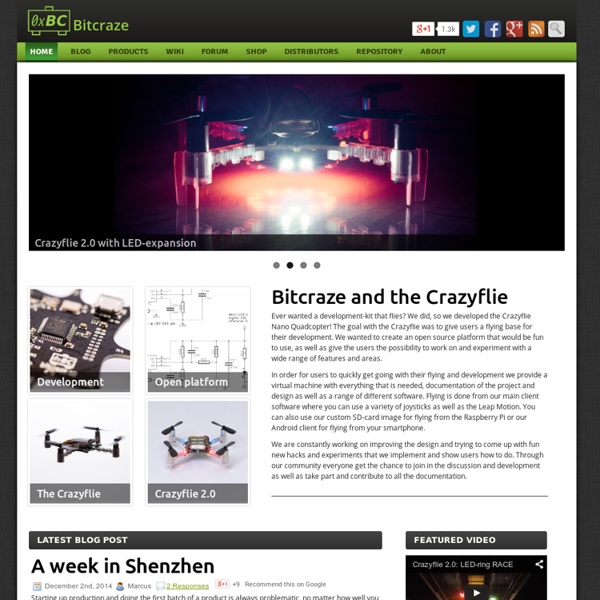
Crazyflie with GPS, round 2 A couple of weeks ago we attached a uBlox MAX-7 GPS module to the Crazyflie (blog post). Back then it was mostly a proof of concept, all we did was to re-route the raw GPS data (in text NMEA format) directly to the PC using the Crazyflie text console port. This allowed us to quickly prove that a GPS can work on the Crazyflie but was not that useful and efficient: the copter did not decode the gps position and a lot of radio bandwidth was used. The ultimate goal was to measure the Crazyflie speed, if it wasn’t for the rain we could have done the measurement! Electronically the GPS is connected using only 4 pins: VCC, GND, serial RX and serial TX. The electronic was already tested and working so we had 2 tasks left: Decoding the GPS information in the firmware and creating log variables to make the data available for the PC softwareUpdating the GPS tab of the PC software to fetch GPS data from the log subsystem instead of parsing it from the text console Firmware Client Merge Conclusion
Gooseberry- An alternative to Raspberry Pi Brushless driver for the Crazyflie March 31st, 2014 tobias 4 Responses A while ago I started working on a brushless motor control driver for the Crazyflie. I implemented most of it but did not really have time to test it. Recently we have gotten some request and questions about it so we took some time to do some further testing. Implementing a brushless motor control driver can be done in many ways. To test this we wanted a frame which was quick to setup and found this. Now we only had to connect the Crazyflie to the BLMC:s on the frame. Now it was just a matter of testing it! We will upload the code as soon as it has been cleaned up. You can skip to the end and leave a response.
UDOO: Android Linux Arduino in a tiny single-board computer Micro Integrated PCB w/ESCs Quadcopter Frame 235mm (KIT) This tiny yet brilliantly designed Mini-Quad features an integrated PCB frame with 4 x 8A ESCs pre-installed. Simply bolt on the motors of your choice, then solder wire leads directly to the frame. The integrated power distribution system with ESCs makes for one of the neatest electronics installs around. This cute little quad even features integrated LEDs on both the top and bottom of the motor mounts. The LEDs are switchable between both "X" and "+" configuration via an on board slide switch. All mounting hardware and frame components are included in the kit. Features:Compact, lightweight designIntegrated PCB for tidy component installationIntegrated 8A ESC x 4 Includes a full set of frame and mounting hardware Specs:Width: 235mmHeight: 35mmWeight: 82g (w/out electronics)Motor mount holes: 13mmIntegrated ESC: 4 x 8A
Home · gasolin/BlocklyDuino Wiki Quadcopters and Spatially-Centric Data | Ferret Labs A few months ago I came across my new favorite toy, the Crazyflie nano quadcopter. Developed by Bitcraze, the Crazyflie is an open source firmware and hardware flying development board. With a relatively beefy STM32 ARM Cortext-M3 MCU and an expansion header the Crazyflie is an ideal candidate for upgrades and modifications. The Crazyflie is an ideal candidate for unplanned, exploratory flight paths. Why is this useful? A more familiar example is cold air detection in an old house during winter. Several technical challenges need to be overcome to facilitate the autonomous exploration of space. The focus of this article is on selecting a proximity sensor, setting up a Crazyflie development and debugging environment, and learning how to program MCUs in general. C, Vim, Cscope, and the ARM Development Environment To review the firmware, I chose to keep things simple and run Cscope on top of Vim (check out the tutorial). cd ~/crazyflie-firmwarecscope -Rb cd initvim main.c:cs add .. Like this:
Android Robot - Download and make! Add to Cart to download this kit for free ! Download, print out and make your own Android robot. This poseable robot is available for everyone to download for free. The Android robot is the logo of Google's Android mobile device operating system. This Android robot is modified from work created and shared by Google and used according to terms described in the Creative Commons 3.0 Attribution License. The project is poseable in three ways. Download the parts. Roll round the shoulder tube so that the edge lines up with grey line arrowed in the top picture. Glue the two halves of the body together then thread the shoulder tube into place. Fold up and slick together the head. Both antennae are made in the same way. Roll round the long tab and glue it down to complete the antennae Fit the antennae up through the holes in the head and glue them into place. The antennae in place. Glue the neck plate to the head base so that the ends of the the tabs are lined up with the sides of the head base.
Ultrasonic Sensor Operation on a Quadcopter MaxBotix Inc., sensors have been successfully used on a number of multi‑copters. Multi‑copters are also called UAVs, rotorcraft, quadrotor helicopters, or quadcopters. Many users have had issues getting the sensors to operate reliably. Sensor operation during flight on a quad‑copter is a challenging environment for an ultrasonic sensor to operate reliably. Electrical energy that the motors use (with amps of current) typically share the same micro-controller, controlling both the flight and reading the sensors, so conducted electrical noise is likely. Air Turbulence Propellers cause a substantial amount of air turbulence, yet they do so in a predictable manner. Measurements of a powerful electric copter showed that this effect caused the sensor's received signal energy to lower, sometimes by more than ten times! Visualize this effect. Propeller Acoustic Noise We recommend that the user avoids mounting the sensor in places where the sensor has a direct path to any propeller.
Bluetooth BERO robot inspired by Android mascot | Crave If you've ever wanted your very own working Android robot, this Kickstarter project is something to watch. Reality Robotics is fishing for funding for Be the Robot (BERO), a pint-size bot you can control with a Bluetooth-enabled smartphone. The programmable droid was inspired by the Android mascot, but since Google hasn't officially given its blessing to the project, it looks a little different. It can dance, avoid obstacles, and take commands from an open-source phone app. BERO has onboard speakers, LED eyes, flashing headphones, and six motors that move its head, arms, and tank-style treads. It can boogie to WAV files on SD cards, and recharge via USB when its juice is low. It also has two infrared sensors that can detect obstacles up to 3.5 inches away to the right, left, and front of the robot. Pledges starting at $79 get you a working BERO and more bucks gets you increased functionality.
PhoneScope 3D: add a high-res 3D scanner to your iPhone Dec.4, 2012 PhoneScope 3D designed by Spatial Vision and Design is a special macro lens add-on for your iPhone's camera. - "Think of it as a magnifying glass for your iPhone." The Phonescope 3D consists of a macro lens clip and a light lens attachment. The macro lens clip allows you to magnify your iPhone's camera view by as much as 5x what it normally allows so that you can view fine text and small objects in greater detail. The Light Lens shell is made of a durable and strong anodized aircraft grade aluminum and 3D printed on one of the most advanced machines in the industry. Probably one of the most unique functions is that the PhoneScope 3D can capture 3D surface scans of your magnified views. (Images credit: Phonescope 3D) For scanning you can place the Light Lens over the object, the device then illuminates the scene from different directions and capture each image. This technique interprets depth based on how light is distributed over the object surface. Source: Techcrunch