


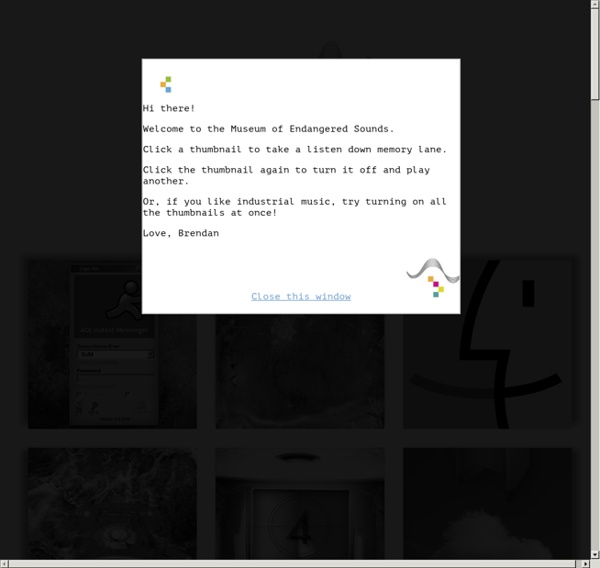
Sounds of the sea: Listening online to the ocean floor By Rhitu Chatterjee and Rob Hugh-Jones PRI's The World "The cable is going underneath here," says Benoit Pirenne, standing at the water's edge on Canada's Vancouver Island. "It's going out 500 miles (800km) in a big loop in the ocean, coming back in the same place." The Vancouver cable connects a network of scientific instruments on the floor of the north Pacific, some as deep as 1.5 miles (2.5km). Set up by Pirenne and his colleagues at the University of Victoria, and called Neptune Canada, they continuously monitor the marine environment. Ocean floor listening posts in the north Pacific off Vancouver Island The scientists are harvesting large amounts of information, including water pressure readings that help them better understand the movement of tsunamis through oceans, which they hope will lead to more accurate warning systems. But they are also listening. It's also now available to anyone else with an internet connection. Ocean 'ears' National security Widening the net
SimCityEDU | Create & Share SimCity Learning Tools Chercheurs de sons Every Noise at Once italian progressive metal deep symphonic black metal christian symphonic metal brazilian classical piano native american spiritual indonesian alternative rock romanian contemporary classical greek contemporary classical classic progressive house vintage italian soundtrack japanese progressive house novos talentos brasileiros melbourne bounce international south african alternative finnish progressive metal progressive electro house deep contemporary country historic piano performance american 21st century classical uk experimental electronic african-american classical italian occult psychedelia instrumental acoustic guitar musica cristiana guatemalteca latin american heavy psych swiss contemporary classical turkish classical performance post-rock latinoamericano swedish progressive metal symphonic melodic death metal argentine alternative rock canadian contemporary r&b musica colombiana instrumental rap underground colombiano musica gaucha tradicionalista swedish singer-songwriter spanish contemporary classical
10 Ways That Mobile Learning Will Revolutionize Education Smartphones and tablet computers are radically transforming how we access our shared knowledge sources by keeping us constantly connected to near-infinite volumes of raw data and information. We enjoy unprecedented instant access to expertise, from informal cooking lessons on YouTube to online university courses. Every day people around the globe are absorbed in exciting new forms of learning, and yet traditional schools and university systems are still struggling to leverage the many opportunities for innovation in this area. Recently frog has been researching how learning models are evolving—and how they can be improved—via the influence of mobile technologies. We have been focusing on the concept of mLearning—where "m" usually stands for "mobile" but also just as easily for "me." 1. Up until now, most people relegated "education" to a finite time in their lives: entering school at around five years old and attending school institutions all the way to university. 2. 3. 4. 5. 6. 7. 8.
Territoires Sonores:Accueil - Territoires Sonores Territoires Sonores:Accueil De Territoires Sonores Aller à : navigation, rechercher Récupérée de « Menu de navigation Outils personnels Se connecter Espaces de noms Variantes Affichages Plus Navigation Dernière modification de cette page le 12 juin 2015 à 13:37. aM laboratory Icon Archive - Search 263,964 free icons, desktop icons, download icons, social icons, xp icons, vista icons interactive webRadio The Art Of Storytelling » Picture A Story Create your own artistic masterpiece by launching the interactive Picture a Story activity. Look through the images below for a brief introduction on how this activity works, or click on the link below to begin picturing your story. Launch the Picture a Story Activity 1) Choose your genre First, you’ll select the type of story you wish to write. 2) Choose a background and add characters and props Continue by building the scene for your story, including characters and props that can be resized to fit into you scene. 3) Tell your story Next you'll write a story to accompany your picture. 4) Share your story Once finished, you have the option to send your creation to family and friends, and submit it to the Delaware Art Museum to be included in an online gallery of pictures and stories. Launch the Picture a Story Activity
Free Nature Sounds