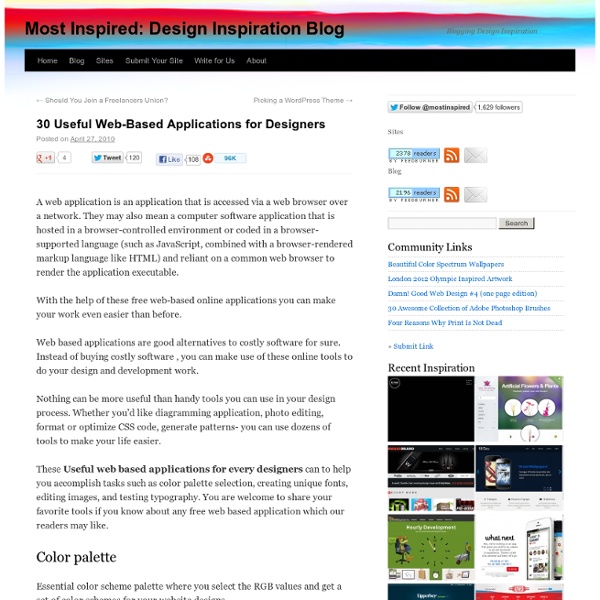20 web apps
10 Useful Web Apps for Designers
DesignWoop welcomes this guest post by Tomas Laurinavicius. Since the iPhone and iPad entered the market you can hear lots of news about apps for these devices. Tons of apps available today and you can find everything you want. But today I would like to share 10 handy web-based apps for designers. Invoice Bubble Invoice Bubble is free invoice software that lets you create an invoice and send to your client in seconds. Gridulator Tell Gridulator your layout width and the number of columns you want, and it’ll spit back all the possible grids that have nice, round integers. Browize Useful tool for resizing current browser window size to set or custom resolutions. Screenr Screenr is a web-based tool that lets you create screencasts without installing any software. Launchlist Launchlist is intended to help and encourage web designers and developers to check their work before exposing it to the world at large. Kuler Favigen Easily generate favicon for your website. Fillerati Loads.in Domainr
5 Best Logo Maker and Logo Creator Tools
Company logo is an important part of any business. It’s often the first thing your customer sees on your business card and your website. Company logo is the face of your brand. To create a logo, you can either spend some money to hire a graphic designer to create for you or you can use online logo generator do it yourself. To DIY, you can check out these 5 great free or affordable and user friendly online logo maker tools: 1) LogoGarden.com » 2) Logaster.com » 3) LogoSnap.com » 4) LogoMaker.com » 5) LogoYes.com »
FlamePainter
Flame Painter Gallery Flame Painter is a unique paint program, it belongs to my 'I am an Artist' experimental project. I think with tools which inspires you, everyone can be an artist. You can try it here, change different brush settings and paint your own flame paintings. Tools: Click here for Flame Help in German . COLOR - brush color SATURATION - brush saturation OPACITY - brush opacity C - color cycling [ on | off ] P - color per pixel [ on | off ] FADE - fade in/out [ on | off ] SIZE - brush size SOFT - brush softness CENTER - global forces FOCUS - local forces CHAOS - very chaotic parameter NOISE - crazy noise parameter ERASER - eraser tool SAVE - opens painting in a new popup window for saving (press Right Button > Save Picture As...) Keyboard Shortcuts: [ spacebar ] - clear screen [ Z ] - undo / redo last step Flame Painter Online License Agreement: Flame Painter Online is a free application, which can be used for personal, non-commercial or non-profit activities. Save Picture:
David McCandless » Books
Information Is Beautiful Published Feb 2010 by HarperCollins UK Visually stunning displays of information that blend the facts with their connections, their context and their relationships – making information meaningful, entertaining and beautiful. This is information like you have never seen it before – keeping text to a minimum and using unique visuals to offer a blueprint of modern life. » Check out the Information Is Beautiful ultra-site » Check out on Amazon.co.uk “It’s almost impossible to look at a page of this book without feeling better informed.” The Visual Miscellaneum Published Nov 2009 by HarperCollins US Note: this is the US, paperback edition of Information is Beautiful A unique, groundbreaking look at the modern information age, helping readers make sense of the countless statistics and random facts that constantly bombard us. » Check out on Amazon.com » Check out the Information Is Beautiful ultra-site “Dangerous” to have on your desk if you have other work to get done!
The BIGGEST ever list of design resources! - ProofHQ
Following the huge success of last year’s “World’s Biggest Ever List of Graphic Design Blogs”, we’ve decided that we should turn it into an annual event – after all, more people than ever before are blogging and the talent pool continues to grow. This year, we’ve added in some additional categories including typography and image sourcing sites to help you along your way. The list is at least 40% larger than last year and is the one stop shop for all that you could need in terms of inspiration, reference material or tools for you to use. So, without further ado, ladies and gentlemen…. drum-roll please! Graphic Design 1stwebdesigner Blog by Dainis Graveris in Latvia covering all things design and freelance. 2expertsdesign A blog filled with tips – whether it’s graphic design, logo design, web design, advertising, branding or typography. 456 Berea Street Blog from Roger Johansson containing articles and tutorials on web standards, accessibility and usability. 72dpi Graphic design inspiration.
25+ Free Resources for Graphic Designers | Logo Design Marketplace
Thursday 20 January 2011 | Keith J. Hamilton 5 Comments Attention to detail and depth of creativity – These two qualities are indicative of a great graphic designer. So without further ado, here they are… Tutorials: Fonts: Generators: Striped Web Background – Download and create striped background for websites Background Dotter – Create a dotted background for your website Background Maker – Variety of background in all kinds of patterns for your site Tartan Maker – Web 2.0 web design Tartan Kit with Ajax generator Web: The internet is a treasure trove of information for many disciplines, graphic design included.
20 Questions To Ask Clients Prior To Designing A Logo
Before starting any project it’s essential to get the right preliminary information from your clients. This will help pave the way to a successful project, assist in bringing client’s vision into perspective and build a lasting relationship. Many of the questions below will also help in putting together an accurate quote for your client. Things such as deadlines, usage, etc. should take into account pricing. Since my primary focus in is logo design, below are 20 questions to ask your clients prior to beginning their new logo design. Also, many of these questions can be applied to other forms of design, so feel free to integrate them into your questions for various forms of print and web design. Company-related questions 1- How would you describe your services and/or products? 2- What are the long term goals of your company? 3- Why do you want a new logo? 4- Who are your main competitors? 5- How are you different from your competitors? 6- What’s the age range of your target customer base?