


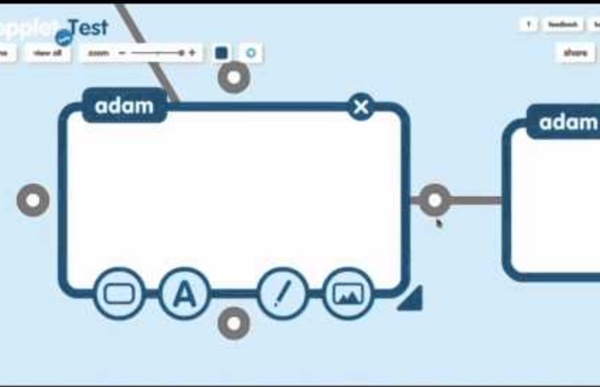
Videos No one believes in the power of visualization for learning more than HumanConcepts. We provide extensive audio-visual support through videos to help you learn about our solutions, as well as important topics, trends and best practices. Our videos provide a quick, easy way to gain a basic understanding of HumanConcepts solutions, illustrating features and functionality while highlighting multiple financial and operational benefits. Pearltrees: cultivate your interests Pearltrees refers to itself as "a place for your interests".[8] Functionally the product is a visual and collaborative curation tool[9][10][11][12] that allows users to organize, explore and share any URL they find online as well as to upload personal photos, files and notes.[13] The product features a unique visual interface[14][15] that allows users to drag and organize collected URLs, and other digital objects.[16] that themselves can be further organized into collections and sub-collections,[17] (URLs). Users of the product can also engage in social/collaborative curation using a feature called Pearltrees Teams.[18] Pearltrees was founded by Patrice Lamothe, CEO,[22] Alain Cohen, CTO,[23] Nicolas Cynober, Technical Director,[24] Samuel Tissier, Ergonomy/UI[25] and Francois Rocaboy, CMO.[26] History[edit] Development of Pearltrees began in 2007. In July 2012 Pearltrees launched their iPhone app. Pearltrees introduced Pearltrees 2.0 on May 22nd, 2014. Usage[edit] Privacy[edit]
Getting started with Google Cardboard - CNET It sounds made up: Your smartphone, a couple of plastic lenses, and some strategically cut cardboard come together to form a virtual reality headset. Yet that's the, er, reality of Google Cardboard, which made its debut at last year's Google I/O conference and received a 2.0 update at this year's. Along the way, developers have cranked out some very cool Cardboard-compatible apps, while Google went so far as to create a dedicated Apps for Google Cardboard store. If you've been itching to try this for yourself, you have two options: Build a headset or order a kit. However, although the page itself makes reference to "the new Cardboard," the accompanying build-it-yourself images (and pop-up guides) still show the original Cardboard. Until Google updates all this, your best bet may be to simply order a Cardboard kit. Once you've equipped yourself with Cardboard, here's what you should know about using it. Where to find VR content Once you've got the hardware, you need content to view.
C. Smith • MBE Website Hello, I'm Connie Conner-Smith, one of the special education teachers at MBE. I have been teaching for 14 years. All of those years have been at Moulton-Branch Elementary School. I am married to the Valdosta Fire Department Training Captain, Carl Smith. I enjoy working with children and helping them prepare for a bright and successful future. Our motto at MBE is "My Best Everyday." Your child and I will be working on individualized goals as stated in your child's IEP. The Special Education department at MBE has many service models for students with disabilities. I'm excited to work with your child.
Spicynodes : Home The Collaborative Process Visual Root: Collaborative and Creative Mind Mapping You can check out this mind map here Visual Root is a free web based tool to create collaborative mind-maps made from videos, images, and text. Visual Root mind maps are like threads in a forum, one person starts a mind map root, and other people add node responses. The size of each element of the map is determined by users up or downvoting individual nodes. It is a very interesting brainstorming tool. In my opinion one of the key features of Visual Root is the possibility to export and download each map as a FreeMind file, then you can edit the map offline with a mind mapping software, given that most of the mind mapping softwares are importing FreeMind maps.
Web-based collaborative real-time editor Etherpad (previously known as EtherPad)[1][2] is a web-based collaborative real-time editor, allowing authors to simultaneously edit a text document, and see all of the participants' edits in real-time, with the ability to display each author's text in their own color. There is also a chat box in the sidebar to allow meta communication. First launched in November 2008, the software was acquired by Google in December 2009 and released as open source later that month. Several services now use the Etherpad software, including PiratePad, Telecomix Pad, Framapad, Mozilla Pad (MoPad), PrimaryPad, QikPad, and TitanPad. Features and implementation[edit] Anyone can create a new collaborative document, known as a "pad". The software auto-saves the document at regular, short intervals, but participants can permanently save specific versions (checkpoints) at any time. Automated markup of JavaScript code was made available shortly after the launch. Launch[edit] Acquisition[edit] Open-source[edit]
WikiNodes