


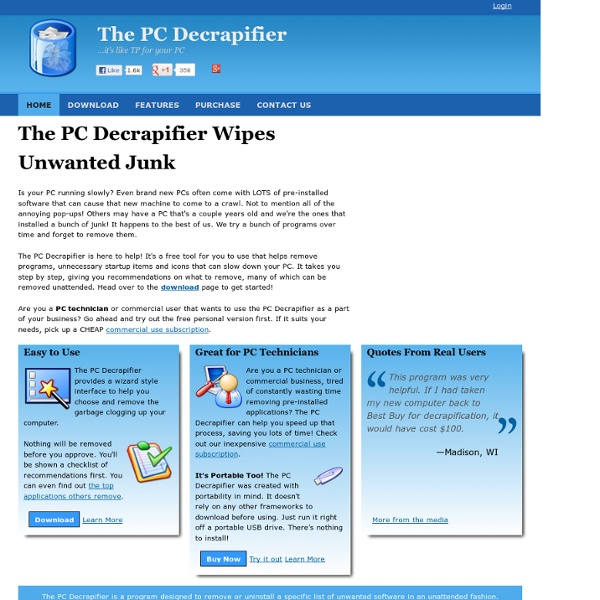
Free Computer Security - Personal Software Inspector (PSI) Stay secure by updating insecure programs onyour computer with the Secunia PSI The Secunia Personal Software Inspector (PSI) is a free computer security solution that identifies vulnerabilities in non-Microsoft (third-party) programs which can leave your PC open to attacks. Simply put, it scans software on your system and identifies programs in need of security updates to safeguard your PC against cybercriminals. It then supplies your computer with the necessary software security updates to keep it safe. Using a scanner like Secunia PSI 3.0 is complementary to antivirus software, and as a free computer security program, is essential for every home computer. Learn more about PSI in these short videos PSI 3.0 WalkthroughSo simple that anyone can be secure! Tim and DaveShort animated story about security and why Tim is happier than Dave.Watch now (YouTube) Technical Product SheetHere is the full rundown of technical specifications for PSI 3.0Download now (PDF) Reviews Screenshots Scanning your PC
KeePass Classic EditionKeePass 1.31 Installer: This package contains everything you need to use KeePass. Simply download the EXE file above, run it and follow the steps of the installation program. Portable: Download this ZIP package and unpack it to your favorite location (USB stick, ...). Supported operating systems: Windows 2000 / XP / 2003 / Vista / 7 / 8 / 10 / Wine, each 32-bit and 64-bit. Prerequisites:GDI+ (already included in Windows XP and higher). Professional EditionKeePass 2.34 Supported operating systems: Windows 98 / 98SE / ME / 2000 / XP / 2003 / Vista / 7 / 8 / 10, each 32-bit and 64-bit, Mono (Linux, Mac OS X, BSD, ...). Prerequisites:Microsoft .NET Framework ≥ 2.0 (already included in Windows Vista and higher) or Mono ≥ 2.6.
How to Build a Computer - Your Guide to building a PC How To Assemble A Desktop PC Building a computer can be a very rewarding experience. Since you’re reading this, you’re probably thinking about building your next computer instead of buying one pre-built. This is a very viable option these days and can bring many benefits; you can learn a lot about computer hardware by building one, you get a totally personalized computer, you can choose better components and you may be able to save some money and have fun. Additionally, if you are the sort of person who wants to understand how things work, if you take broken stuff apart just to see how it all fits together, if you have a drawer somewhere full of “parts” you think may come in handy someday, then you just may be in the right place. Contents Noted contributors · External links · Development Note to editors Please look at the talk page before editing this book. New sections and content first go into Development. See also Buyer's Guide For Building a Computer