


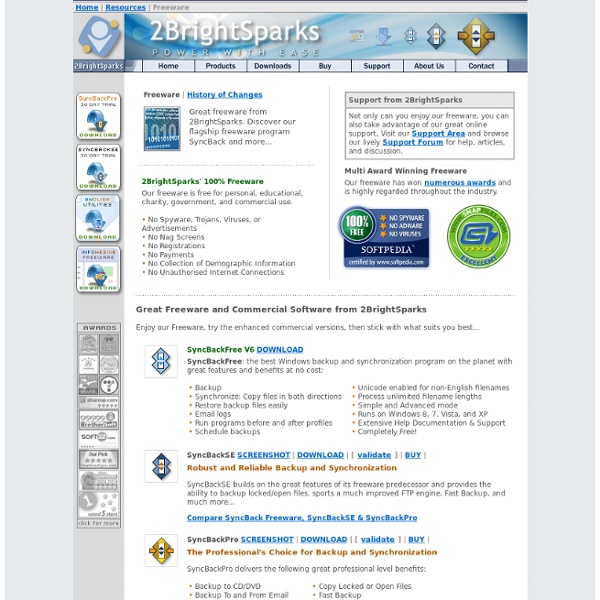
SyncToy SyncToy is a freeware tool in Microsoft's PowerToys series that provides an easy-to-use graphical user interface for synchronizing files and folders. It is written using Microsoft's .NET framework and uses the Microsoft Sync Framework.[1] Features[edit] SyncToy defines three different types of operation to synchronize two folders:[2] Synchronize takes the two folders and makes sure they have exactly the same files. SyncToy supports 32-bit and 64-bit versions of Windows 7, Windows Vista, and Windows XP.[4] A significant weakness of SyncToy, including the latest release, is that it does not notify the user of conflicts in which both copies of a file have been modified. History[edit] SyncToy started as a Powertoy for Windows XP. Subscribe would update any file in the left folder that also exists in the right folder and is found to be older. In November 2008 version 2.0 was released. See also[edit] References[edit] External links[edit]
tsmCasin.com - [www.tsmcasin.com] FreeCommander - freeware file manager Descripción Free Collaborative Writing Tool SWOT analysis A SWOT analysis, with its four elements in a 2×2 matrix. A SWOT analysis (alternatively SWOT matrix) is a structured planning method used to evaluate the strengths, weaknesses, opportunities and threats involved in a project or in a business venture. A SWOT analysis can be carried out for a product, place, industry or person. It involves specifying the objective of the business venture or project and identifying the internal and external factors that are favorable and unfavorable to achieve that objective. Some authors credit SWOT to Albert Humphrey, who led a convention at the Stanford Research Institute (now SRI International) in the 1960s and 1970s using data from Fortune 500 companies.[1][2] However, Humphrey himself does not claim the creation of SWOT, and the origins remain obscure. The degree to which the internal environment of the firm matches with the external environment is expressed by the concept of strategic fit. Matching and converting[edit] Use[edit] Strategy building[edit]