


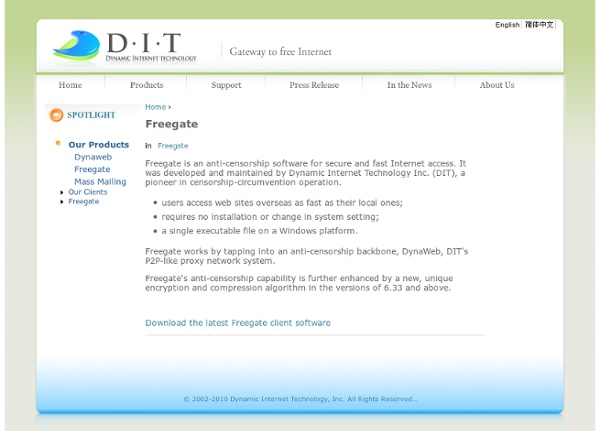
Iron - The Browser of the Future SRWare Iron: The browser of the future - based on the free Sourcecode "Chromium" - without any problems at privacy and security Chrome thrilled with an extremely fast site rendering, a sleek design and innovative features. But it also gets critic from data protection specialists , for reasons such as creating a unique user ID or the submission of entries to Google to generate suggestions. SRWare Iron is a real alternative. The browser is based on the Chromium-source and offers the same features as Chrome - but without the critical points that the privacy concern. We could therefore create a browser with which you can now use the innovative features without worrying about your privacy. We want our users to participate in our work and make the browser free to download under the name "SRWare Iron" into the net. What does Iron makes different? * Chrome and Google are registered trademarks of Google Inc.
DropSpot Lite VNC Viewer is the only remote access app you’ll need. Why? Because… * It’s from RealVNC, the inventors of VNC remote access and control technology.* We’ve 20 years’ experience making the remote control experience as good as it gets.* There’s no limit to the number of computers you can access, nor how long you can connect in for.* We support the widest range of platforms in the business: www.realvnc.com/products/vnc/tech-specs/#platforms* It’s free to use whether you’re connecting locally or over the Internet (and you won’t see an advert, either). Don’t believe us? ===Getting connected=== We recommend you try this out at home or in the office first: 1) Make sure your computer and Android device are connected to the same Wi-Fi-enabled local network.2) Install this app.3) Download VNC 5 to your computer and apply a Free license, or take a 30 day trial of our premium security and performance features.4) Connect! When you’re ready to go out and about: ===Security and privacy=== ===Contact===
How to be anonymous online with Incognito At first glance Incognito may seem suited only for the extremely paranoid, because of the totality of tools it offers to hide your online presence. But those tools, each designed to mask a certain aspect of your online activity, have been around for quite a while. This 430MB-ish live CD has many faithful users, but I can't quote any on its usefulness since their identities couldn't be confirmed. Yes, Incognito is that good. If you're looking for the ultimate way to encrypt absolutely all your internet communications and be untraceable on the internet, you're looking for Incognito. Find out how to get started by reading on... Whether you're an anarchist, a covert operative or just someone who wants to exercise their digital rights and hide your online activity, with Incognito you can encrypt your IM conversations and emails, browse securely without the fear of cookies and the browser history revealing your secrets, and best of all, the traffic doesn't reflect in your router logs. Tor 101
CodecInstaller - audio and video codecs analysis tool. Install common codecs. download CodecInstaller, it's free DESCRIPTION: Ever had a movie where you could only hear the sound and there were no video? Or only video and no sound? That's almost certainly a codec missing! CodecInstaller is a Windows program that detects the Audio and Video codecs installed on your system, analyzes files to understand which codecs they require and suggests you to install them. This program can be used to analyze files: it supports avi, mpeg, wmv, wma, ogg, flac, mpc, mp3, mp4, wav, wx and will show technical data such as width/height and ratio, length, video codec, framerate, size, bitrate, total frames, quality factor and metadata such as title, album, year (if available). An advanced feature of CodecInstaller is the Filter Mappings Editor (see screenshot), a tool that will let you change the priority and the types of media a filter will process. If you don't know which one you should download, get the full package. SUPPORT:forums bug fixes Crawler Toolbar updated
How to become anonymous online Online life is quickly eroding our usual feelings of personal anonymity. Services like Facebook mean that people are able to delve into our lives like never before. Stalking, whistle blowing, even watching TV programmes broadcast in other countries; these and other online activities all rely on some form of online anonymity – or lack of it. We humans don't generally like strangers knowing all about us, but we may be unwittingly providing people with details of our lives we'd rather were kept out of the public gaze. Keeping anonymous online is also a concern for a growing number of people in countries where speaking out has real consequences. Luckily, there are several steps you can take to stay incognito online, and even some that can reduce the amount of spam email messages you receive. Keep your email secret Your email address is a big part of your online identity. When an online business folds, the owner might also decide the list of registered users is an asset worth selling.
10 Things To Do after installing Ubuntu 12.04 Ubuntu 12.04 (Precise Pangolin) is the LTS (Long Term Support) release and it’s a lot different from the last LTS (I mean the 10.04, which was based on Gnome 2.3). A lot of things has changed – including the Window Manager – Now it’s Unity (The default Desktop), based on Gnome 3. Anyway, it seems to be more beginner friendly – and that’s the reason why more number of people are migrating from Windows to GNU/Linux based operating systems such as Ubuntu, Linux Mint, etc. So, if you’ve just installed the new version of Ubuntu i.e 12.04 LTS on your computer (if you got stuck during the installation process then go through my previous post about – installing Ubuntu 12.04) – then you may need to install some most basic applications/plugins/libraries in order to perform some common tasks such as watching videos, surfing websites (with multimedia content) or listening to your music (mp3) collection. Top 10 things to do after installing Ubuntu 12.04 #1. sudo apt-get update sudo apt-get upgrade #2.
phantom - System for generic, decentralized, unstoppable internet anonymity The Phantom protocol is a system for decentralized anonymization of generic network traffic. It has been designed with the following main goals in mind: 1. Completely decentralized. - No critical or weak points to attack or put (il)legal pressure on. 2. - Direct technical destructive attacks will practically be the only possible way to even attempt to stop it. 3. - Probabilistic methods (contrary to deterministic methods) must be used in a completely decentralized design like this, where no other peer can be trusted, so focus is put on optimizing these methods. 4. - This is simple in itself, but still important in the context of anonymization. 5. - No one should have to worry about crimes being perpetrated from their own IP address. 6. - You never know what the next draconian law might be. 7. - Most existing anonymization solutions are practically unusable for (or even prohibit) larger data volumes. 8. The latest version of the source release package can always be downloaded here.
Extraire le texte et les images d’un PDF sous Linux Extraire le texte et les images d’un PDF sous Linux Si vous avez besoin de manipuler des PDF dans vos process techniques sous Linux, il existe un petit utilitaire qui s'appelle poppler-utils et qui sait extraire toutes les données d'un PDF. Pour l'installer, il suffit de faire un petit : sudo apt-get install poppler-utils Reste ensuite à utiliser la bonne commande en fonction de vos besoins. Par exemple, on peut utiliser... pdfinfo : Permet de voir le nom de l'auteur, le logiciel utilisé, la date de création du document...Etcpdfimages : Permet d'extraire les images contenues dans le PDFpdftotext : Permet de convertir le PDF en texte simplepdftohtml : Permet de convertir le PDF en HTML Il y en a bien d'autres. Source Vous avez aimé cet article ?
New IP Address, New Internet ID, Private Confidential WWW Access. Anonymous Mailing, Browsing. Make Firefox Use Multiple Rows of Tabs If you are a Firefox power user like I am, then you probably have dozens of tabs open all the time. After trying a number of different options, I’ve finally settled on using multiple rows of tabs as the best option. To set this option, you must have the Tab Mix Plus extension installed. Assuming you do, open up the Tab Mix Plus options dialog via the Tools menu. Choose the Display tab/icon on the top, and then make sure you have the Tab Bar tab selected. Change the option for “When tabs don’t fit width” to “Multi-row”, and then check out the multiple-row goodness. Of course I don’t usually browse at 600×370… Lowell Heddings, better known online as the How-To Geek, spends all his free time bringing you fresh geekery on a daily basis.