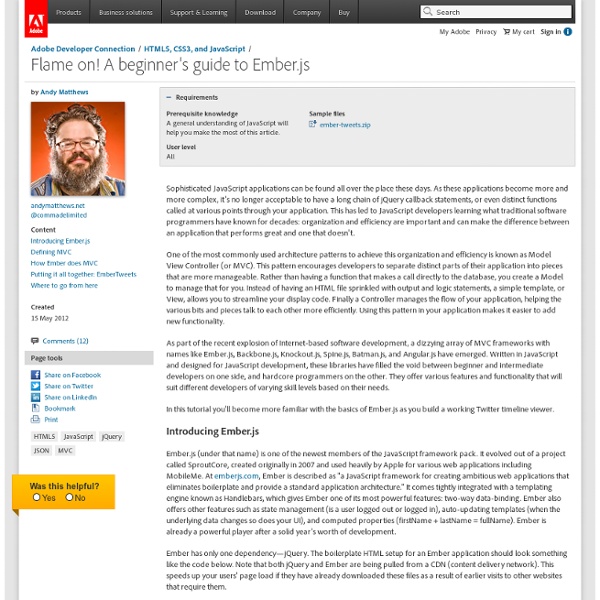Getting Started With EmberJS
In this tutorial we are going to take a look at the excellent EmberJS framework & how to get started using it. This tutorial is aimed at those who have never used EmberJS before, but do have minor to intermediate knowledge of jQuery. I also assume good knowledge of CSS & HTML. EmberJS is exceptionally helpful because it can create persistent binds between variables and the templating system. This means that when a variable is changed Ember will automatically bubble the change throughout the code. Why Use EmberJS? I’m trying to keep this tutorial as newbie friendly as possible, but this is a question I’ve been struggling to answer with newbie’s in mind. The Sample EmberJS Application Our sample application is going to be, originally enough, a Twitter application. First I know you guys/gals love to see a working example, so here is a demo. Now you’ve had time to play around with that a little let’s get onto how it was created. Starting With Our HTML Getting To Grips With Ember Are We All Done?
Getting Started With EmberJS - andy matthews
JavaScript heavy applications can be found all over the place these days. As JavaScript applications become more and more complex, it's no longer acceptable to have a long chain of jQuery callback statements, or even distinct functions called at various points through your app. JavaScript developers are slowly learning what traditional software programmers have known for decades. Organization and efficiency are important and can make the difference between an app that performs great, versus one that doesn't. So a number of JavaScript MVC frameworks like Backbone, Knockout, and Ember have sprung up to fill the void between beginner and intermediate developers, and hardcode programmers. They offer various features and functionality and will each of them will suit different people based on their needs. I consider myself a pretty good developer...by no means the best, but I'm skilled at taking existing technologies and forging them into something unique and of my own creation. Related Posts
Ember.js has everything I desire
Writing an Ember.js App From Scratch (Part 2) | Drew Schrauf
In part 1 of this tutorial we began to make a very simple todo app which used Ember to handle all of the logic. If you haven't read it yet, check it out! Our little todo app is now displaying a couple of prepopulated Todo items with a little counter at the bottom that shows the number of incomplete items. Obviously, a todo app isn't very useful if you can't add your own items to it so that's what we'll dive into next. As before, our controller is where all of our business logic should be sitting so we'll start by adding a method to our controller which will add a new item to our list. The function createTodo that we've defined here doesn't really do anything special. If you remember the Ember.Checkbox we used in part 1 to bind a Todo's properties to a view, you can probably guess at where we're going next. All we've done here is override the insertNewline method of Ember's TextField to make it call the createTodo method we defined earlier if the user has entered a value. …into this:
ejemplo slide fotos
Points clés
11 Ember.js resources to get you started | The Remarkable Labs Blog
Ember.js Router Action to Controller
EaselJS
Recent Updates Follow @CreateJS November 2014 Updates in preparation for next release (coming soon).New class model, with big performance increases October 2014 Lots of bug fixes and pull requests.New 'Extras' folder in GitHub with useful tools and classes July 2014 Major overhaul of Graphics to include a useful command pattern, and a big performance increase.Added Graphics.store() / unstore() The Story Why we built EaselJS About EaselJS EaselJS provides straight forward solutions for working with rich graphics and interactivity with HTML5 Canvas. Featured Projects Community Show & Tell. Ion Drift A port of the Flash game Ion Drift, b10b was able to build a CreateJS version in less than a day that hit target framerates on even the lowest devices, and outperformed ports to other libraries. By b10b b10b
Getting Started with Ember.js | Tom Brandt
Update - this article has been updated for Ember 1.0.0-rc.1 Prologue This quick-start guide is aimed at developers who are familiar with javascript and want to get a small Ember app going without plowing through pages and pages of documentation. For an argument on why you should use Ember, please see Trek Glowacki's Advice on & Instruction in the Use of Ember.js. I have based this guide on Ember 1.0.0-rc.1, Handlebars 1.0.0-rc.3, and JQuery 1.9. Concepts If you are familiar with Rails or other server-side MVC frameworks, most of the concepts used in Ember will look familiar to you, but keep in mind there necessarily are differences in client-side and server-side MVC. Templates specify your application's user interface. expressions, which take information from controllers and model objects and place them in the page.outlets, which are placeholders for other templates.views, which handle user events. Controllers store application state. Models are objects that store persistent state. Setup <!
Understanding Ember.Object :: Cerebris
Almost every object in Ember.js is derived from a common object: Ember.Object. This object is used as the basis for views, controllers, models, and even the application itself. This simple architectural decision is responsible for much of the consistency across Ember. Because every object has been derived from the same core object, they all share some core capabilities. Every Ember object can observe the properties of other objects, bind their properties to the properties of other objects, specify and update computed properties, and much more. As you'll see in this post, it's easy to get started with Ember.Object, but also easy to overlook some of its capabilities. Creating objects It's almost as simple to create a new Ember.Object as a plain Javascript object: The object literal that is optionally passed to Ember.Object.create() defines properties directly on the instantiated object, not unlike the vanilla object. Extending classes Now, let's instantiate a person with create():
Frameworks
Getting Into Ember.js
There are a lot of JavaScript libraries available, and most are really good at providing the traditional DOM-centric interactions that your typical websites need. But when it's time to build a manageable code base for a single-page app, that's where a whole suite of new frameworks come in to smooth things out. The old saying is true: "Use the best tool for the task." It's not that traditional libraries like jQuery can't help you build desktop-like experiences, it's just not the use-case for it and is missing things like data-binding, event routing and state management. Sure, you can probably cobble together a bunch of plugins to achieve some of that functionality, but starting with a framework that's been specifically built from the ground up to tackle these specific problems, in my opinion, makes more sense. I recently did an interview with the Ember.js team; it was motivated by my desire to get to know what I've come to call "the new hotness": Ember.js. So let's kick this off. Templates
Environement de dev.