


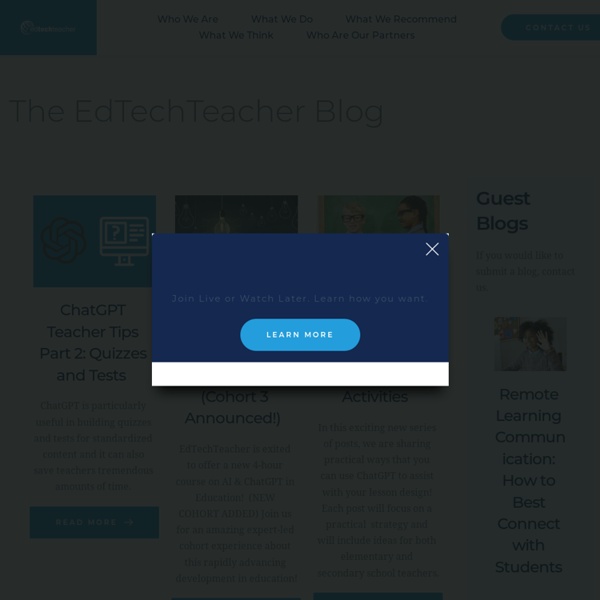
http://edtechteacher.org/blog/
Rossett School So far i have found the Ipad to be a valuable piece of technology within lessons and the pupils who have been asked to use it have found it extremely helpful. In the first instance, as a teaching aid it has been great as it has allowed me to access registers quickly and use the internet as a quick search tool leaving my classroom computer free for pupils to use if required. Useful Functions for the pupils: The camera function has been used constantly as it takes good quality imagery and pupils can email it directly to their school email without having to find leads and memory card devices – it’s much quicker than using a camera and the pupils don’t have to wait for myself to place the images on the shared area to access them. The safari browser has allowed quick access to the internet for individual pupils conducting research tasks when a computer has not been available – and by using the copy tool they have emailed themselves the information to work from.
Blog How to Integrate Project-Based STEM Challenges into Your Teaching What type of project-based STEM experiences do your students have access to this school year? STEM is more than just a buzzword. Tammy’s Technology Tips Tammy's Technology Tips for Teachers Helping teachers make better classrooms, one mouse-click at a time. Tammy’s Technology Tips Click a link below to view Tammy’s Technology Tips:
The Best K-12 Education Technology Blogs If it takes a village to raise a child, how many people does it take to train an educator? It’s hard to say, but 50 helping hands seems like a good place to start. In the spirit of community, collaboration and information sharing, EdTech: Focus on K–12 has rounded up 50 ed-tech blogs that we deem must-reads for the K–12 community. We launched our first Must-Read IT list last year to great response so we hope that you all enjoy this year's batch of blogs as well. These blogs are a mix of voices and include blogs authored by teachers, administrators and technology vendors.
The Teacher's Guide To Twitter Twitter has proven itself to be an indispensable tool for educators around the globe. Whatever skill level you may be, Twitter is downright fun and worth your time. So here’s a useful guide that we curated from Edudemic’s archives in an effort to put something together that was a bit easier to read than random blog posts. We hope you enjoy and will be regularly adding to this guide so feel free to leave your ideas down in the comments or by, what else, tweeting us @edudemic anytime! Our Biggest Twitter Tips For Teachers
Open University project exploring educational uses of eBooks and mobiles Talk about eBooks at eLC event The eLC event at the OU on 13th November 2012 will examine the latest developments in eBooks and related technologies. Nick Watson and his team will talk about OU Anywhere and their work on eBooks, rich media and mobile devices. Mike Sharples and Simon Cross will talk abou their recently completed project on OU postgraudate use of eBooks and tablets. Lightspeed Classroom Audio Blog Posts - Lightspeed, A Learning Company July 9, 2018 Rockingham County Schools See Student Growth With Activate System By Sonja Parks
Top 10 Education Tech Blogs This post was written by Romane Robinson, who is currently pursuing an MA in Cognitive Studies in Education at Teachers College, Columbia University. A passionate student and proponent of human development, Romane has a BS in Research and Experimental Psychology and interned at Brainscape as a CEO Relations Manager in 2014. Education is evolving fast. Every day, we hear about some new technology that will change the world and the way we learn in it. At Brainscape, we are dedicated to improving the way you learn with our own innovative smart flashcard technology (check out our subjects here), but there are many other educational technologies that are key to improving learning around the world. Because these rapid changes offer us the chance to improve education at every level for all people, it is more important now than ever before for teachers and students to have access to the best new methods, programs, and devices in the field right away.
How to Use Padlet in the Classroom: A Fantastic Teaching Tool Padlet is a versatile, easy to use tool for every teacher’s toolkit. Let’s learn the basics. At the bottom of this post, I have a Padlet that is temporarily open for you to post and share your favorite edtech tools. Richard Byrne, author of Free Technology for Teachers, spent some time teaching the teachers at my school about Padlet.
app review blog Explain Everything This is the screen casting app that I am using with the TIPS research project schools. It provides a way for students to create and produce their own resources and share their learning. Many teachers use this app to deliver instructional content to students.
Blogging For Complete Beginners: Getting Started With Edublogs You might have read about the benefits of blogging, or admired what others are doing with their class blogs, but have no idea where to start? If you’re brand new to blogging, this guide is for you. What Is A Blog? First, if you’re very new to blogging, you might want to check out this video that describes what exactly a blog is and how it works. Tip: This can be handy to show students too. Teaching With Glogster: Using Virtual Posters in the Classroom Grades 3 – 5 | Lesson Plan | Standard Lesson A Musical Prompt: Postcards From the Concert Students won't miss a beat in this musical lesson that combines listening with personal response on a postcard. How To Teach Digital Citizenship Through Blogging There are many benefits to having a blogging program in your classroom. One advantage is that blogging can be the perfect avenue to teach digital citizenship. What is digital citizenship? Not so long ago “cyber safety” or “cyber bullying” were key terms associated with our “internet safety” programs. Now as our world becomes increasingly digital, our associated challenges, rights, and responsibilities are changing. Digital citizenship is used as more of an umbrella term for our goals to help our students to be safe, happy, productive, and ethical online.
Connect With The World Through Skype In The Classroom One of the most enjoyable and rewarding aspects of blogging is the potential to connect with others around the globe. It’s now easier than ever to “flatten your classroom walls” and learn from and with anyone, anywhere. Your class can connect with students who live on the other side of town, or the other side of the world.