


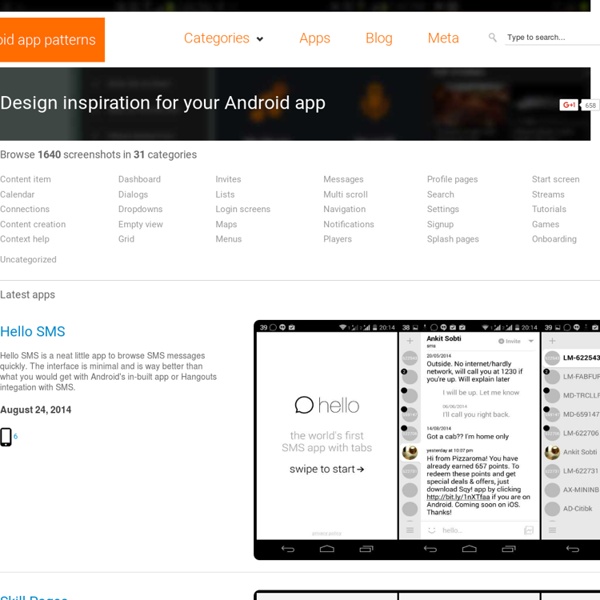
Kalistene Using GPS to get current location - Android tutorial package Firstdroid.Tutorial.Gps; import android.app.Activity; import android.content.Context; import android.location.Location; import android.location.LocationListener; import android.location.LocationManager; import android.os.Bundle; import android.widget.Toast; public class UseGps extends Activity /** Called when the activity is first created @Override public void onCreate(Bundle savedInstanceState) super.onCreate(savedInstanceState); setContentView(R.layout.main); /* Use the LocationManager class to obtain GPS locations */ LocationManager mlocManager = (LocationManager)getSystemService(Context.LOCATION_SERVICE); LocationListener mlocListener = new MyLocationListener(); mlocManager.requestLocationUpdates( LocationManager.GPS_PROVIDER, 0, 0, mlocListener); /* Class My Location Listener */ public class MyLocationListener implements LocationListener public void onLocationChanged(Location loc) loc.getLatitude(); loc.getLongitude(); String Text = “My current location is: “ + “Latitud = “ + loc.getLatitude() +
TappGala: The Best in Mobile Interface Design Advertisement 1 2 3 4 5 6 7 8 9 ... 60 Next 10+ ressources de design patterns pour mobile | WIREFRAME Découvrez une petite sélection maison de ressources d’inspiration pour vous aider à créer vos applications iPhone, iPad ou Android mais également des sites web mobiles (ou web app) ! Mobile UI Patterns (applications iphone) Pttrns (applications iphone) Mobile Tuxedo (applications mobiles) Meer.li (sites web et applications mobiles) Scoutzie (sites web et applications mobiles) Lovely ui (applications mobile) Beautiful pixels (applications mobile) Mobile Awesomeness (sites web mobiles) Overlapps (applications iPhone) TappGala (sites web et applications mobiles) Inspired UI (applications mobiles) Mobile Design Pattern Gallery (applications mobiles) Android pttrns (applications Android) Android Patterns (applications Android) Et vous ?
Inspired UI - Mobile Apps Design Patterns [iPhone] Flat design VS flat design - TRIBUNE <span style="font-size:12px;">ULTRANOIR</span> Round 1 Information VS Expression Avec “less is more” comme philosophie principale, le flat design part clairement d’une bonne intention. Face à la surenchère visuelle sur le web, il s’agit de faciliter la tâche de l’utilisateur en lui permettant de trouver l’information qu’il recherche, tout de suite. Cependant, on peut se demander si ce qui était l’apanage d’un Art dans les années 1920 (style Bauhaus) n’est pas devenu simplement un symptôme de la consommation de masse : il faut surfer plus, plus vite et plus efficacement. Difficile de sortir son message du lot, si l’on ne peut en choisir la forme graphique. Round 2 Intégration VS Diffusion En se débarrassant du superflu (motifs, dégradés, textures) et en valorisant des formes simples, du contenu en bloc ou sous forme de cartes et surtout des textes courts, le flat est également devenu le chouchou des intégrateurs HTML. Round 3 Ergonomie VS Uniformité (Photo Une via mashable)
Location Strategies Note: The strategies described in this guide apply to the platform location API in android.location. The Google Location Services API, part of Google Play Services, provides a more powerful, high-level framework that automatically handles location providers, user movement, and location accuracy. It also handles location update scheduling based on power consumption parameters you provide. To learn more about the Location Services API, see Google Location Services for Android. Knowing where the user is allows your application to be smarter and deliver better information to the user. Challenges in Determining User Location Obtaining user location from a mobile device can be complicated. Multitude of location sources GPS, Cell-ID, and Wi-Fi can each provide a clue to users location. These problems can make it difficult to obtain a reliable user location reading. Requesting Location Updates For example, the following code shows how to define a LocationListener and request location updates:
组件 · Bootstrap 用于显示链接列表的可切换、有上下文的菜单。JavaScript 下拉菜单插件让它有交互性。 案例 将下拉菜单触发器和下拉菜单都包裹在.dropdown里,或者另一个声明了position: relative;的元素。然后添加组成菜单的HTML代码。 <div class="dropdown"><button class="btn dropdown-toggle sr-only" type="button" id="dropdownMenu1" data-toggle="dropdown"> Dropdown <span class="caret"></span></button><ul class="dropdown-menu" role="menu" aria-labelledby="dropdownMenu1"><li role="presentation"><a role="menuitem" tabindex="-1" href="#">Action</a></li><li role="presentation"><a role="menuitem" tabindex="-1" href="#">Another action</a></li><li role="presentation"><a role="menuitem" tabindex="-1" href="#">Something else here</a></li><li role="presentation" class="divider"></li><li role="presentation"><a role="menuitem" tabindex="-1" href="#">Separated link</a></li></ul></div> 对齐选项 给下拉菜单.dropdown-menu加上.pull-right 使文字右对齐。 <ul class="dropdown-menu pull-right" role="menu" aria-labelledby="dLabel"> ... 在任何下拉菜单中均可通过添加标题来标明一组动作。 禁用的菜单项 给下拉菜单中的<li>加上.disabled禁用链接。 用按钮组把一组按钮放在同一行里。 按钮组中的工具提示和弹出框需要特别的设置 基本案例 按钮工具栏 尺寸 嵌套 尺寸
Showcasing the greatest apps for iPhone, iPod touch & iPad + Android lovely ui Web hosting services, website domains and VPS host What is web hosting? Website hosting is an internet service that provides a secure place to store your website files online, so that other people can search for and find your site. Website hosting comes in several flavors, including Virtual Private Servers (also called VPS hosting), Content Distribution Networks (also called CDN), Shared Hosting, Dedicated Hosting, and much more. Why is web hosting important? Let’s say that you want to build a website for your new small business to promote your products and/or services to potential customers. Or maybe you’re an artist or professional who wants to create an online portfolio to showcase examples of your work. What kind of hosting plan is right for you? Whether you’re a seasoned blogger, brand new small business, budding artist, or even an e-commerce mogul, Media Temple has the best web hosting solution for you. 1. 2. 3. How do you know whether or not your host can scale? Scalable hosting is essential for growing businesses.
Smashing Mobile — Responsive Design, iOS, Android and Mobile Development