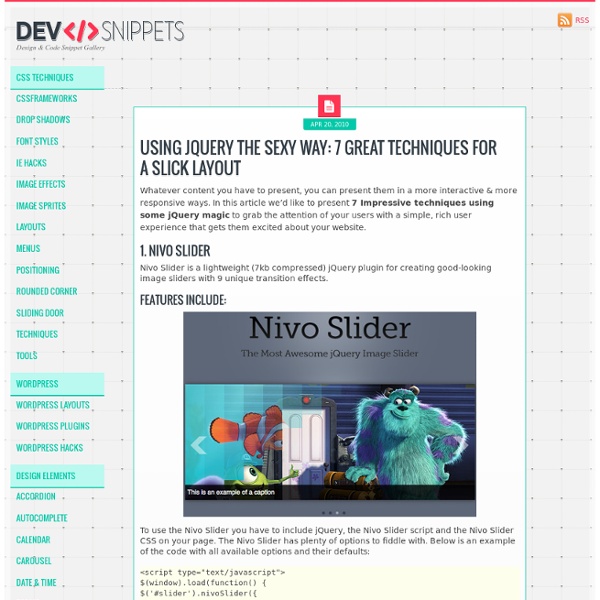Using jQuery The Sexy Way: 7 Great Techniques For a Slick Layout
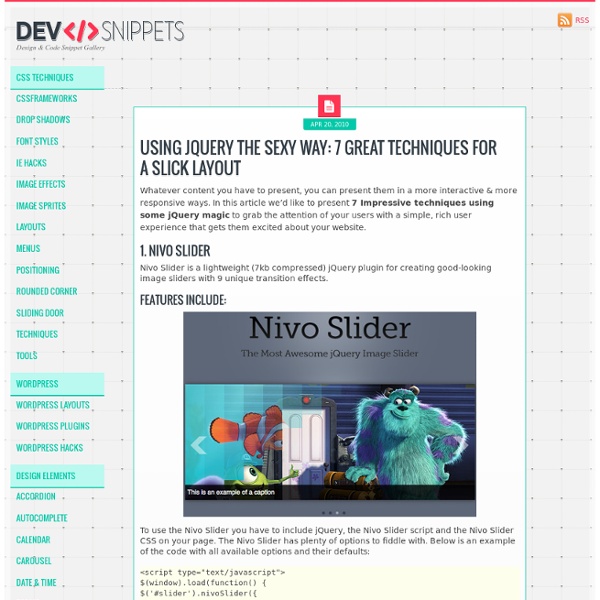
PhotoSmash Demo » Smashly.net
Here’s a live demo of the PhotoSmash WordPress gallery plugin. Upload your images at will! Note that all images will be moderated to a G rating. Only upload images that are not copyrighted, unless you hold the copyright and are granting Smashly the right to display by the act of uploading the image. Enjoy! [Note: this gallery is piloting the unreleased Google Maps V3 integration' What’s this? Read more about Extend here . Duplicate gallery: 1 Here are some of the settings for this gallery: Rating type – set to Standard 5 Star Sort – descending by date/time uploaded (default is ascending) Images per page 30 Thumbnail size: 125 x 125 (resizes and crops) Resize main images to: 800 x 600 (retains proportions) Please do not upload copyrighted images, unless you hold the copyright and are granting Smashly the right to display by the act of uploading the image.
Plugins for Images, Photographs, and Graphics
Photographs and graphic images are an integral part of our blogs today. We want to show people what our words often can’t. Besides, pictures are fun to look at. WordPress offers fairly simple image uploading and the automatic creation of thumbnails, but there are a lot more you can do with your images with WordPress Plugins. NOTE: Most of the Plugins listed in this article have now been moved to the WordPress Plugin Directory. There are a lot of WordPress Plugins to help you upload, sort, arrange, enhance, edit, frame, popup, popin, lightbox, photo album, work with online image storage support and services, and manage your images. Unfortunately, not all media-based WordPress Plugins, no matter how impressive and fun, are well supported or well documented. Let’s begin with WordPress Plugins that help you edit your images before publishing. Photo Editing WordPress Plugins Most digital images are created with cameras and scanners which include their own photo editing software packages.
Related:
Related: