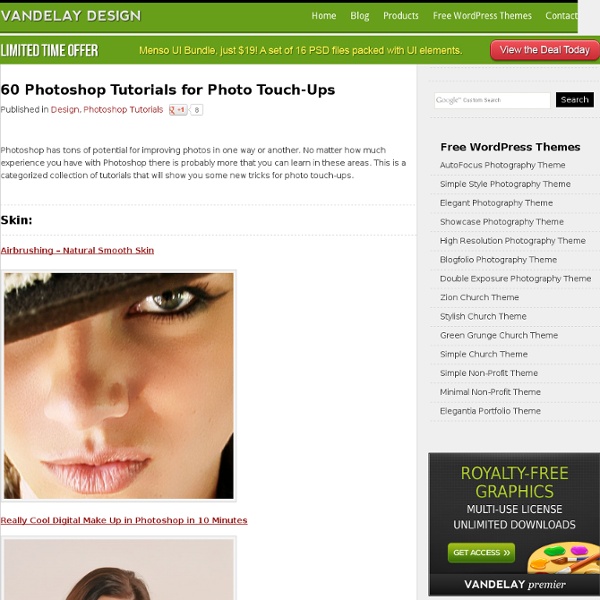Photoshop – Inverting your Layer Masks
You may know layer masks as those awesome functions that allow you to mask out parts of your layer. For example, if you want to add texture layers and you don’t want them affecting the face or if you run an action which results in layers you can tweak. If you want the layer to only affect a small portion of your photo, you have to erase/mask out everything except that little area. In reality, this only takes a second but that’s a long time in the editing world where everything is created to make your job super fast and easy. Two ways I use this often: I like to use MCP Actions‘ Skin Cast blast to turn on layers like ‘bye bye Shrek’ to remove a yucky green colour cast or ‘bye bye lobster’ for red. Want to actually see this in action?
Massive Collection of Best Photoshop Tutorials from 2010
Dec 14 2010 Photoshop has given new pinnacles to creativity of designers all around the globe. They are free to create astounding effects that can accomplish almost anything one can imagine. Many artists have shared their creation process through quite a number of tutorials and articles. Today we present to you the best Photoshop tutorials from categories of abstract, animatation, automation, photo retouching, digital painting, poster design, brushes and buttons (and the list goes on!) to help you increase your knowledge and skills. Photo Effects & Color Abstract Photo Manipulation Here we’ll learn how to create an abstract photo manipulation that looks like you’ve just painted the subject; the artist has included lots of useful techniques for creating impressive abstract pieces. Playing with custom brushes to create magical scenes In this tutorial the artist will show you some powerful features of brushes. Drawing Digital Art Poster Design Abstract Animation
Adding a Realistic Tattoo the Easy Way with Photoshop | Psdtuts+
Community Translation Your transcript request has been submitted. Adobe TV does its best to accommodate transcript requests. It can take a few weeks for the transcript to become available in the Community Translation Project, so keep checking back. Join the Community Translation Project Thanks for your interest in translating this episode! Please Confirm Your Interest Thanks for your interest in adding translations to this episode! An error occurred while processing your request. Another translator has already started to translate this episode. Thanks for Participating! This episode has been assigned to you and you can expect an e-mail shortly containing all the information you need to get started. About This Episode The end goal of a good retoucher is to make their work appear invisible while creating some alternative reality.
Awesome digital bokeh effect in Photoshop
Our last Wallpaper of the Week was an image I had created using Pixelmator, and I really liked the outcome. The best part about it was that it was pretty easy to accomplish in Pixelmator, but I decided for perspective's sake to create the same effect in Photoshop. The process is easy as well, but with a few extra steps. As in the previous tutorial, I will show you how to create a digital bokeh effect, but this time in Photoshop. Step 1 Create a new document in Photoshop. Step 2 Select the Ellipse Tool (U), and create a circle. Step 3 Select the ellipse and go to Edit>Define Brush. Step 4 Go to Window>Brushes (F5). Step 5 Before we start painting our bokehs let's create a new layer and fill it with a colorful gradient. Step 6 Let's create a new Folder in our Layer Palette. Step 7 Go to Filter>Blur>Gaussian Blur. Step 8 Create another layer and paint more brushes. Step 9 Create another layer and repeat the previous step, this time however use a much smaller brush. Conclusion Video Tutorial
50 Adobe Photoshop CS5 Tutorial
A Tutorial is one method of transferring knowledge and may be used as a part of learning. Studying from tutorials are easier and more interactive than reading book. Photoshop CS5 has new powerful features, it provides designers with a flexible tool for designing website, printing, making a video. In this post we showcase Adobe Photoshop CS5 tutorials from which you will learn a lot about different features of Adobe Photoshop CS5. So enjoy the experience of working in Photoshop CS5 with these easy Photoshop tutorials. 1. How to create a 3D-looking textured text effect in Photoshop without the need for any 3D tools or applications. View Live Demo 2. How to manipulate body parts, create depth from missing pieces and also how to integrate gears and engines to make an sexy mechanical pinup. 3. Presented here is the case study and the subject is water. 4. 5. Photoshop CS5′s new Puppet Warp feature can be extremely useful if you need to make minor adjustments to your photos. 6. 7. 8. 11. 12. 13.
The Best Photoshop Tutorials
Thank you for visiting the Vandelay Design Blog! We regularly publish collections of Photoshop tutorials like this one. If you would like to learn Photoshop, please consider subscribing to our feed by RSS or by email so you don’t miss these posts. Many of the most popular posts on this blog are collections of Photoshop tutorials in specific categories. For more Photoshop tutorials, please see: Lighting Effects The O Series Super Cool Abstract Vectors in Illustrator and Photoshop Really Cool Eclipse Effect in Photoshop Awesome Digital Bokeh Effect in Photoshop Advanced Glow Effects Create a Simple Vibrant Light Effect in Photoshop Flying Girl in Photoshop Magic Lighting Effect in Photoshop Fantasy Light Effects in Photoshop Sparkling Hot Girl in Photoshop Photo Manipulations Combine Photo Elements to Create a Surreal Photo Manipulation Design an Epic Fantasy Scene with Photoshop Lighting a Giant Elephant Create Amazing Photomontages Making of a Sexy Humanoid Combine 3D Renders with a Stock 3D Model Tools
Retro Dots | Special Effects
Retro dots are great for putting behind an object or making a background for large text. 1. The first step is to get an image you want to be in front of the dots. 2. 3. 4. 5. 6. This is what your image should look like now. 7. 8. Click to enlarge
Retro Dots!
Remove bags and blemishes from portraits using the patch tool in Photoshop Leave a Comment The patch tool is perfect when you need to retouch a large area. Final Image Video tutorial
40 Cool Abstract and Background Photoshop Tutorials
Attractive backgrounds to any graphics, banners or ads are relatively important. Getting the correct theme, whether it’s an abstract art, vector, or texture pattern, it somehow makes the entire artwork looks more interesting. Some might not have noticed the great roles background images have played. For instance, forumites uses cool design background before messages in their forum signatures; some product graphic advertisements uses light subtle background to help create focus point; your website and desktop need nice backdrops too. Here’s 40 really nice abstract and background design Photoshop tutorials you might want to take a look at. Looking for more photoshop tutorials? Abstract Signature Learn how to create a detailed signature using several filters and effects. Chroma Wallpapers How to create a energetic, vibrant, colorful wallpaper Windows Vista Aurora Effect How to create the Vista aurora effects in Photoshop. Abstract Walkthrough Abstract Light Rays Yet another abstract signature