


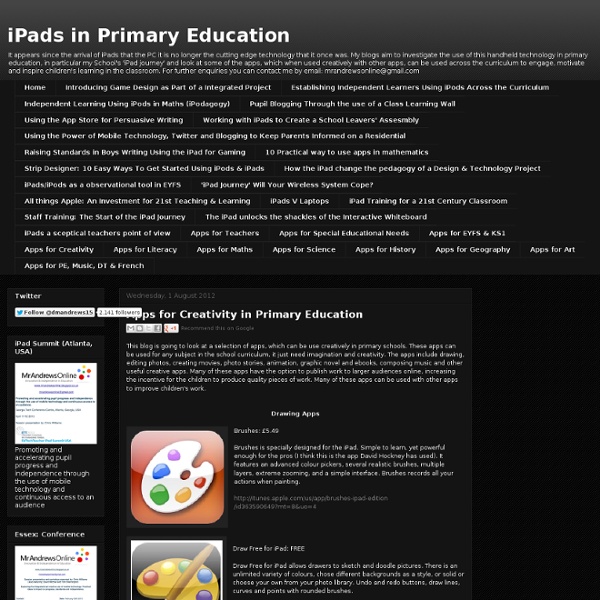
L'Agence nationale des Usages des TICE - Utilisation de tablettes tactiles en primaire Alain Jourdan, professeur des écoles, participe à une expérimentation de tablettes tactiles conduite par la mission TICE et le CRDP de l’académie de Grenoble en liaison avec la DGESCO, avec ses élèves de CM2 de l’école des Dauphins de Bernin (38). Le contexte L’outil informatique fait partie intégrante de la vie de ma classe depuis longtemps. J’ai très rapidement constaté l’impact pédagogique de l’ordinateur, quel que soit le niveau de classe, notamment pour les élèves les plus fragiles scolairement. Depuis 12 ans, j’ai équipé ma classe au fil des années avec du matériel de récupération. Le déroulement de l'activité Les élèves peuvent travailler avec les tablettes numériques en fonction des activités proposées à tout moment de la journée et dans toutes les matières. Les aspects techniques Chaque élève et l’enseignant possèdent une tablette tactile. Les apports des TICE Ils sont nombreux, très forts et de tous ordres : Les compétences mises en œuvre La solidité de ces tablettes tactiles.
How to create 'flip books' on your iPad with new app A new app for iPad lets kids — and kids at heart — create ‘flip book’ animations on their touchscreen tablet. Creating “flip books” is a fun pastime for kids – drawing on every sheet of a pad of paper and making your doodles come to life by flipping quickly from the first page to the last – and now this animation technique has gone digital with FlipBook HD for iPad. That’s right, your fingers can remain ink-free, and you might just save a few trees in the process. While it’s a tad confusing to get started – even with its built-in Help menu – once you get the hang of it, FlipBook HD is an enjoyable and powerful animation app, even for those whose talent is limited to stick figure drawings. The idea behind the FlipBook HD app ($4.99) is straightforward: By using your fingertip or stylus pen on the 9.7-inch touchscreen, you can create digital flipbooks and share them with friends and family.
How to organise Apps and manage restrictions for a Primary or Early Years iPad ... #ukedchat #ipaded #edtech - Enabling Environments Please note that images on this blog reflect iOS 5, however the processes remain the same. For the Summer Term I am planning to support staff at the primary school I work at with understanding the basics of using an iPad in a primary classroom. This blog post is going to act as a base for all of my advice, so it will probably change over the coming weeks. For information on managing multiple devices and purchasing app licenses, see my blog post here: I saw a blog post at EdTechLoung.com this Easter holiday which gave a huge bank of recommended Apps for Early Years and Primary Education. When I supported the staff at Tiny Tots Day Nursery with the setting up of their iPad, I offered similar advice to them. Here is how I set up the iPad in my class: Installing, grouping and managing Apps and Folders Browse AppStore’s ‘education’ category or search for apps using the search function. 1.
Is TypeDrawing 3.0 Your Type Of Drawing App? TypeDrawing, a unique app for iPhone and iPad, has just received a major update. It’s now proudly set at version 3.0. One of our keen readers, Rich, kindly informed us about the update to TypeDrawing. “I’ve had this since the day it launched,” he added, “it’s one of my keepers, as I’m a fan of typography and nothing else does what it does.” Indeed, TypeDrawing is one-of-a-kind. There’s nothing quite like it in the App Store in that it’s the only iOS app that allows for, as its name suggests, typography-driven drawing. TypeDrawing 3.0 is a huge improvement over the app’s previous version. If you can’t see the video embedded above, please click here. Drawings in TypeDrawing are now saved automatically in the app’s gallery. While you’re in the process of drawing something in TypeDrawing, a lot of new text, font, and color options are now at your disposal.
Education : les écoliers adoptent l'iPad Alors que certains lycéens ne croient pas au livre électronique, les plus jeunes ne font pas d’histoire pour adopter en quelques jours des iPad comme leur nouvel outil d’apprentissage. Les futurs collégiens de l’école des Dauphins de Bernin (38) bénéficient pendant leur année scolaire d’un iPad grâce à la mission TICE et le CRDP de l’académie de Grenoble en liaison avec la DGESCO. Dans une vidéo d’une dizaine de minutes (à voir sur le site du CNDP), Alain Jourdan, enseignant en charge de l’expérimentation, liste les avantages suivants : - Motivation, rapidité de mise au travail, augmentation de la concentration et de la durée de celle-ci, autonomie des élèves avec l’outil, vitesse d’appropriation et aisance d’utilisation (cet outil fait partie de leur univers et ne leur pose aucun problème). - Rapport au travail bouleversé pour les élèves. Leur regard face au travail scolaire change : ils ne le subissent plus mais se l’approprient, l’apprécient, et en profitent donc bien plus.
14 Ways to Use Garageband in the Classroom Garageband is a great app that I think any student or teacher using an iPad should consider buying. It is a multi-track audio editing app that is as robust as you will ever need (unless of course you teach audio production). Later this week I will be posting a new page full of Garageband resources for teachers, students and learning. For now, you can get your brain juices flowing by reading the list below, watching the embeded ‘how to’ videos, and then go start playing with Garageband yourself! Download Garageband from iTunes here. 1) Create Soundtracks/Scores to Your iMovie Project – if you’re not already making iMovie projects with your students, you should read ’13 Ways To Use iMovie in the Classroom‘. 2) Teaching Dance in PhysEd - Dance is sometimes a difficult unit to teach because students aren’t interested or are embarrased or just to shy. 3) Podcasts – Use garageband to create podcasts. Check Out This Introduction to Garageband Video Learn About Jam Session for GarageBand
Dragon Box, une application formidable pour découvrir le calcul littéral en jouant et ne plus jamais avoir peur d’une équation mathématique En bref DragonBox+ Algebra 5+ (WeWantToKnow) est un puzzle game inspiré d’une méthode norvégienne pour s’initier à la résolution d’équations mathématiques. Absolument excellent. Un Déclic ! Âge repère : de 5 à 119 ans – Niveaux scolaires : N/A Note : 5 étoiles Prix normal : 4,99 € – Achats intégrés : 0 € iPad – iPhone – Lite gratuite – Android >>>> on recommande Plus de détails DragonBox offre cinq mondes, chacun divisé en 20 niveaux. Chapitre 1 Les 20 niveaux du chapitre 1 présentent le principe de l’application : l’écran est divisé en deux côtés. Ci-dessous, pour ce niveau, la solution officielle en vidéo. Chapitre 2 Les 20 niveaux du chapitre 2 reprennent tout ce qui a été vu dans le chapitre 1 et introduisent de nouveaux éléments : Certaines cartes sont désormais en plusieurs parties, comme des fractions. Chapitre 3 Encore 20 niveaux pour ce chapitre 3, qui démarre alors que le joueur connaît déjà bien les règles permettant d’isoler la boîte / le x d’un côté.On apprend cette fois : Chapitre 4
Stick Pick app Application: Stick Pick What it is: Stick Pick is a great app for the teacher iOS device. Teachers can randomly (or intentionally) choose a student’s name from a virtual can of Popsicle sticks. Student sticks are tied to a mode and level of difficulty for each learner. Questions can be linked to cognitive or linguistic needs to each student. Formative assessment is easy to track because teachers can tap a corresponding correct, incorrect, or opinion button based on the student’s answer. How Stick Pick can enrich learning: Stick Pick is a handy tool for any teacher device. Students can use Stick Pick too. Record and send student progress to parents easily directly from the app. Devices: Compatible with iPhone, iPod touch, and iPad. Price: $2.99 (iTunes Link) Both comments and pings are currently closed.
La Sauterelle Tactile GoClass - Create and Deliver Lessons on iPads Last week I wrote about NearPod which is an iPad application for creating and delivering quizzes to students. This morning, through David Kapuler, I learned about a similar free iPad application called GoClass. GoClass is a free iPad application for creating short lessons and delivering them to your students. The lessons can include annotated images, free hand sketches, text, and video. Applications for EducationGoClass is a promising iPad app for teachers who are working in 1:1 iPad environments. Blog The iPads are finally set up and ready to go into the classrooms! It happened to be our first graders who were the first ones to get their hands on them! A few days ago, I tested and reviewed a great new app: Book Creator. I felt it was a great opportunity for our first graders, who had just finished a unit on butterflies, to create a book about the different stages of a butterfly and their learning reflection as a culminating activity. Students wrote a story, as a class, about the different stages of the butterfly. The first time, I brought the iPads into the class, we spent time talking about the care and handle of the devices. When picking the iPad up from the teacher we reminding them to carry the iPad with two hands to their deskset them down as quietly as possibledon’t hold the iPad from the SmartCoverdon’t walk around the classroom with an iPad in your handno pulling, showing or tugging on someone else’s iPad The introduction was done with the whole class. Like this: Like Loading...