


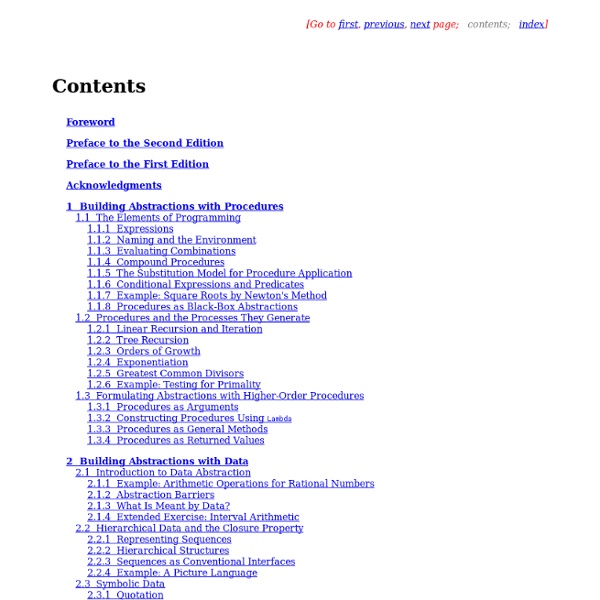
MacUpdate: Download Apple Mac Software & iPhone Software Practical threaded programming with Python Introduction With Python, there is no shortage of options for concurrency, the standard library includes support for threading, processes, and asynchronous I/O. In many cases Python has removed much of the difficulty in using these various methods of concurrency by creating high-level modules such as asynchronous, threading, and subprocess. Outside of the standard library, there are third solutions such as twisted, stackless, and the processing module, to name a few. This article focuses exclusively on threading in Python, using practicle examples. There are many great resources online that document the threading API, but this article attempts to provide practicle examples of common threading usage patterns. It is important to first define the differences between processes and threads. Hello Python threads To follow along, I assume that you have Python 2.5 or greater installed, as many examples will be using newer features of the Python language that only appear in at least Python2.5. #!
Rosenkrantz & Gyldenstjerne forærer nyt nummer væk | Undertoner.dk Den unge nordvestjyske herreduo Rosenkrantz & Gyldenstjerne alias Niels Christian og Roar er i denne tid aktuelle med deres fine indie-folk nummer “Tiddlers”, som de netop har lagt ud til fri download. De to har lavet nummeret i samarbejde med Brian Batz (Sleep Party People) samt Rune Borup (I Got You On Tape) og er netop røget ind på Det Elektriske Barometers 2. plads. Omgivet af smuk natur er Rosenkrantz & Gyldenstjerne i fuld gang med at producere mere materiale i deres hjemmestudie på den nordvestlige kyst, og nye sange skulle gerne se dagens lys senere dette forår. Lyt eller download “Tiddlers” via Soundcloud:
LDraw All-In-One-Installer Quick installation Download the following file Mirror: Peeron.comLDraw_AIOI_2013-02_setup_32bit_v2.zipNOTE: The file is protected by a Captcha image. Please type in the letters you see in the picture.Mirror: 1000Steine.comLDraw_AIOI_2013-02_setup_32bit_v2.zip Mirror: Lugnet.bizLDraw_AIOI_2013-02_setup_32bit_v2.zip Unzip the content NOTE: Use 7-Zip (recommended), Winzip or Winrar if the explorer of your Windows OS has no inbuild decompression of .zip files. Start the installer Double-click on the file: LDraw_AIOI_20XX-0X_setup_32bit_vX.exe Getting Started This section will help you set up the files you need to get started with LDraw. What is LDraw? The term "LDraw" can be used to refer to the original DOS based LDraw program, the LDraw parts library, the LDraw file format or the LDraw System Of Tools. In a nutshell, LDraw is a free "CAD"-like set of programs that allows a user to create virtual LEGO® like models on your computer. As stated LDraw is a series of various programs. LDViewPOV-Ray
Introduction to Android Development Mobiletuts+ will be covering all major mobile platforms - iPhone, Windows, Android and Blackberry. Today we'll be taking a look at Android development: explaining why people have choosen to work with Android and providing an overview of the Eclipse IDE and its Java, DDMS and debugging perspectives. Finally, you'll learn how to get started making your first Android app! Android 101 Tutorials: What is Android? Android is an open source mobile operating system that combines and builds upon parts of many different open source projects. Why Android? There are many advantages to developing for the Android platform: Zero startup costs to begin development. Prerequisites before continuing with this article include: You must download and install the Eclipse IDE. The Eclipse IDE Eclipse is a complex, multi-language, and extensible Integrated Development Environment (IDE). After opening Eclipse for the first time, select a workspace to save your project within. The Java Perspective The DDMS Perspective
Simons Foundation Chooses U.C. Berkeley for Computing Center The foundation’s $60 million grant to establish the center, to be called the Simons Institute for the Theory of Computing at U.C. Berkeley, underscores the growing influence of computer science on the physical and social sciences. An interdisciplinary array of scientists will explore the mathematical foundations of computer science and attack problems in fields as diverse as health care, astrophysics, genetics and economics. “We’ve been talking to astronomers, climate scientists, fluid mechanics people, quantum physicists and cognitive scientists,” said Richard M. Karp, a Berkeley computer scientist who will be the institute’s director. Part science and part engineering, computer science has long been viewed warily by scientists in other disciplines. Moreover, the flood of experimental results generated by inexpensive sensors, combined with the Internet’s ubiquitous connectivity, is threatening to drown scientists in vast data sets often called “big data.” Dr. Dr.
free tutorials Have you ever read through a chapter in one of those Learn Such and Such in 21 Seconds books and realized that somewhere along the way you had started daydreaming about how you would spend a trillion dollars if you were Bill Gates? Well, it happens to me all the time. Computer books are boring. In fact, most technical writing out there bites the big one and there's no sign that the situation is going to get any better in the near future. The really unfortunate thing about this predicament is that now, more than any other period in the history of computing, is when we really need good, clear writing out there. Whether the established priesthood of computer science likes it or not, the web has opened the flood gates and computer science is being secularized post haste. Well, the fact is that most people learning how to make a living on the web are not morons and if given the proper instructions can do just about everything they want to with their web sites, if not more.
Evaluations Made Easy Our dynamic filtering gives you access to all of the information you want. See how you rank against other developers based on any combination of language, location, experience, team, group, or anything else. Pack for Mac: Our List of the Best Free Mac Apps Finding excellent free software for your Mac is increasingly tough. In our fourth annual Lifehacker Pack for Mac, we're highlighting the best free downloads for better productivity, communication, media management, and more. The Lifehacker Pack is a yearly snapshot of our favorite, must-have applications for each of our favorite platforms. If you're curious to see how things have changed this year, here's last year's Lifehacker Pack for Mac. For our always-updating directory of all the best apps, be sure to bookmark our Mac App Directory. Want to skip to a specific category? Productivity Quicksilver Simply put, Quicksilver makes everything you do on your Mac easier. Download Page Notational Velocity What makes Notational Velocity great is that it has the exact amount of features needed in a note taking app with no fluff. Download Page DashExpander Download Page Wunderlist Download Page Internet/Communication Chrome Download Page Sparrow Lite Download Page Adium Download Page Skype Download Page Handbrake
10 Mistakes That JavaScript Beginners Often Make Martin Angelov JavaScript is an easy language to get started with, but to achieve mastery takes a lot of effort. Beginners often make a few well-known mistakes that come back and bite them when they least expect. 1. One practice, which JavaScript beginners are often guilty of, is omitting curly braces after statements like if, else, while and for. Run Although the fail() call is indented and looks as if it belongs to the if statement, it does not. 2. When JavaScript is parsed, there is a process known as automatic semicolon insertion. // This code results in a type error. Because there is a semicolon missing on line 3, the parser assumes that the opening bracket on line 5 is an attempt to access a property using the array accessor syntax (see mistake #8), and not a separate array, which is not what was intended and results in a type error. 3. JavaScript is dynamically typed. 4. Another practice that beginners are guilty of, is forgetting to use the var keyword when declaring variables.
99 Speed Tips For A Fast Performing Mac Hey This post is going to list 99 different speed tips for speeding up your Mac. I have done a couple of these posts before, but those were more discussions. This post is designed to tell you what to do in each section. Each item is going to be quick, simple and easy to complete. Over the past couple of weeks I have been collecting these and using them. 1) Get Intel or G5 Binaries A rather simple first tip. 2) Slim Down Universal Binaries In a similar note to the previous tip you can save a bit of RAM and disk space by removing the binary in applications that you wont use. 3) Clear Caches Your computer runs on Caches. 4) Web History A large web history will mean your web browser will have to load it during start up. 5) Reduce Firefox Extensions The more extensions you have the more RAM your computer uses. 6) Optimize Firefox You can speed up Firefox by changing a couple of settings in the about:config page. You can find more Firefox settings here. 7) Reduce Mailbox Sizes 13) Validate Fonts