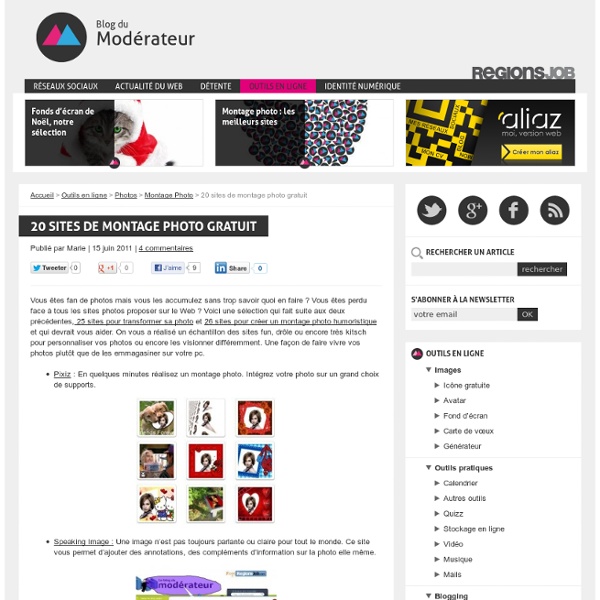20 sites de montage photo gratuit
Vous êtes fan de photos mais vous les accumulez sans trop savoir quoi en faire ? Vous êtes perdu face à tous les sites photos proposer sur le Web ? Voici une sélection qui fait suite aux deux précédentes, 25 sites pour transformer sa photo et 26 sites pour créer un montage photo humoristique et qui devrait vous aider. On vous a réalisé un échantillon des sites fun, drôle ou encore très kitsch pour personnaliser vos photos ou encore les visionner différemment. Pixiz : En quelques minutes réalisez un montage photo. Speaking Image : Une image n’est pas toujours parlante ou claire pour tout le monde. Easy Moza : Réaliser une mosaïque à partir de photo. Picfast : Un site qui vous permet d’intégrer vos photos dans toutes sortes de lieux ou de situations insolites. Kizoa : Créer vos propres diaporamas photos. Zombie Me : Voilà un photomontage plutôt funky ! SeeNow : Vous allez pouvoir vous régaler avec ce site. PhotoPeach : Créez votre diaporama photo.
Tutoriel : La profondeur de champ - OpenEyes Blog
icapy / Tutoriels / diaphragme , obturation / 2 Comments Qu’est-ce que la profondeur de champ ? C’est la zone qui correspond ou l’image est nette. Elle dépend de votre appareil photo de son ouverture et de la distance entre votre appareil et le sujet à photographier. Cette profondeur de champ est essentielle pour la réalisation de vos photos. Photo réalisée avec un diaphragme grand ouvert F5,6 Photo réalisée avec un diaphragme fermé F36 Lorsque vous faites votre mise au point, la profondeur de champ est la zone avant, et la zone après, le point de votre mise au point. On remarquera sur les photos ci-dessus que l’arrière-plan de la photo, la haie, et floue sur la première photo et nette sur la deuxième. Il faut bien se rendre compte que si vous fermez votre diaphragme, il y a moins de lumière qui entre dans votre appareil. À savoir que la sensibilité ISO peut également jouer sur la luminosité de votre prise de vue, mais on y reviendra dans un autre tuto.
Convert to cartoon
40+ Incredible Photo Effects tutorials » DJDESIGNERLAB – Find All Your Design Inspirations From This Laboratory
Photoshop is a master of special effects. Any effects can be created if you know how to play with Photoshop. In this article I have tried to prove that. Don’t believe me then check out the tutorials below. Watercolor painting Water reflection Oil painting Halftone Dots and Linear Light Add Realistic Rainbow To A Photo Age Progression Eery-Eye Photo Manipulation Fantasy Art How To Turn Your Photo Into Movie-Like Effect Watercolor Effect Photo mosaic Pencil sketch Coloring effects Create a Flaming Photo Manipulation How to Make a Melting Camera Scene Blend a Planet Transparently into a Photo Manipulation How to Create a Severed Arm in Photoshop Water effect photo montage tutorial How to Create a Sparkling Fantasy Photo Manipulation Create dynamic distortion effects Electrifying Energy Beam Photoshop Tutorial How to Create a Fantasy Atmosphere Style Car Ad How To Create a Post Apocalyptic Photo Manipulation How to Place a Fantasy Creature in a Misty Landscape How to Integrate 3D Images into Dynamic Scenes
Free Image Optimizer - Compress and resize photos
Using this free online service, you can resize, compress and optimize your image files. Using the service is as easy as clicking of button! Optimized images are better! Optimize Now Your Image Optimization Download Free! You can now download image optimizer on your computer and resize and compress your images with a single click! Why should I download? It's super fast! From the Creators of Image Optimizer Learn More
TiltShiftMaker - Create your tilt-shift picture
Move the vertical slider on the right of the original photo to select the area in focus. Use the "Preview" button to see the results, then click on the required image size and press "Download" when done to process the image and get a download link. Site members get unlimited downloads up to 21MP (5700 pixel length/width) and can access over 50 bokeh styles, click here for details. Processing and downloading hi-res images may take a few minutes, depending on original photo size and other factors. A download link to the most recent hi-res file processed this session will appear in the "Recent hi-res:" area. The size of the main selected area can be adjusted using the horizontal slider, from "narrow" (focusing on a small area) to "wide" (focusing on a larger area). If you're using a display resolution of 1280x1024 or higher, try clicking on the "Large" button on the left to switch to large preview mode. Tilt-shift miniatures often look better with vivid colors. Strength 0-5: Strength 5-8:
Rollip - Create Polaroids from your photos!
cookie barclose This website makes use of cookies to enhance browsing experience and provide additional functionality. None of this data can or will be used to identify or contact you. By clicking Allow cookies you give your permission to this website to store small bits of data on your device. By clicking Disallow cookies, or by scrolling the page, you deny your consent to store any cookies and localStorage data for this website, eventually deleting already stored cookies (some parts of the site may stop working properly). To learn more about cookies and localStorage, visit Information Commissioner's Office. To disable all cookies through the browser, click on the corresponding icon and follow the instructions:
TEXT-IMAGE.com
Related:
Related: