


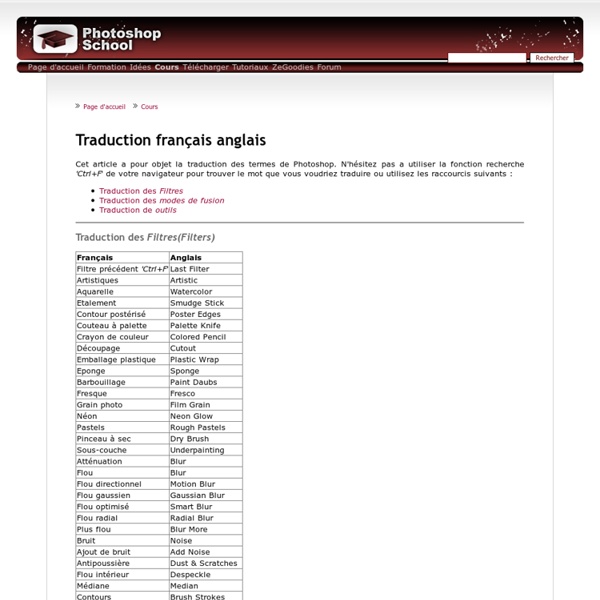
25+ Impressive & Useful Photoshop Tutorials Adobe Photoshop, an essential to any designer’s toolkit is probably the most popular graphics editing program out there. Photoshop is easy to learn and offers an extensive array of advanced tools to create some impressive and realistic compositions. Here is a stunning showcase of Photoshop Tutorialsfor your inspiration. ETAPES DE LA CREATION D'UN SITE INTERNET PRO 01. Informations à communiquer lors d'un premier rendez-vous avec un prestataire Quel est votre domaine d'activité ? Qu’attendez-vous de votre futur site internet ? A qui s'adresse t'il ? Faut-il développer des fonctionnalités spécifiques ? ( Le type de contenu va définir le type de site à concevoir : site vitrine - site catalogue - site e-commerce - blog professionnel ) Etude de la concurrence, qui sont-ils ? C'est en fonction de ce dernier que nous pourrons vous proposer la solution la mieux adaptée à celui-ci 02. Le cahier des charges est primordial : il cadre les prestations à réaliser et fixe des objectifs au futur prestataire. Pour rédiger un cahier des charges, nul besoin de faire un listing d'énumérations techniques. Le scénario utilisateur décrit en détail ce que les utilisateurs font sur un site internet et plus précisément pourquoi ils le font. Par exemple Pourquoi un utilisateur vient il sur mon site et pas ailleurs ? 03. 04. 05. 06. 06. 06. 08. 09.
PSG Art tutorial Foreword I believe there is logic behind why a picture works or not. I also believe that humans are meat machines, and that one day computers will be able to emulate humans and what we do. Note that I have just empirically deduced the theories I present here, and that I'm a highly fallible meat machine. Many rules also play against each other and may cancel each other out, or become invalidated because of a stylistic approach . The far most useful critique I can give developing artist is: Practice. Updates 2012 May02: Clarified stuff in the Terminology section. Table of contents Licence This tutorial is, in its current form, free to translate and 'mirror' in that form. Because I may be updating it and new versions are generally better, I'd rather not have it mirrored too much. I guess this licence comes pretty close: If you have translated it, or have seen a transated version, please let me know so I can link it here. Terminology (Upd. 2012) I'll try to stay away from complicated words. Hues
Blog Archive » How to smooth skin in Photoshop. Retouching skin is rarely an easy task. There are no absolutes when it comes to making skin look the “right” color, smoothing out wrinkles, or reducing blemishes and blotchiness. This tip will take you through one popular technique for smoothing skin texture for a younger, smoother look. Step 1: Duplicate the background onto a new layer. Anyone who as taken one of Jason Hoppe’s Photoshop retouching classes knows he is a strong advocate for non-destructive retouching techniques. Step 2: Apply the Surface Blur filter. The Surface Blur filter was introduced in Photoshop CS2. Choose Filter > Blur > Surface Blur Blur the new layer to the point where the skin imperfections are no longer noticeable, but no further than that. Step 3: Add a Layer Mask. To finish up this quick technique, we add a layer mask to our newly blurred layer. Option 1: Reveal everything on the blurred layer and carefully expose the areas of detail from your underlying image.
77 Excellent Photoshop Tutorials For Designing Posters | Tutorials When it comes to Image editing or photo enhancement, Adobe Photoshop is usually the primary option to consider. However, the software package itself is a quite hard to learn — and extremely hard to master. Display beautiful images is a potent element in web and graphic design, where there is less concern for readability and more potential for using images in an artistic manner. Photoshop is useful for both creating and editing images to be used in print or online. Below, you’ll find some of the Best Adobe Photoshop Tutorials For Designing Posters Art which might help you to get inspired and learned a tip or two by the end of this presentation. For those, who don’t know what is Adobe Photoshop? The next generation, representing two decades of excellence. In this presentation, we present to you a Excellent Collection of Photoshop Tutorials For Designing Poster Art for igniting your creativity. You may be interested in the following related articles as well. Paid Tutorials 01. 02. 03. 04. 05.
11 Ways to Find Design Inspiration If you do a lot of design work, facing designer’s block on occasion can be very common. Much like writers hit walls, it’s not always easy for designers to be creative on command. You probably have a routine you follow to get into the groove when you’re starting a new design. But if you get stuck, here are 11 ways to restart your stalled creativity: 1. Look at Past Work Go back through your files and explore the progression of other designs from start to finish. 2. Obviously, not an option if you’ve waited until the 11th hour, but if you have time, go to bed and revisit the design in the morning. 3. Even if you’re not an illustrator, doodling rough ideas can spur some possibilities. 4. The mindlessness lets your creativity work on its own. 5. If you’re an exerciser, going for a run or even doing some stretching can get your adrenaline and your imagination going. 6. Listening to a few favorites can get you fired up and push you over the design plateau. 7. 8. 9. 10. 11.
Proko - How to Draw, Draw Step by Step, Draw People, Draw Face, How to Paint, Learn to Draw, Drawing Tutorials, Figure Drawing Natural Looking Skin Smoothing Photoshop Tutorial | mckenziegraphics When dealing with skin smoothing in Photoshop it is difficult to find that balance between skin that appears naturally smooth and blemish free and skin that appears unnaturally glossy and fake. This technique I came across while researching techniques for editing photos of bikini models for Hot Bod Bikini Calendar. So far it’s my favorite skin smoothing technique. Step 1: Duplicate your background layer Step 2: On the duplicated layer add a surface blur Filter > Blur > Surface Blur There is no magical formula for this. Step 3: Create a NEW layer Go to Edit > Fill and fill your new layer with 50% Gray Step 4: Filter > Noise > Add Noise Set it to 3% Select Gaussian Check Monochromatic Step 5: Filter > Blur > Gaussian Blur Set to 1 pixel Step 6: Set your Gray filled layer to Hard Light Layer Style > Blending Options > General Blending > Blend Mode: Hard Light Step 7: Create a Group and put your Gray filled Layer and your Duplicated Background Layer in it. Step 8: Step 9: Like this: Like Loading...
42 tutoriels Photoshop pour célébrer le printemps! Le printemps est enfin arrivé! En même temps qu’effectuer votre ménage annuel, pourquoi ne pas en profiter pour vous ressourcer professionnellement en apprenant de nouvelles fonctionnalités grâce aux tutoriels Photoshop présentés dans l’article qui suit. (ok, j’avoue que le lien n’est pas terrible entre le ménage du printemps et les tutoriels) Voici donc, pour les « addicts » de Photoshop, 42 tutoriels de qualité pour célébrer l’arrivée du printemps. Cet article est une traduction d’une compilation de tutoriels qui a été publiée au début de la semaine par Danny Outlaw sur le site web de 1. 2. 3. 4. 5. 6. 7. 8. 9. 10. 11. 12. 13. 14. 15. 16. 17. 18. 19. 20. 21. 22. 23. 24. 25. 26. 27. 28. 29. 30. 31. 32. 33. 34. 35. 36. 37. 38. 39. 40. 41. 42. Les livres que je vous recommande en lien avec l'article
A non-responsive approach to building cross-device webapps Media queries are great, but... Media queries are awesome, a godsend for website developers that want to make small tweaks to their stylesheets to give a better experience for users on devices of various sizes. Media queries essentially let you customize the CSS of your site depending on screen size. As Brad Frost points out in an earlier article, changing the look is only one of many things to consider when building for the mobile web. All devices get the same JavaScript, CSS, and assets (images, videos), resulting in longer than necessary load times.All devices get the same initial DOM, potentially forcing developers to write overly complicated CSS.Little flexibility to specify custom interactions tailored to each device. Webapps need more than media queries Don't get me wrong. As the UIs you build increase in complexity, and you gravitate toward single-page webapps, you’ll want to do more to customize UIs for each type of device. What device classes are you targeting? Pro client: <!
Paul Robertson -Artificial neural network- Remember to check my patreon for sketches and works in progress 🌟Celestial Core🌟 As usual you can see the sketches and works in progress of this on my patreon backer’s blog. Here’s something cool. Check out my patreon page for all the sketches and WIPs leading up to this final piece.patreon.com/probertson Hi I started a patreon: I’m mostly going to post sketches and works in progress and see how that goes. Bret Edge Photography » Ten Killer Exposure Blending Tutorials Delta Pool, Utah Back when I shot Velvia I extended the very limited dynamic range of that beautiful but contrasty film by using graduated neutral density filters. The digital revolution has all but eliminated GND’s from the backpacks of many landscape photographers. I use to carry three of them. I now carry only one, a Singh-Ray 3 stop soft-sep GND. Exposure Blending in Photoshop – Sean Duggan This might be the best place to start. The Basics of Exposure Blending – Sean Bagshaw Here’s another excellent primer to get the virgin blender well on their way to exposure blending bliss. Blending Exposures in Photoshop – John Williams This tutorial not only walks you through how to blend exposures for increased dynamic range but also how to blend images with different focal points for increased depth of field. Guest Post: Exposure Blending – Younes Bounhar This is the technique I use most often as it more or less automates the selection process. Got a favorite exposure blending tutorial?
Fabulous Photoshop Patterns for Designers High Quality Photoshop Pattern Sets This is a big collection and of course, all of them are free. Mainly these patterns are for graphic designers but web designers can also use them well. Usually we give an all-in-one download file but this time, we are not. So you’re gonna have to download them from the source, and you can do that by clicking the title name of the pattern. If you don’t know what patterns are, here a little introduction. Japanese style pattern by gimei 33 Thai Patterns by mu3i 238 textures and patterns by lexiibabii01 Photoshop Patterns -2 by DOGGIEDOGGIE Mellow Mint Photoshop Patterns by Camxso Patterns by 3rbo0oj retro PS patterns by mae b octopus photoshop patterns by mae b 33 Ornament Patterns by mu3i 10 really cute patterns by EleanorMorgan Softly Plaidly- Peachy Keen by kittenbella Lavender Peach Patterns Part3 by WebTreatsETC Dice patterns 2 by JenniStock Photoshop Patterns – Pack 20 by punksafetypin Pattern 11 by Ransie3 WorldWar II Camouflage Pattern by silver
Thumb War - Design Iteration Combat Simulation THUMB WAR : Design Iteration Combat Simulation by Paul Richards Updated 07/04/09 Ten-hut, fellow concept grunts! The following text is a condensed adaptation of some recent workshops I've spoken at on the theory/practice of thumbnailing, and is not a verbatim transcript. If you've ever been in the military, you know advertisements only show half the picture. In the military, you serve your country. War is hell, and so, in its own way, is design. In a perfect world, there would be no war. But this isn't a perfect world. Our abilities give us some control over the outcome, but like generals in their tents on the mountain, the client is calling the shots. We win wars by coming face to face with our enemies. Internal Uncertainty // The artist's lament of "I don't know where to begin!" Overconfidence // Thinking you know exactly what your client wants right off the bat can be dangerous. Fear of Failure // "To increase your success rate, double your failure rate." goes the old saw. External