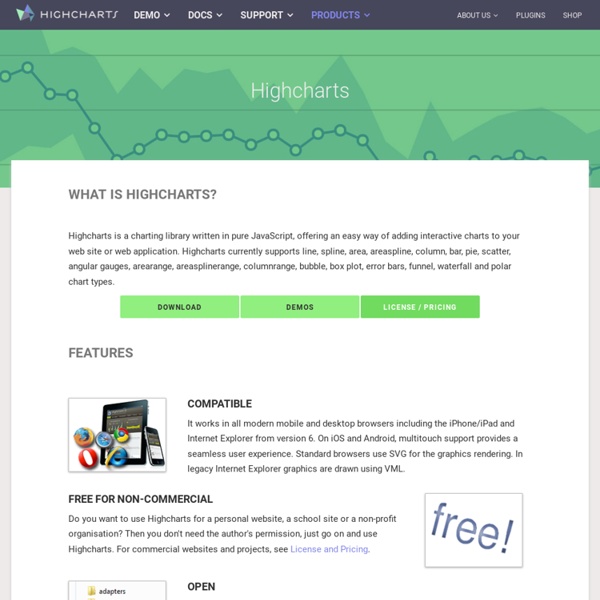IDÉ Service d’Infographie Presse, Web & Corporate
Meilleur vidéo formation en français | Centralisation Elephorm & Video2Brain
Free 2D/3D JavaScript charts | RGraph
Network Graph - Google Fusion Tables Help
Current limitations include: The visualization will only show relationships from the first 100,000 rows in a table. A filter can include rows from 100,001 or beyond in the table, but the graph will still not display them. Internet Explorer 8 and below are not supported. When using Fusion Tables with an unsupported browser, the Network Graph visualization will not be available. Each row of a table represents one relationship in the graph. The network graph shows each row as a line connecting a person and a dog. To create a Network Graph in the New look: [+] > Add chart Click the Network Graph button. To create a Network Graph in Classic: Experiment > Network Graph By default, the first two text columns will be selected as the source of nodes: Node column 1 and Node column 2. Adjust the Network Graph's display: Select a number column to act as a Weight factor for line length. Interact with the Network Graph: "Camera" zoom means nodes become bigger but not more or less numerous. Good to know:
Comprendre Plugins jQuery | Les pensées extraordinaires
If you’re here, I’m sure it’s no surprise jQuery is an easy library to use. jQuery may be easy, but it still has its quirks and can be difficult for some to grasp beyond basic functionality and concepts. No worries, I’ve got a simple guide here to help break down code, that may seem like overly complex syntax, into simple thoughts and patterns that can be easily understood. Here, we’ve got a basic plugin layout: You may notice the structure I’ve provided is significantly different from others. So, let’s break it down! Essentially every plugin is contained in an immediate function like so: (function(arg1, arg2) { // code})(arg1, arg2); An immediate function is, as its name insinuates, a function. Now since all public variables are inaccessible, that could be a problem seeing jQuery itself is, in fact, a public variable. (function($) { // run some jQuery using $ symbol locally})(jQuery); We’ve got a basic jQuery function via a plugin: Notice how I have placed “privateFunction” as a global.
gauge.js
Example Variant selection Features No images, no external CSS - pure canvas No dependencies (jQuery is supported, but not required) Highly configurable Resolution independent Animated guage value changes (!) Works in all major browsers MIT License Usage The Gauge class handles drawing on canvas and starts the animation. Advanced options jQuery plugin Gauge.js does not require jQuery. $.fn.gauge = function(opts) { this.each(function() { var $this = $(this), data = $this.data(); if (data.gauge) { data.gauge.stop(); delete data.gauge; } if (opts ! Supported browsers Gauge.js has been (not yet!) Chrome Safari 3.2+ Firefox 3.5+ IE 9 Opera 10.6+ Mobile Safari (iOS 3.2+) Android 2.3+ Changes Version 1.3.7 (15.06.2019) AnimationUpdater now removes references finished rendering to prevent memory leaks. Version 1.3.6 (28.11.2017) Version 1.3.5 (08.07.2017) Fixed issue #139: Donut support for limitMin and -Max. Version 1.3.4 (13.05.2017) Version 1.3.3 (09.04.2017) Version 1.3.2 (11.02.2017) Version 1.3 (07.01.2017)
eCommerce Analytics & Hosted Business Intelligence - RJMetrics
[Infographie] Comment devenir développeur d'applications mobiles?
Alors que le marché des applications mobiles ressemble à un nouvel eldorado, le portail d’éducation en ligne School.com publie une infographie expliquant comment devenir développeur d’applications mobiles. School.com révèle ainsi qu’il existe 3 voies pour devenir développeur, à savoir l’apprentissage, par des écoles spécialisées en informatique ou des stages, la justification des compétences, et la pratique, en créant une première application. En supplément de l’apprentissage, un développeur d’applications doit également avoir quelques compétences qui se révèlent très importantes dans le secteur : savoir créer une interface facile à utiliser, se familiariser avec le langage spécifique, ou encore faire un business plan solide pour faire apparaitre son application dans le top 100 de sa catégorie. L’infographie pointe également un marché en plein développement et fournit quelques chiffres.
15+ Best jQuery Gauge Meter, Poll and Chart Plugins | WPULTI
If you’re looking for some best jQuery gauge meter, poll and chart plugins, then below is a list for you. In the list, you’ll find jquery graph plugin, jquery interactive charts, jquery animated charts and graphs, jquery charts examples, jQuery gauge meter plugins and jQuery poll plugins. Check these out. Checkout other jQuery Collections: GraphUp – jQuery Plugin GraphUp is a very flexible and lightweight jQuery (v1.4+) plugin to spice up your data tables. more info 3D Pie Chart with JavaScript You can change position, width, height, radius X and Y, and depth of the pie You can change the optional legends attributes You can change the optional tooltip background and text-size You can change the titles You can add more items more info jsGauges JsGauges is a JavaScript software that allows you to show two types of analog gauges on your web- page. more info Google Chart Scroller/Zoomer more info Points Calculator Use this simple calculator to display points and rewards. more info Slidy more info
TomDoc 1.0.0-rc1
Un cours intensif dans la création de sites de commerce électronique avec WordPress
WordPress is an awesome publishing platform which is utilized everywhere these days. You will find WordPress development from Harvard Gazette to Andy Roddick’s official website. In this 1st article of 1st E-Commerce week, we will learn how to create a website which has online store’s functionalities in it. In simple words we will create a fully functional electronic store. We will also talk about building e-commerce themes from a developer’s point of view. E-commerce week is sponsored by SSLmatic which sells SSL certificates for much cheaper prices (RapidSSL, Geotrust, Verisign) and offers great support. Who should read this tutorial? If you have not ever created an e-commerce website before, then this crash course is best-suited for you. What we will learn in this tutorial? We will create a demo store using WP e-Commerce and WordPress. Our Main tool: WP e-Commerce? Why Use WP e-Commerce? Pro Tip: Setting up the development environment Resources: Let’s do some real action. T-Shirts
Open Media Challenge Hackathon - Home