


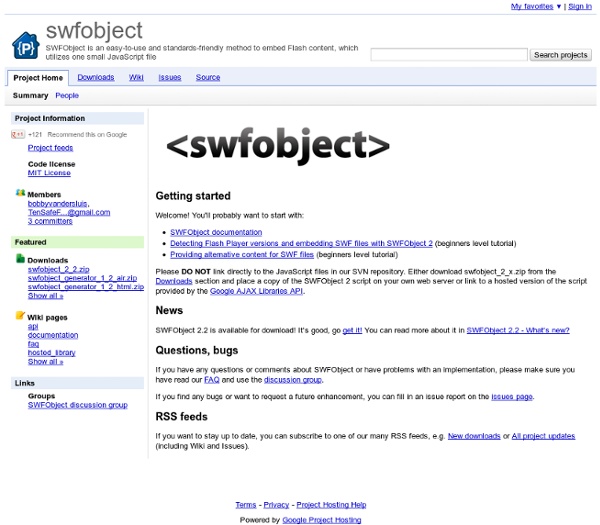
Create an Apple Inspired Flash Preloader Twice a month, we revisit some of our readers’ favorite posts from throughout the history of Activetuts+. This tutorial was first published in July, 2009. Preloaders are a must have in your Flash applications. They tell the user that the program is running but can't show any contents until they're sufficiently loaded. Final Result Preview Let's take a look at the final result we'll be working towards: Step 1: Brief Overview We're going to create a preloader MovieClip using Flash tools such as the Rectangle Primitive Tool and something very important to get the correct alignment: the Snap To Objects option. Step 2: Starting Open Flash and create a new Flash File (ActionScript 3). Set the stage size to your desired dimensions and add a background color. Step 3: Creating the Basic Shape This preloader is composed of one simple shape which is repeated 12 times. Set the color to white and and draw a 25 x 85px rectangle, don't use a stroke. Step 4: Positioning the Shapes Step 5: Changing the Alpha
Wie erstelle ich einen Preloader? : Tutorials: Flash Ihr habt ein Bild oder sogar einen Videoclip, den Ihr ins Internet stellen wollt? Und leider benötigt der Download etwas länger und Ihr wollt die Besucher nicht auf die Folter spannen und im Dunkeln tappen lassen? – Dann ist der Preloader genau das Richtige In diesem Tutorial werde ich zeigen, wie man recht leicht einen einfachen Preloader zusammenbastelt, der auch ohne großartige Effekte auskommt. Wir wollen ja nicht, dass man einen Preloader für den Preloader braucht! Als Programmversion benutze ich übrigens Adobe Flash CS3 in Deutsch auf dem PC unter Windows XP. 1. 2. 3. 4. 5. 6. 7. 8. Wichtig: Falls Ihr euch für eine andere Breite entscheidet, müsst Ihr im Script (siehe Punkt 31) den Wert von 150 in der 4. 9. 10. 11. 12. Nun müssten überall weiße Punkte auf dem Rechteck erscheinen. 13. 14. 15. 16. 17. 18. 19. 20. 21. 22. 23. 24. 25. 26. 27. 28. 29. 30. myLoaded = Math.round(getBytesLoaded()); myTotal = Math.round(getBytesTotal()); myPercent = myLoaded/myTotal; myBar. 31. 32. 33. 34. 1.
Flash Tipps Tutorial / Pastor Pixel mail@pastorpixel.de | | meine Flash Seite | Download Die Flash Tipps habe ich auf einige Seiten verteilt, Basic oder Grundlagen auch für Flash 8, Flash Actions mit vielen Flashtutorials als fla Dateien auch zum Download, alte Tipps für alte Versionen und Shortcuts oder Flash Tastenkombinationen. Diese Tipps werden ständig aktualisiert und für die neuen Versionen angepasst. Ganz neu und längst noch nicht fertig ist Actionscript3 oder kurz AS3. Stichworte Ich habe dieses Flash Tutorial zu Zeiten von Flash 2 angefangen und später immer wieder aktualisiert. Die Werkzeugleiste befindet sich standardmäßig am linken Rand, Hält man den Mauszeiger ohne zu Drücken über ein Werkzeugsymbol erscheint die Bezeichnung. In Flash MX gab es unter Hilfe / Lektionen ein paar sehr schöne Schritt für Schritt Anleitungen für die Grundfunktionen von Flash. Alternativ oder zusätzlich zum Flash-Video Tutoraial kann man auch mein Schritt für Schritt Anleitung "Cartoons zeichnen".
[Flash MX] ActionScript Basics Macromedia Flash MX - ActionScript - Basics - Tutorial - by Mackz Bevor es mit dem Tutorial losgeht noch eine kurze Begriffserklärung: AS = ActionScript Instanzname = Spezieller Name eines Movieclips, Buttons oder dynamischen/eingabe(input) - Textfeldes. Keyframe = Schlüsselbild in der Zeitleiste. MC = Movieclip = Filmsequenz _root = Hauptzeitleiste stage = Bühne = Das "Hauptfenster" in Flash, in dem man den Inhalt einfügt. Tween(ing) = Animation von einem Schlüsselbild zum nächsten. Allgemeines ------------- Actionscript ist die Flashinterne Scriptsprache dessen Syntax vollständig aus JavaScript übernommen wurde! Ein Actionscript kann auf Movieclips, Buttons (Schaltflächen) und Keyframes gelegt werden. Tip: Transparente Objekte können durch Klick auf ihren Registrierungspunkt (der kleine weisse Punkt) ausgewählt werden. Es öffnet sich nun der Editor. Variablen --------- varName = varWert Folgende Datentypen können sie enthalten: integer/float/string/boolsch. _root.hacker.board = "test"; Aktion Für
Flash - Einführung Um eine Instanz des Symbols auf der Bühne zu erstellen, öffnest du die Bibliothek (z.B. Strg-L), wählst das gewünschte Symbol aus und ziehst es dann mit der Maus auf die Bühne (Linksklick gedrückt halten, Maus verschieben, Taste loslassen). Es können beliebig viele Instanzen auf der Bühne erzeugt werden. Eine Instanz verhält sich anders als ein normales Objekt, es kann mit vielen Werkzeugen nicht mehr bearbeitet oder verändert werden, es lassen sich aber bestimmte Eigenschaften verändern, die im Eigenschafteninspektor auswählbar sind. Über das Auswahlfeld Farbe kannst du Helligkeit, Farbton, Transparenz (Alpha-Wert) und Farbwert (Erweitert) für jede Instanz einzeln verändern. Du kannst das Symbol einer Instanz durch ein anderes Symbol austauschen, ohne dass dabei die von dir eingestellten Instanz-Eigenschaften sich ändern.
AS3 Tip: Pass …rest arguments w/ other arguments to a function | John C. Bland II That’s about as good a title as I could come up with here. Background This code passes 14 arguments to fun1, which is completely legit. fun1 then passes all 14 arguments to fun2. The trace output would be: That’s easy, right? Let’s throw a monkey wrench in this puppy real quick. The Problem Taking the previous example, let’s swap the calls. fun2 will not call fun1 and the initial function call will be to fun2. Now, you may say: “What’s wrong with that?” The trace would be: This is very subtle but notice the last part of the trace is a multidimensional array consisting of newArg and the rest argument passed from fun2. A Solution This is a quick and easy way to solve this problem. Ahh…notice the second line of the fun2 function. we’re passing in an array of arguments and concatenating the rest argument with the arguments array. Here is the output trace from that: That is exactly what you want to see, in this case. Conclusion What other ways do you use to solve this problem?