


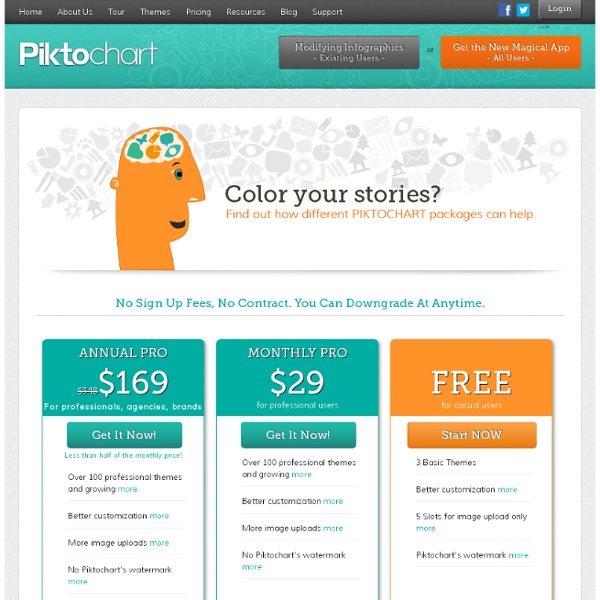
Acheter un nom de domaine et un hébergement << Introduction | Créer la base de données >> Bien choisir son nom de domaine c’est d’abord prendre en compte les moteurs de recherche et les internautes ou clients potentiels afin d’obtenir une image ou une identité crédible pour votre thématique, vos services, votre entreprise ou votre marque. Remarque: Inclure des mots-clés dans votre nom de domaine peut avoir un impact important sur votre référencement (attention aux marques déposées !) Avant de vérifier que le nom de domaine que vous souhaitez est disponible, gardez déjà pour mémoire que l’extension .com a une vocation plutôt «internationale», commerciale et communautaire, tandis qu’une extension type «nationale» (.fr .ca …) donnera une image plus sérieuse et rassurante. En savoir plus sur les noms de domaine et les extensions Dans 99% des cas, l’offre de base (Plan Essentiel) est amplement suffisante, sachez que vous pourrez basculer vers une offre supérieure si nécessaire.
10 Tools for Creating Infographics and Visualizations The author's posts are entirely his or her own (excluding the unlikely event of hypnosis) and may not always reflect the views of Moz. Hello there! I'm Miranda Rensch, Product Manager at SEOmoz and lover of visual communication. Communicating visually is one of the most effective ways to explain complex concepts and relationships, and can be a great way to explain your services/products and create valuable site content. I often use diagrams and whiteboarding in order to communicate new features and concepts internally with my team. I've compiled a list of tools you can use to create visualizations, or simply use to communicate visually with your teammates. Tools for creating simple infographics and data visualizations 1. Piktochart is a web-based tool that has six decent free themes (and a whole bunch more for the paid version) for creating simple visualizations. 2. Easel.ly is another free web-based tool for creating infographics. 3. 4. 5. [Bonus!] Tools for diagraming and wireframing
Huit points à vérifier avant le lancement d'un site ou d'un blog lors ça y est ? Vous avez travaillé des semaines sur votre blog, votre site ou votre boutique en ligne, et vous êtes maintenant prêt à le lancer en pâture aux millions d’internautes avides de découvrir ce que vous avez à leur proposer ! Mais avant l’ouverture officielle, avez vous pensé à tout ? Il se peut en effet qu’avec l’enthousiasme débordant dont vous faites preuve à ce moment précis vous oubliez quelques petites choses pourtant bien évidentes. Je vous propose dans cet article une petite check-list de 9 choses à vérifier avant de vous lancer dans l’arène. 1. Croyez le ou non, il y a des gens qui lisent les mentions situées tout en bas de votre site. De même, vérifiez que toute personne désirant vous contacter sera à même de le faire. 2. Quels que soient les moyens de promotion que vous désirez utiliser, il est indispensable de recourir à la promotion de vos articles ou vos produits via les réseaux sociaux. 3. 4. 5. 6. 7. 8.
20+ Tools to Create Your Own Infographics A picture is worth a thousand words – based on this, infographics would carry hundreds of thousands of words, yet if you let a reader choose between a full-length 1000-word article and an infographic that needs a few scroll-downs, they’d probably prefer absorbing information straight from the infographic. What’s not to like? Colored charts and illustrations deliver connections better than tables and figures and as users spend time looking back and forth the full infographic, they stay on the site longer. Plus, readers who like what they see are more likely to share visual guides more than articles. While not everyone can make infographics from scratch, there are tools available on the Web that will help you create your very own infographics. Read Also: The Infographic Revolution: Where Do We Go From Here? What About Me? “What About Me?” Vizualize.me Vizualize.me allows you to create an online resume format that is beautiful, relevant and fun, all with just one click. Piktochart easel.ly
The 20 best tools for choosing a colour scheme | Colour The web is absolutely chock-full of colour scheme tools that promise to help you reach colour nirvana. Not all tools are created the same, though, and many are no more than basic rip-offs of the more popular or useful offerings. So to make things easier, we've rounded up some of the best tools for choosing colour schemes available today. They'll help save you having to sort the wheat from the chaff and enter colour heaven... 01. Adobe Colour CC You may know it by its previous name, Adobe Kuler. Its essential nature has not changed, however: Colour CC lets you try out, create and save various colour schemes, each of which consists of a set of five colours. 02. The Mudcube Colour Sphere is a handy little colour resource for designers in that it not only provides the hex numbers for each colour; it also helps you to build up a colour scheme from one chosen shade. 03. 04. 05. 06. 07. 08. 09. 10. 11. 12. 13. 15. 16. 17. 18. colr.org 19. 20. 21. 23. 24. 25. 26. 27. 28. Words: Sam Hampton-Smith
8 free tools for creating infographics | Infographic Done right, infographics can be a great way to make sense of complex data. The best infographics transform complex information and data into graphics that are both easy to grasp and visually appealing. The only problem is, infographics that look like they were simple to make are often anything but. Exclusive offer: Save 15% on Adobe Creative Cloud now Here, we've selected our top free tools and apps for making infographics. Give these free tools a try and let us know which ones you get on best with on Facebook or Twitter. 01. Visme promises to help you 'speak visually'. 02. Canva is a powerful and easy-to-use online tool that's suitable for all manner of design tasks, from brochures to presentations and much more besides. It features a dedicated infographic maker that you can use for free, with hundreds of free design elements and fonts at your fingertips, and many more premium elements that you can buy for up to $1. 03. Google's chart tools are powerful, simple to use, and free. 04.
Finaliser et mettre en ligne son site Wordpress << Créez du contenu pour votre site WordPress | Ressources Supplémentaires >> Arrivée à cette ultime étape, vous avez : un site qui fonctionne (moteurs de recherche bloqués) une première structure (plan de site, fil conducteur) du contenu Que reste-t-il à effectuer ? Comment vérifier que votre nom de domaine est propagé ? Notez qu’après la propagation, votre site sera accessible comme ceci: Partie Administration URL : Partie Internautes URL : Passez aux étapes à effectuer après la propagation de votre nom de domaine 10.1. Cette opération est, en théorie, réalisée automatiquement, vous pouvez néanmoins vérifier si elle est effective ! Accédez à votre Cpanel : Copiez votre URL Panneau de contrôle situé dans l’email envoyé par votre hébergeur. exemple : Cliquez sur exécuterTrouvez ensuite la ligne « home » et faites la même chose Fermez phpMyAdmin et Cpanel 10.2. 10.3. 10.4. 10.5. 10.6. 10.7. 10.8.
Friday Fresh Free Fonts #168 When I opened few weeks back a National Geographic, I found an amazing shot of this animal. Because of its appearance and what I read about it next, I decided to make my own “water bear”Water Bear - aka “Tardigrade” - is an amazing micro-animal. One of the real superhero on earth.According to Wikipedia, “Tardigrades can withstand temperatures from just above absolute zero to well above the boiling point of water, pressures about six times greater than those found in the deepest ocean trenches, ionizing radiation at doses hundreds of times higher than the lethal dose for a human, and the vacuum of outer space. They can go without food or water for more than 10 years, drying out to the point where they are 3% or less water, only to rehydrate, forage, and reproduce”.Softs : Cinema 4D, Vray, Zbrush, Photoshop
Outils & Ressources Pro Thèmes premium pour WordPress Tout le monde n’a pas la créativité d’un designer… Retrouvez ici les meilleurs thèmes premium pour WordPress à des prix très attractifs. Elegant Themes +60 thèmes premium pour seulement 39 $ / an et sans obligation de renouvellement, c’est le deal proposé par ElegantThemes ! La qualité visuelle n’a cessé de s’améliorer au fil des années et ces thèmes figurent parmi les plus aboutis du marché. WooThemes +120 thèmes composent la collection de WooThemes. WooThemes nous propose également une solution e-commerce gratuite pour WordPress : WooCommerce. Seulement 70 $ pour 3 thèmes ! Astuce : pour faire le bon choix, consultez notre rubrique Thèmes WordPress. Plugins premium pour WordPress Nous utilisons au quotidien ces plugins premium sur WordPress Channel ou dans un cadre professionnel. Tribulant Software Tribulant Software propose de nombreux plugins premium pour WordPress. WPtouch Pro En place sur WordPress Channel ! Hébergement WordPress
Sauvegarder WordPress, les différents services - WP Formation La sauvegarde d'un site WordPress est primordiale, en effet, une erreur, une faille de sécurité ou pire encore, un piratage et tout est perdu... Il existe plusieurs façons de sauvegarder WordPress, manuellement via FTP + MySQL, ou à l'aide de nombreux plugins de sauvegarde : Bref, ce ne sont pas les solutions plugins qui manquent! C'est bien joli tout ça mais dans tous les cas il faudra intervenir manuellement, configurer le/les plugins(s), trouver les bons services, avoir un espace de stockage déporté ou plus basiquement encore, savoir comment restaurer la dite sauvegarde... Que dire aussi de la réinstallation complète ou partielle de la sauvegarde, de la base de données, d'une éventuelle migration d'un domaine vers un autre? Aussi pour les personnes qui ne veulent plus s'embêter avec tout ça et se consacrer uniquement à l'essentiel, il existe des services de sauvegarde en ligne qui s'occupent de tout! J'ai relevé 3 services différents qui permettent ce type de sauvegardes : Vaultpress
The 60 best free fonts for designers | Typography The best free fonts offer plenty of options for your designs without costing anything. Whether you're looking for a classy serif, a clean sans-serif, vintage fonts or something completely different, there's no shortage of choice. In fact there, are so many free fonts out there that it can be hard to know where to start looking. To make it easier for you to find what you're looking for, we've gathered together the best free fonts that we've found in our regular searches of the web. If you're not sure how to use your font once you've got it, see our handy tutorial on how to add fonts in Photoshop. One good resource for fonts, including free fonts, is MyFonts. The best free fonts Serif fonts 01. Kicking off our top picks of the best free fonts is this stunning serif by Craft Supply Co. 02. Carena is a beautiful minimalistic typeface perfect for that rustic yet elevated look. 03. Harmony is available for download from Behance. 04. This is a great offering from Pangram and Pangram. 05. 06.
25 Fashion Google Web Fonts for Web Designers 25 Fashion Google Web Fonts for Web Designers Details Category: Resources Hits: 5090 Web based platform for web designers are increasing in popularity and huge portion of netizens are going online and one of the most important requirements of such sites i.e. the fonts they use, often goes for a simple and soothing look and feel fonts like ‘Arial’ or ‘Verdana’but while site dedicated to fashioned through using personality-rich,and,colorful fonts which would help to attract kids. Today we’re going to use the Google Font API which you’ll be able to extraction through and instantly applied to your project. If you’ve never worked with the Google Font Directory before, don’t worry, it’s the easiest custom font solution out there. Droid Serif The Droid Serif font family features a contemporary appearance and was designed for comfortable reading on screen. Muli Minimalist Sans Serif Muli is a minimalist Sans Serif. Advent Pro Advent Pro is a modern font designed for web and print. Dancing Script Neuton