


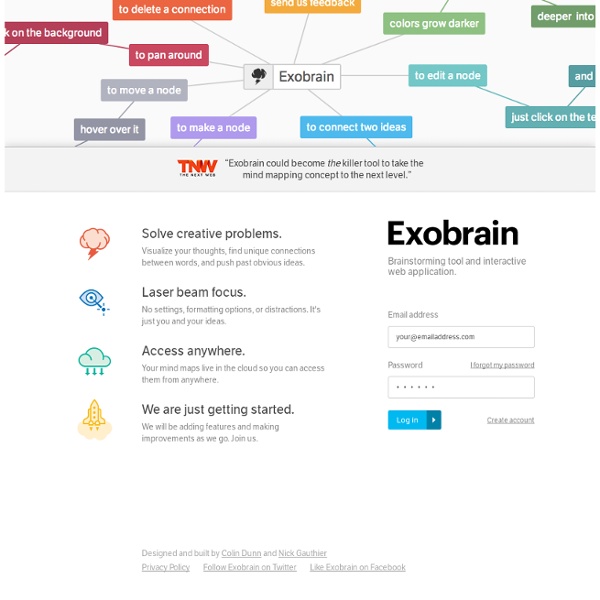
30+ Mind Mapping Tools We all need to organize our thoughts sometimes, and there seems to be no better way to do it than in a visual fashion. We've got 30+ mind mapping tools to help you do just that. And since we know some of you are on a budget, we've got free and paid suggestions for you. Don’t forget to check out our post where you can suggest future toolbox topics! (This list, for example, came from one of the suggestions.) Free Bubbl.us - A flash based brainstorming tool that you can share with others and also embed in to your site. Cayra.net - A desktop-only app that runs on Windows XP or Vista. CmapTools - Free to universities, students, federal employees, and individuals for personal use. CompendiumInstitute.org - A free mind mapping and brainstorming tool from the Open University. DebateMapper.com - A bit of a different mapper in that it focuses on mapping out debates, whether they be political or business. Gliffy.com - Draw & share all sorts of diagrams and mind maps. MindPlan.com - Free for personal use.
Donedesk Word 2007/2010 Redaction Tool - Home Scribblar - Free Interactive Online Whiteboard Live Documents - Office for the Internet Generation. Presentations, Spreadsheets, Word. The pre-eminent office productivity suite used by businesses worldwide is Microsoft Office - a set of twenty-year old applications that are still stuck to the desktop and have been completely untouched by the Internet zeitgeist. People still create documents on their desktop and use a variety of painful ways to share and manage these documents leading to spaghetti document versions and wasteful email cycles. Alternatives haven't taken off... The likes of Google have attempted to enlist the Internet to power their office applications (Google Docs) - however, the benefits that they bring to the table such as mobility and collaboration are offset by some inadequacies - lack of many features that users of Microsoft Office are familiar with and demand and loss of data and fidelity when you import/export your existing Microsoft Office documents. Presenting Live Documents - Office updated for the Internet Generation. Try it today - See for yourself.
Brainstorming and Voting Amazingly Easy. Free Online Tool | tricider Find the best solution by involving your friends, colleagues or clients. A feedback session with customers or the decision on the new logo. tricider is the easiest way, to gather all opinions and ideas. It´s brainstorming and voting, all in one and online! Even hard decisions can be easy with tricider. Free and no registration. Save time - discussing and voting online. tricider is easy to use. Brainstorming without limits Whether you want to collect ideas for best location for the next team event or vote for the new name and logo of your product: tricider provides the right features for any kind of question. That's what others say
Simplenote Time Zones Enterprise Social Network for Business Collaboration | Convo About tinyblu | tinyblu Many of us are so focused on being productive, that we leave no time for ourselves, our friends, and our loved ones. In the little spare time that we have, our technology bombards us with entertainment, keeping us glued to our gadgets and making us feel even more disconnected. At tinyblu, we believe that happiness comes from a feeling of genuine connection to other people. We build technology to strengthen and celebrate this connection. Join us, and spend more time with the people who matter to you! In case you were wondering, the name tinyblu comes from the forget-me-not flower: tinyblu was designed and built by Constantin Berzan.
Collaboration is beautiful: Introducing Boards in Asana We’re building Asana to be a place where everyone can work together effortlessly, no matter what role they’re in, how they organize their work, or what goal they are trying to reach. To that end, today we’re starting to roll out our first version of Boards in Asana, giving you another way to plan, prioritize, and track anything you’re working on, any way you want. Teams have been visualizing their work in columns on a board for decades. With this initial version of Boards, visual thinkers can now organize and track their work from within Asana. All your work, all in one place Customers are already tracking work beyond tasks and projects in Asana, on the heels of our custom fields launch earlier this year. Here are a few other ways you and your team might want to try using Boards: The board layout provides a simple and intuitive way for any team to manage projects small and large — right alongside all your other work in Asana. A feast for the eyes The power to grow with you How it works