


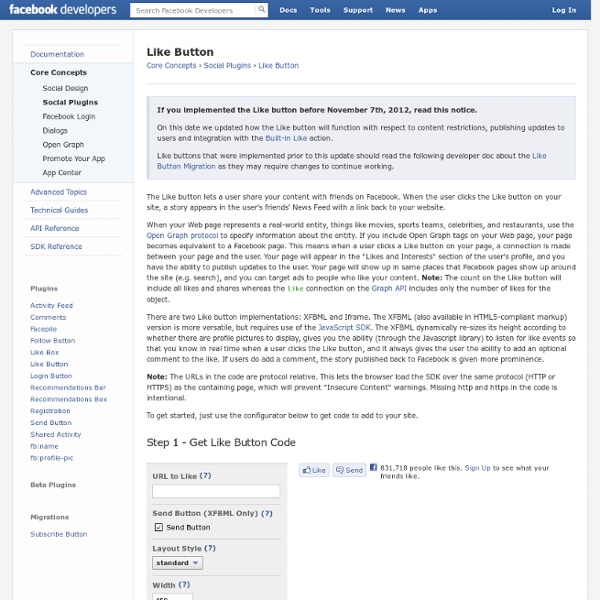
Code Capers | Building a Url Shortener with the bit.ly API Médias sociaux > Panorama des médias sociaux 2011 English version can be found here: Social Media Landscape 2011. Les médias sociaux forment un écosystème riche et en perpétuelle évolution. Une bonne chose pour les utilisateurs qui bénéficient d’un large choix de services et plateformes sociales, mais un casse-tête pour les annonceurs qui doivent faire face à une fragmentation de l’audience. Concentrer vos efforts sur Facebook représente ainsi un risque, car vous ne vous adressez qu’à la majorité tardive. J’avais isolé 8 familles de services (publication, partage, discussion, réseaux sociaux, micro-publication, livecast, univers virtuels et jeux multi-joueurs). Dans cette seconde itération, j’avais identifié 4 grandes familles de services pour 17 sous-familles. En 2010 j’avais fait l’impasse, car cette année a été particulièrement mouvementée. Notez que ce travail de cartographie s’est fait en parallèle d’une initiative américaine qui en est à sa troisième version : The Conversation Prism. Voilà qui nous fait une sacrée collection !
How to Create Custom Facebook Pages [Tutorial] This video tutorial describes how you can create custom apps for your Facebook Fan pages in minutes. Your Pages can have maps, tweets, slideshows, music and more inside Tabs. Facebook has made some significant changes to the layout of Facebook Pages in recent months. The custom landing tabs are gone and all Facebook Pages are now rendered using the new Timeline view. Facebook Pages, by default, include apps for Events, Photos, Videos and Notes. The official Facebook Page for Nokia has a Welcome Tab that highlights some of their recent phones. Have you ever wondered how do big brands create such interesting Facebook pages? Building Custom Tabs (Apps) for Facebook Pages Facebook Apps for Pages, in simple English, are like regular web pages that are embedded inside Facebook using the IFRAME tag. The other big reason is that Google Sites can serve pages over secure (https) and regular (http) connections. How to Create a Facebook App for your Page
"I have read your website and it is obviously that your a foggot." From: George LewisDate: Thursday 2 September 2010 6.51pmTo: David ThorneSubject: No Subject I have read your website and it is obviously that your a foggot. From: David ThorneDate: Thursday 2 September 2010 8.07pmTo: George LewisSubject: Re: No Subject Dear George, Thank you for your email. While I have no idea what a foggot is, I will assume it is a term of endearment and appreciate you taking time out from calculating launch trajectories or removing temporal lobe tumors to contact me with such. From: George LewisDate: Thursday 2 September 2010 8.49pmTo: David ThorneSubject: Re: Re: No Subject I didnt ask for a photo fag. and I meant faggot you homo. im not a fan so you can shove your signed photo up your ass. From: David ThorneDate: Thursday 2 September 2010 9.17pmTo: George LewisSubject: Re: Re: Re: No Subject While I do not have a boyfriend, I do have a friend who is homosexual and I once asked him "Do you ever think about having sex with me because you are gay?"
10 Outstanding Social Media Infographics Nobody has time to read anymore, right? Every day we are all inundated with more and more information overload coming from credible and yet to be verified sources. Where can Internet users find relief? Answer: the infographic. Update: Check out our infographic design services 1 – World Map of Social Networks Let’s start at the 50,000 foot view, shall we? (Source) 2 – Age Distribution on Social Network Sites Is age distribution targeting more your thing? (Source) 3 – Social Media Periodic Table of Elements As we previously reported, our friend and fellow Advertising Age Power 150 member Eyecube created another great visualization called the social media periodic table of elements: (Source) 4 – The Conversation Prism No social media infographic collection would be complete without Brian Solis’ Conversation Prism: 5 – The Boom of Social Sites Focus.com put together an outstanding visual showing both the size and timeline of social communities: (Source) 6 – Make Social Media Work For Your Company
If You Tell Them On Facebook, They Will Come...Again and Again In continuing to look at the way that Facebook has become a driving force behind online news consumption, Heather Hopkins of Hitwise has dove into the numbers again, this time examing how Facebook users compare with others in return visits. According to Hopkins' article, Facebook not only drives a high amount of traffic, higher than Google News, but its users are far more loyal, as well. Hopkins took a look at the data earlier this month, noting that Facebook drives three times as much traffic to broadcast than Google News, and now we find that these users are also repeat offenders. That is, they don't just visit once, they come back for more. From the Hitwise blog: Hitwise data indicate that visitors from Facebook are more loyal to News and Media websites than are visitors from Google News. Why do we care about this metric? Hopkins doesn't get into the "why" behind the numbers, but we'd be willing to wager that it has something to do with a few reasons.
Share This dialog can be used with the JavaScript, iOS, and Android SDKs, and by performing a full redirect to a URL. Here are some example code snippets that can be used to trigger this dialog. JavaScript SDK Trigger a Feed Dialog using the FB.ui function with a feed method parameter. iOS SDK Read our full guide to using the Feed Dialog in iOS or you can read about our iOS Share Dialog which also allows you to publish Open Graph stories. NSMutableDictionary *params =[NSMutableDictionary dictionaryWithObjectsAndKeys: @"An example parameter", @"description", @" @"link", nil]; [FBWebDialogs presentFeedDialogModallyWithSession:nil parameters:params handler:^(FBWebDialogResult result, NSURL *resultURL, NSError *error) {}]; Android SDK Read our full guide to using the Feed Dialog in Android or you can read about our Android Share Dialog which also allows you to publish Open Graph stories. URL Redirection
Delicious (Website): What is a good replacement for the del.icio.us bookmarks service Who is looking at your Facebook? 3 Privacy Options you NEED to set Back in September we reported that Facebook had, at the behest of the Canadian government, implemented a host of new privacy options. However implementing these features meant changing users privacy settings, and while Facebook took lengths to make sure that users were prompted with a message about the new privacy settings and given immediate options for securing their profile, the pop up left many people with a false feeling that they had secured their Facebook profile from prying eyes. In fact, the update left many things open and accessible to the public, things that you need to secure. 1. Reset your Album Permissions One of the first things that happened after the Facebook switch over was that everyone's albums became public, including profile pictures. To correct this, click profile and then at the bottom of the page click "Album Privacy". 2. By default a strange selection is on. 3. One of Facebook's great new features is the ability to segment your friend list. Like this post?
SearchMonkey - Site Owner Overview SearchMonkey is fundamentally about transforming the way search results are displayed. By sharing structured data with Yahoo!, site owners and content publishers can build more useful, relevant and visually appealing search results, which can increase the quantity and quality of traffic from Yahoo! How it works Currently available for certain content types such as Video, Games, and Documents Add a few lines of markup to your pages and SearchMonkey will use that code to extract structured data from your pages. Step 1 - Share structured data You can share data by embedding microformats, using semantic web standards such as RDF, sharing an XML data feed directly with Yahoo! Step 2 - Build a Yahoo! With your structured data in place, you can now use that data to build a SearchMonkey application. Step 3 - Submit your Enhanced Results for approval and begin promoting them After building your application, you may submit it for inclusion in the Yahoo! Tools & Documentation RDF Documentation
Open Source Social Platforms: 10 of the Best As social sites grow in popularity, so does the desire for smaller niche-based networks that cater to smaller groups of people. Just look at the rise of social networks for chess players and wine. What's more, with the latest open source software, smaller sites can be built in a matter of days or weeks. Here are 10 open source software platforms on which to carve out your niche. If there's one site people love to emulate with their own niche versions, it's Digg. Pligg It seems that every hour, a new Pligg-based site is born. NewsCloud NewsCloud is another content management system that has a story ranking feature. Drupal with Vote up/down module Most know Drupal as one of the more popular open source content management systems available. Dolphin Dolphin, from Boonex, is a popular free community-building application that is being used for a number of dating sites. PHPizabi PHPizabi is another social networking script that charges a fee to remove their branding. Elgg Mugshot AroundMe GetBoo Scuttle
All About Facebook More and more every day, the social networking giant Facebook is becoming a large part of the overall Internet experience. Company estimates state that over 175 million people have joined since its founding in 2005, and the users themselves contribute millions of pieces of content daily. The February 2009 Facebook numbers are striking. Each day during the month, Facebook users averaged over 3 billion minutes on the site. They updated their status 15 million times and became “fans” of a particular company, brand, product or person 3.5 million times daily. In addition, Compete found that that US residents spent more time on Facebook than any other Website, beating out previous leader Yahoo!. But Facebook’s rapid user growth has not translated into advertising revenues. The habits of social network users are one obstacle. If not through advertising, how can marketers leverage Facebook for their campaigns? None said increasing intent to purchase.
Date Arithmetic Adding Dates You can add some number of days to a date by simply using the =SUM function. Since Excel stores dates as a number of days, no further work is required. To add a number of months or years to a date, you first need to decompose the initial date into its year, month, and day components, add in the desired offset, and then have Excel put the components back together. Excel will automatically handle the situation which arises when you pass a number greater than 12 to the MONTH function, or a number greater than 31 to the DAY function. For example, adding 6 months and 10 days to 8/25/97, in A1 with the formula gives 3/7/98. Generally, you cannot add two dates that are in serial format. Note, however, that adding a month to a date may give you a result that you do not expect. you will get the date 3-March-2002, because the "31st" day of February, 2002, is 3-March. For example, if A1 contains the date 31-Jan-2002, this formula will return 28-Feb-2002. Subtracting Dates Adding Times